Configure, Home network – ARRIS 2247-N8-10NA (v9.1.x) User Manual User Manual
Page 63
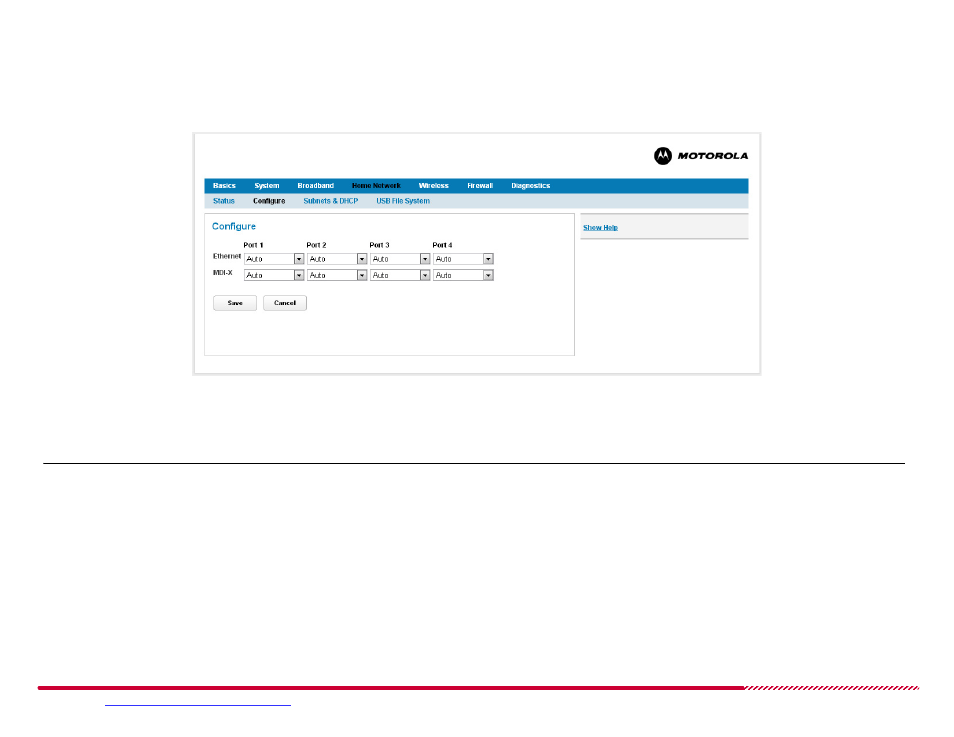
Motorola 2247-N8 DSL Wi-Fi Gateway User Guide
Please visit
www.motorola.com/us/support
for FAQs and additional product documentation.
63
Home Network >
Configure
The
Home Network > Configure
page lets you set the physical speed and crossover settings of the 2247-N8 Ethernet ports.
Home Network > Configure Page
How to -
configure the 2247-N8 Ethernet port speeds:
For each of the Ethernet ports of the 2247-N8, you can set the speed and crossover detection manually.
Note:
Motorola strongly recommends leaving the Ethernet port speed and crossover settings at their default values. Only modify these settings if your
network supports older Ethernet devices that are experiencing problems with the autonegotiation settings.
Use the
Ethernet
pull-down menus to select the speed of the port:
Auto (default automatic negotiation with the connected device) - this setting is the system default, and is recommended for all ports.
10M Full, 10M Half (10 Megabit per second full-duplex or half-duplex)
100M Full, 100M Half (100 Megabit per second full-duplex or half-duplex)
Click the
MDI-X
pull-down menus to set the automatic crossover detection setting of each port: Auto or Off.
Click the
Save
button to apply any changes you have made to the 2247-N8 port configurations.
