ARRIS 2247-N8-10NA (v9.1.x) User Manual User Manual
Page 49
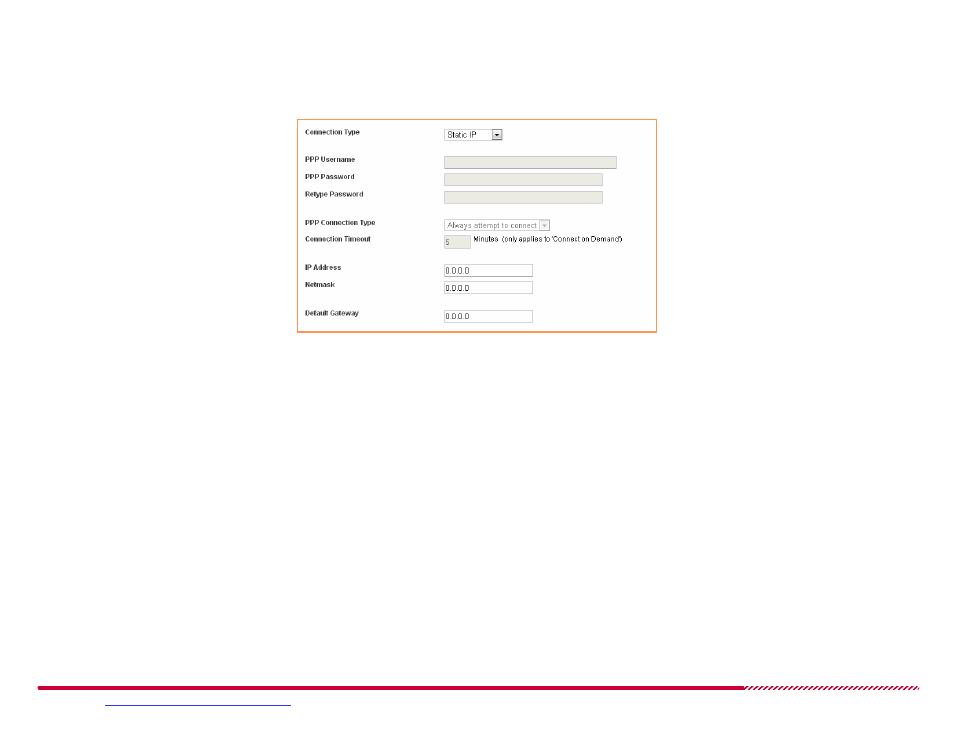
Motorola 2247-N8 DSL Wi-Fi Gateway User Guide
Please visit
www.motorola.com/us/support
for FAQs and additional product documentation.
49
How to -
configure an assigned Static IP broadband connection:
Open the
Broadband > Configure
page.
1. Click the
Connection Type
pull-down menu and choose Static IP.
2. Type the IP address of the service provider interface in the
IP Address
field. Type the network mask value that defines the network portion of the
provider IP address in the
Netmask
field.
3. Type the IP address of your service provider’s gateway in the
Default Gateway
input field.
4. Type the IP address of a DNS server in the
Primary DNS Address
field. If desired, type an alternate DNS server’s IP address in the
Secondary
DNS Address
field.
5. Set the Network Address Translation (NAT) and bridging configuration of your 2247-N8:
If you are using NAT (with a number of devices on a private wired or wireless network), click the
NAT Enable
pull-down menu and set it to On.
If your ISP requires a routing device on the LAN side of your DSL gateway, click the
Bridging
pull-down menu and select On, otherwise, leave
it off.
6. Click the
Save
button to assign the new broadband configuration to the 2247-N8. The broadband interface resets and the 2247-N8 will go through
broadband negotiation.
