ARRIS 2247-N8-10NA (v9.1.x) User Manual User Manual
Page 76
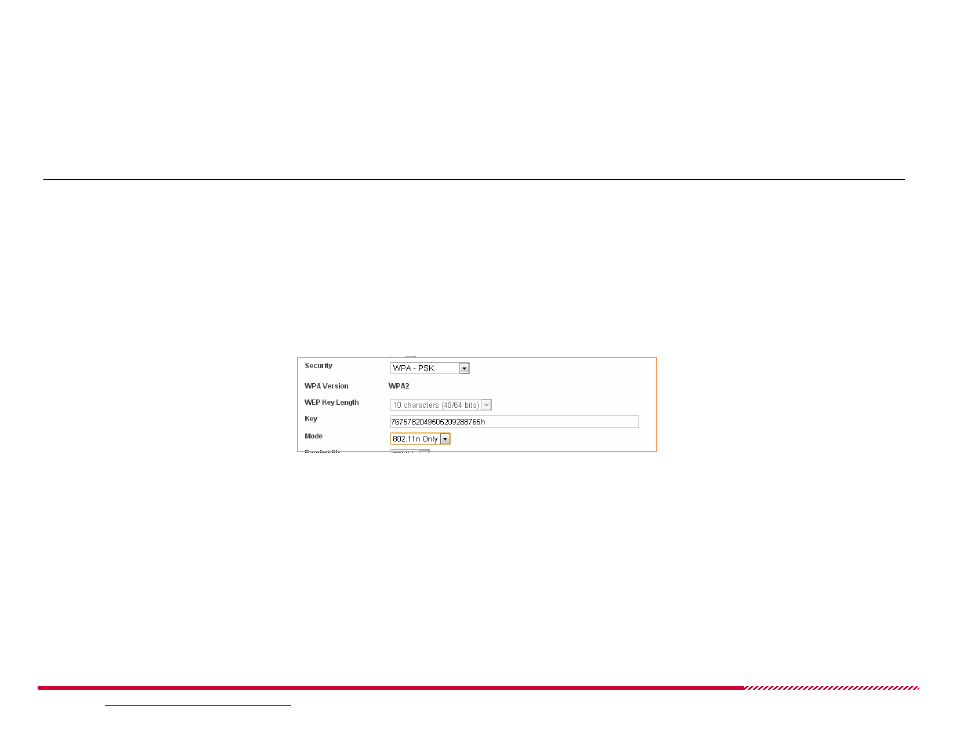
Motorola 2247-N8 DSL Wi-Fi Gateway User Guide
Please visit
www.motorola.com/us/support
for FAQs and additional product documentation.
76
WEP - Manual: Wired Equivalent Protocol is an older security standard that is not recommended if the devices on your Wi-Fi network can
support either WPA mode (above). The WEP - Manual method uses a manually set shared key to encrypt all packets. Due to the operation of
the encryption, it is easier to decode packets and determine the encryption key for WEP than for the WPA security methods.
No Privacy: This mode eliminates all privacy and security, and allows any device to connect to the Wi-Fi network without encryption or the
use of a password or key. This mode is not recommended.
In addition, the 2247-N8 supports Wi-Fi Protected Setup (WPS), which simplifies the configuration and use of security and privacy on the wireless
network, but is less secure than the more demanding WPA methods.
Note:
If you will be using a WPA protection method on your 2247-N8 wireless network, you may enhance security by disabling Wi-Fi Protected Setup,
as described later in this section.
Open the
Wireless > Configure
page.
Refer to the procedure below that describes how to configure your selected security method.
To configure WPA-PSK Security:
1. Select WPA - PSK from the
Security
pull-down menu. Wait a moment for the page to refresh and show the WPA-PSK related configuration fields.
2. Click the
WPA Version
pull-down menu and select the WPA version (WPA-1 or WPA-2) that devices joining the network will use. Select Both (the
default) to have the 2247-N8 and the connecting devices automatically determine and use the most secure WPA version that both devices support.
3. Type a custom key value, which must also be entered in the Wi-Fi configuration of all devices that will connect to the 2247-N8 network, in the
Key
input field. The WPA key may be between 8 and 64 characters, including numbers, mixed upper and lower case letters, special characters, and
spaces. Choose a key that is easy for you to remember, but difficult for someone else to guess.
4. Click the
Save
button to start using the new Wi-Fi security settings and key on the 2247-N8.
