Adobe Extending Flash Professional CS5 User Manual
Page 81
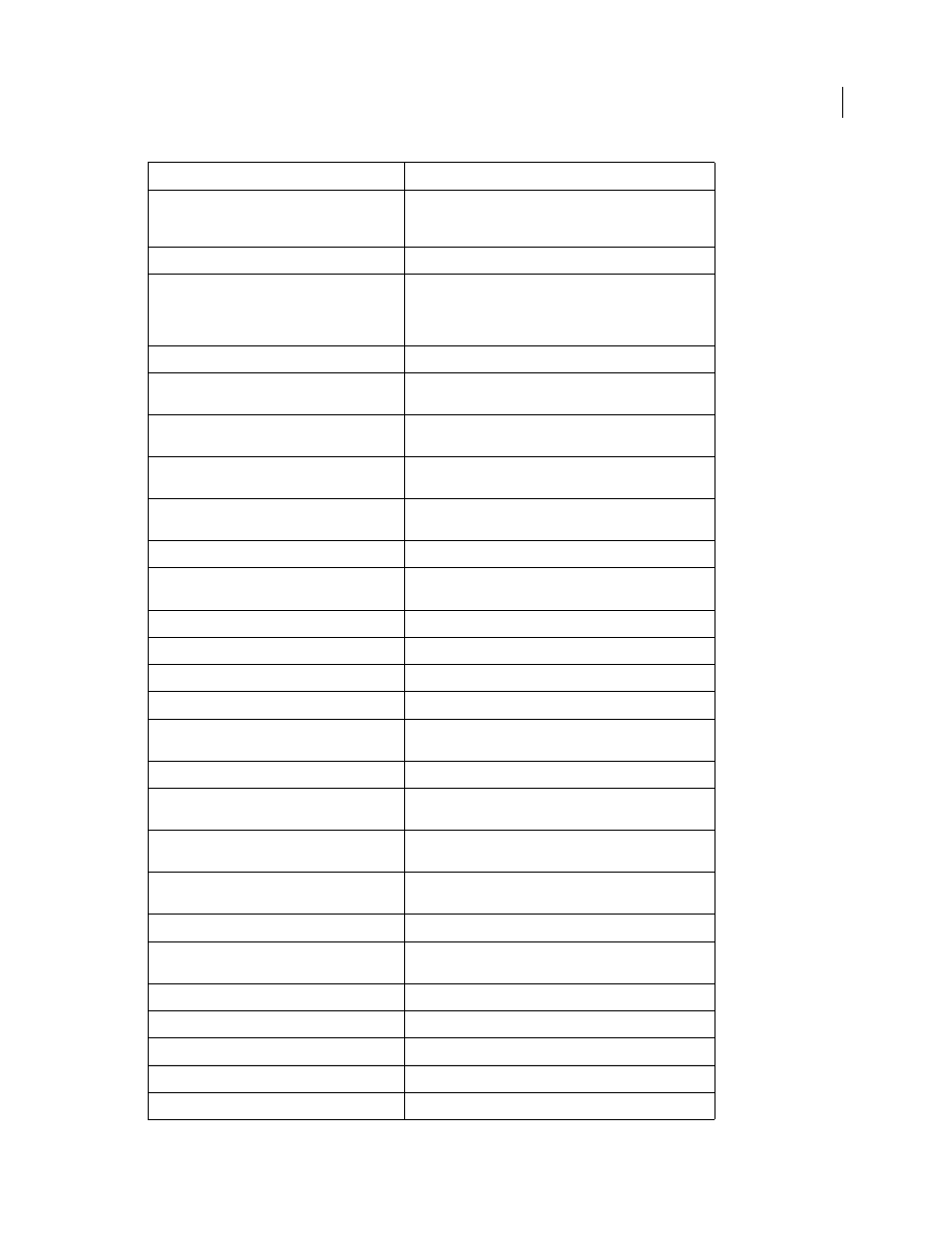
59
EXTENDING FLASH PROFESSIONAL
Document object
Last updated 5/2/2011
Selects all items on the Stage; equivalent to pressing
Control+A (Windows) or Command+A (Macintosh) or
selecting Edit > Select All.
Deselects any selected items.
to act on the document; equivalent to
enabling the To Stage button in the Align panel.
Sets the blending mode for the selected objects.
Sets the fill settings for the Tools panel, Property inspector, and
any selected shapes.
Sets the stroke settings for the Tools panel, Property inspector,
and any selected shapes.
Sets the specified
Element
property on selected object(s) in
the document.
Sets the specified
TextAttrs
property of the selected text
items to the specified value.
Changes the fill color of the selection to the specified color.
Sets a specified filter property for the currently selected
object(s).
Applies filters to the selected objects.
Sets the opacity of the instance.
document.setInstanceBrightness()
Sets the brightness for the instance.
Sets the tint for the instance.
Sets the XML metadata for the specified document,
overwriting any existing metadata.
Sets the value of an XML settings string in a mobile FLA file.
document.setOvalObjectProperty()
Specifies a value for a specified property of primitive Oval
objects.
Sets the version of the Flash Player targeted by the specified
document.
document.setRectangleObjectProperty()
Specifies a value for a specified property of primitive Rectangle
objects.
Moves and resizes the selection in a single operation.
Draws a rectangular selection marquee relative to the Stage,
using the specified coordinates.
document.setStageVanishingPoint()
Specifies the vanishing point for viewing 3D objects.
Specifies the perspective angle for viewing 3D objects.
Sets the color, width, and style of the selected strokes.
Changes the stroke color of the selection to the specified color.
Changes the stroke size of the selection to the specified size.
Method
Description
