Chapter 11: document object, Document object – Adobe Extending Flash Professional CS5 User Manual
Page 77
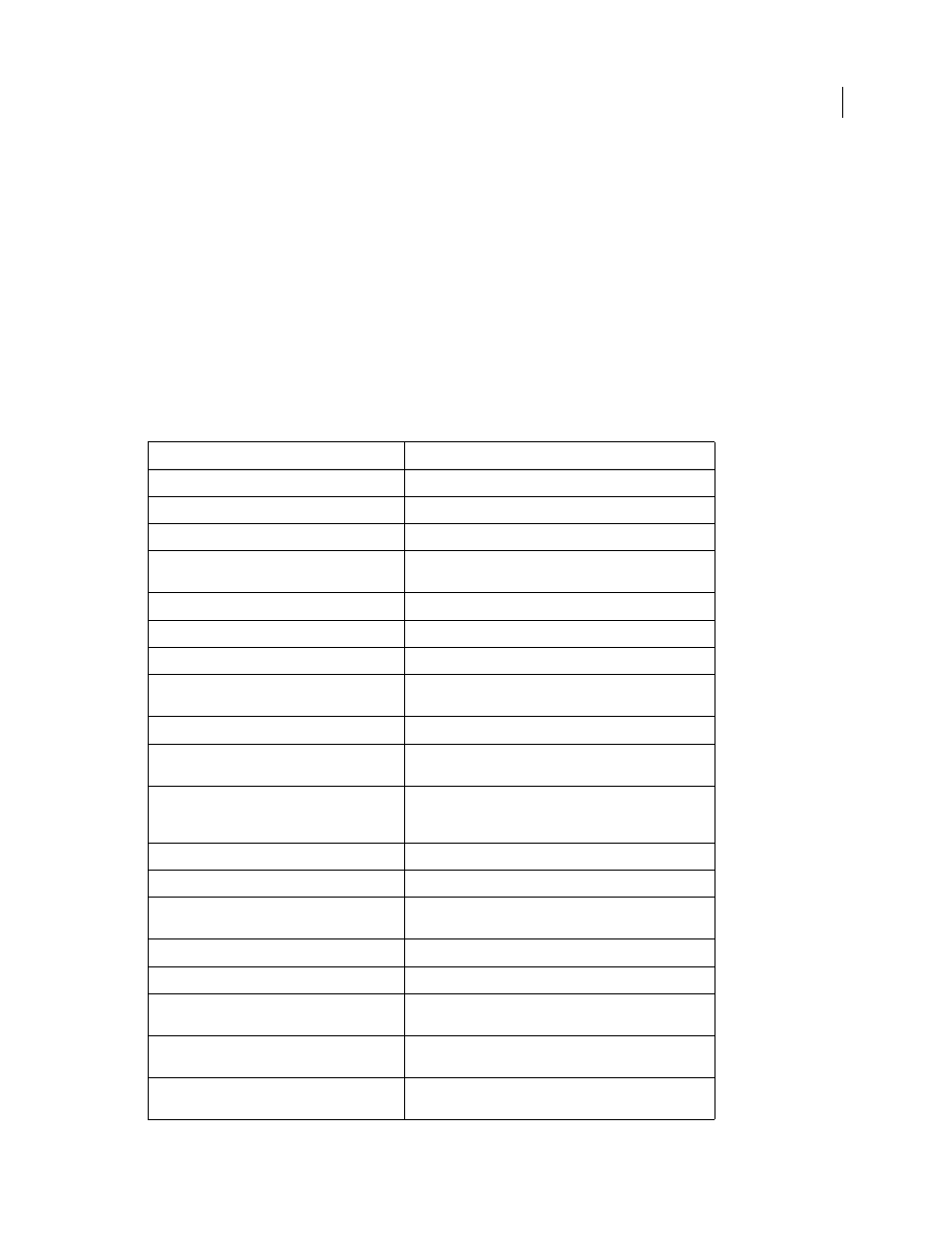
55
Last updated 5/2/2011
Chapter 11: Document object
Availability
Flash MX 2004.
Description
The Document object represents the Stage. That is, only FLA files are considered documents. To return the Document
object for the current document, use
.
Method summary
You can use the following methods with the Document object:
Method
Description
Stores specified data with a document.
Stores specified data with the selected object(s).
Applies a filter to the selected objects.
Adds an item from any open document or library to the
specified Document object.
Adds a new path between two points.
Adds a new Oval object in the specified bounding rectangle.
document.addNewPrimitiveOval()
Adds a new oval primitive fitting into the specified bounds.
document.addNewPrimitiveRectangle()
Adds a new rectangle primitive fitting into the specified
bounds.
document.addNewPublishProfile()
Adds a new publish profile and makes it the current one.
Adds a new rectangle or rounded rectangle, fitting it into the
specified bounds.
) as the next scene after the
currently selected scene and makes the new scene the
currently selected scene.
Inserts a new empty text field.
Aligns the selection.
Use this method before using the
Arranges the selection on the Stage.
Performs a break-apart operation on the current selection.
Indicates whether the Edit Symbols menu and functionality are
enabled.
Determines whether you can use the
Determines whether you can use the
method successfully.
