Chapter 17: flash object (fl), Flash object (fl) – Adobe Extending Flash Professional CS5 User Manual
Page 239
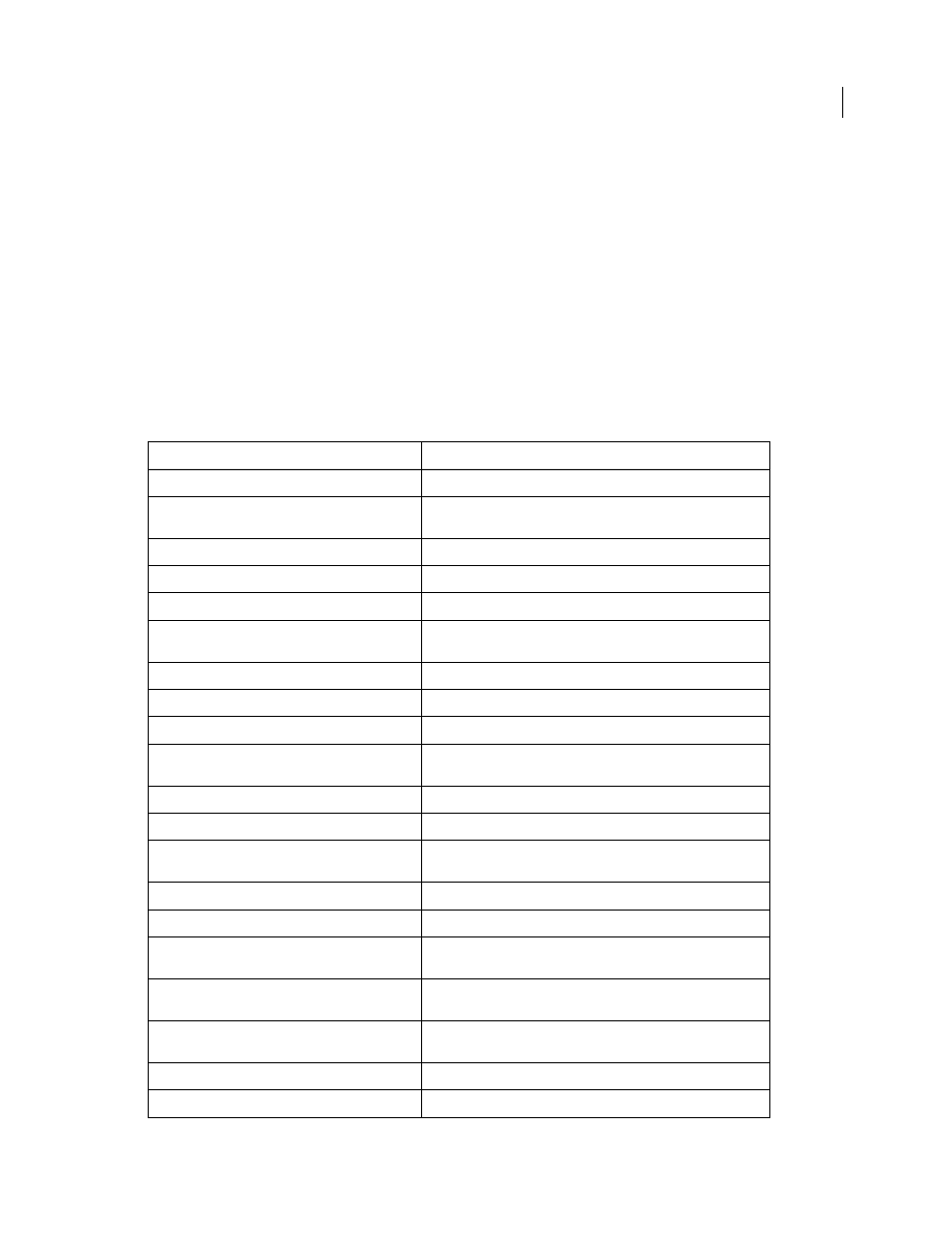
217
Last updated 5/2/2011
Chapter 17: flash object (fl)
Availability
Flash MX 2004.
Description
The flash object represents the Flash application. You can use
flash
or
fl
to refer to this object. This documentation
uses
fl
in code samples throughout.
Method summary
The following methods can be used with the flash object:
Method
Description
Registers a function to be called when a specific event is received.
Opens a File Open or File Save system dialog box and lets the user
specify a file to be opened or saved.
Displays a Browse for Folder dialog box and lets the user select a folder.
Clears the publish cache.
Copies the specified string to the Clipboard.
Closes all open documents, displaying the Save As dialog box for any
documents that were not previously saved.
Closes all the SWF files that were opened with Control
> Test Movie.
Closes the specified document.
Opens a new document and selects it.
fl.exportPublishProfileString()
Uniform Resource Identifier (URI) from which to export publish
settings.
Checks whether a file already exists on disk.
Lets you target a specific file by using its unique identifier.
Returns an array of integers that represent the position of a document
in the
fl.documents
array.
Exposes elements with instance names that match specified text.
Exposes elements of a specified element type in a document.
Returns an integer that represents the number of bytes being used in
a specified area of Flash.exe memory.
) of the currently active
document.
Returns the SWFPanel object based on the panel's localized name or its
SWF filename.
Determines whether a specified font is installed.
Maps an escaped Unicode URL to a UTF-8 or MBCS URL.
