Library.additemtodocument(), Library.addnewitem() – Adobe Extending Flash Professional CS5 User Manual
Page 348
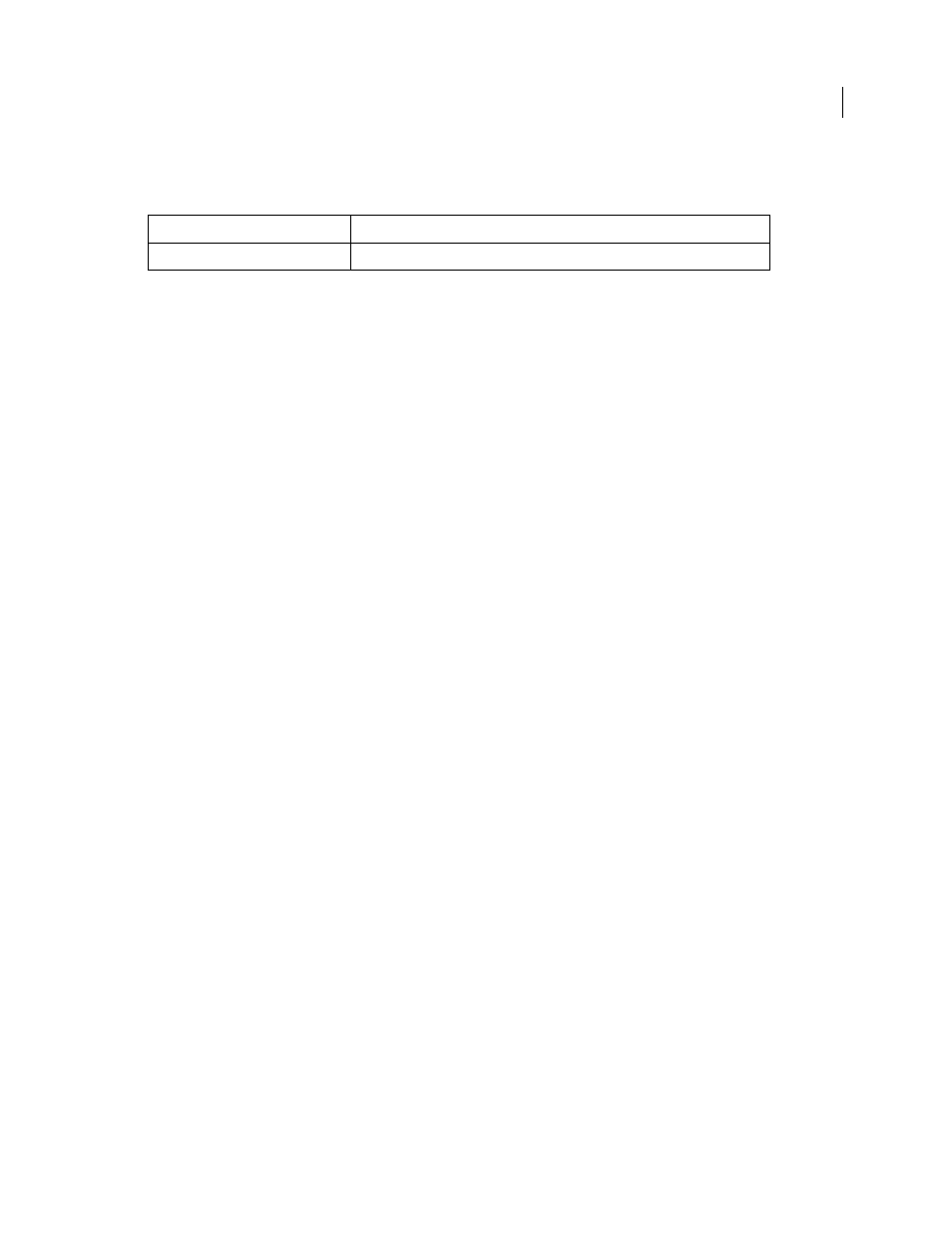
326
EXTENDING FLASH PROFESSIONAL
library object
Last updated 5/2/2011
Property summary for the library object
The following property is available for the library object:
library.addItemToDocument()
Availability
Flash MX 2004.
Usage
library.addItemToDocument(position [, namePath])
Parameters
position
A point that specifies the x,y position of the center of the item on the Stage.
namePath
A string that specifies the name of the item. If the item is in a folder, you can specify its name and path using
slash notation. If namePath is not specified, the current library selection is used. This parameter is optional.
Returns
A Boolean value:
true
if the item is successfully added to the document;
false
otherwise.
Description
Method; adds the current or specified item to the Stage at the specified position.
Example
The following example adds the currently selected item to the Stage at the (3, 60) position:
fl.getDocumentDOM().library.addItemToDocument({x:3, y:60});
The following example adds the item
Symbol1
located in folder1 of the library to the Stage at the (550, 485) position:
fl.getDocumentDOM().library.addItemToDocument({x:550.0, y:485.0}, "folder1/Symbol1");
library.addNewItem()
Availability
Flash MX 2004.
Usage
library.addNewItem(type [, namePath])
Parameters
type
A string that specifies the type of item to create. The only acceptable values for type are
"video"
,
"movie clip"
,
"button"
,
"graphic"
,
"bitmap"
,
"screen"
, and
"folder"
(so, for example, you cannot add a sound to the library
with this method). Specifying a folder path is the same as using
before calling this method.
Property
Description
An array of Item objects in the library
