Symbolinstance.blendmode – Adobe Extending Flash Professional CS5 User Manual
Page 440
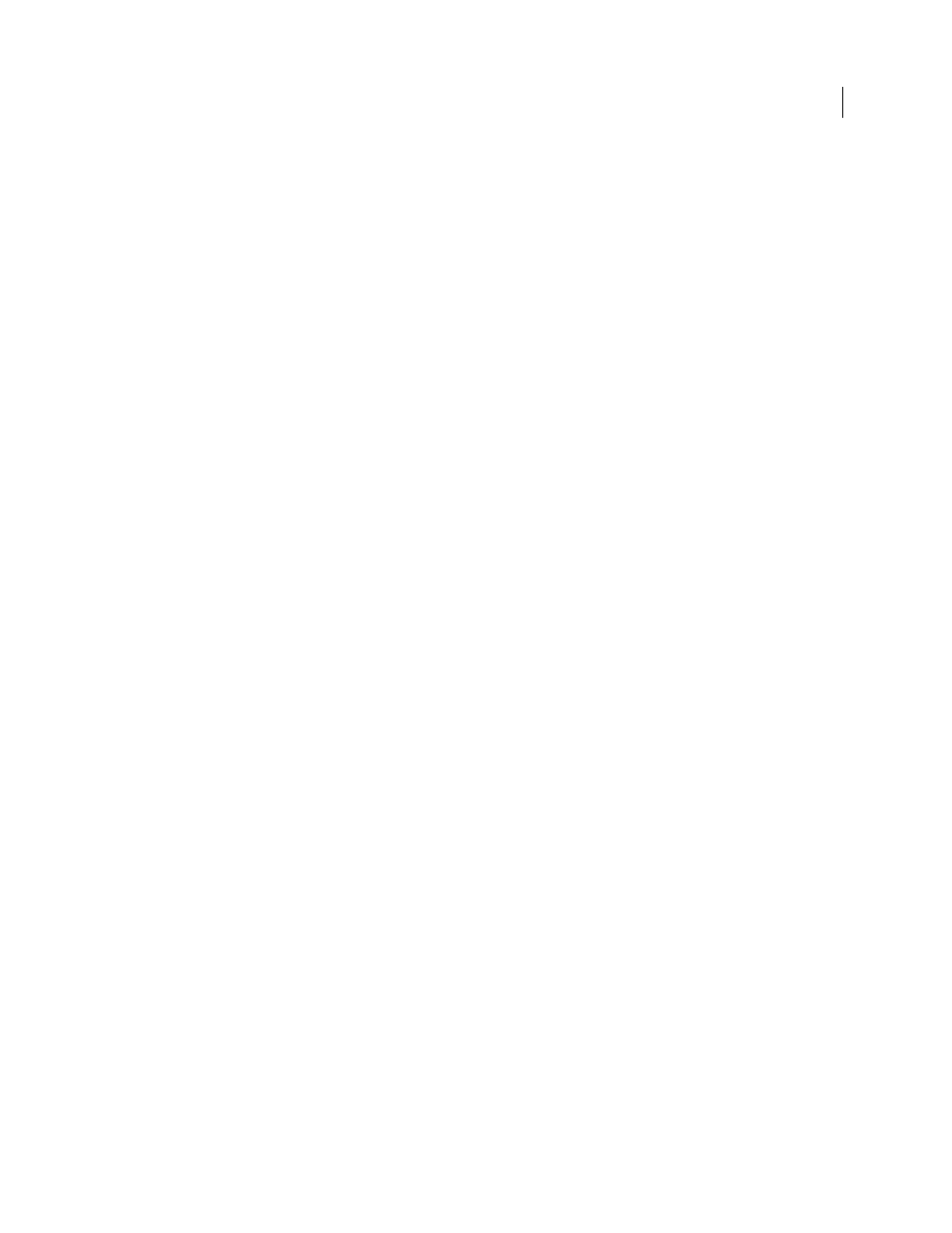
418
EXTENDING FLASH PROFESSIONAL
SymbolInstance object
Last updated 5/2/2011
Usage
symbolInstance.bitmapRenderMode
Description
Property; a string that sets the display type for the symbol.
Acceptable values include:
•
“none”
•
“cache” - sets the symbol to be cached as a bitmap by Flash Player at runtime.
•
“export” - sets the symbol to be exported as a bitmap when the SWF is compiled.
” on page 419 property is similar to this property, but it offers fewer
choices since it's a boolean. In the future, the cacheAsBitmap property may be deprecated, so users should switch to
this new property. The true/false options in the boolean
cacheAsBitmap
property are the same as the "cache" / "none"
values for this new property.
Example
The following example assigns the symbol’s
bitmapRenderMode
to “export”:
var symbol = fl.getDocumentDOM().selection[0];
fl.trace(symbol.bitmapRenderMode);
symbol.bitmapRenderMode = "export";
symbolInstance.blendMode
Availability
Flash 8.
Usage
symbolInstance.blendMode
Description
Property; a string that specifies the blending mode to be applied to a movie clip symbol. Acceptable values are
"normal"
,
"layer"
,
"multiply"
,
"screen"
,
"overlay"
,
"hardlight"
,
"lighten"
,
"darken"
,
"difference"
,
"add"
,
"subtract"
,
"invert"
,
"alpha"
, and
"erase".
Example
The following example sets the blending mode for the first movie clip symbol in the first frame on the first level to
add
:
fl.getDocumentDOM().getTimeline().layers[0].frames[0].elements[0].blendMode = "add";
See also
