Adobe Extending Flash Professional CS5 User Manual
Page 80
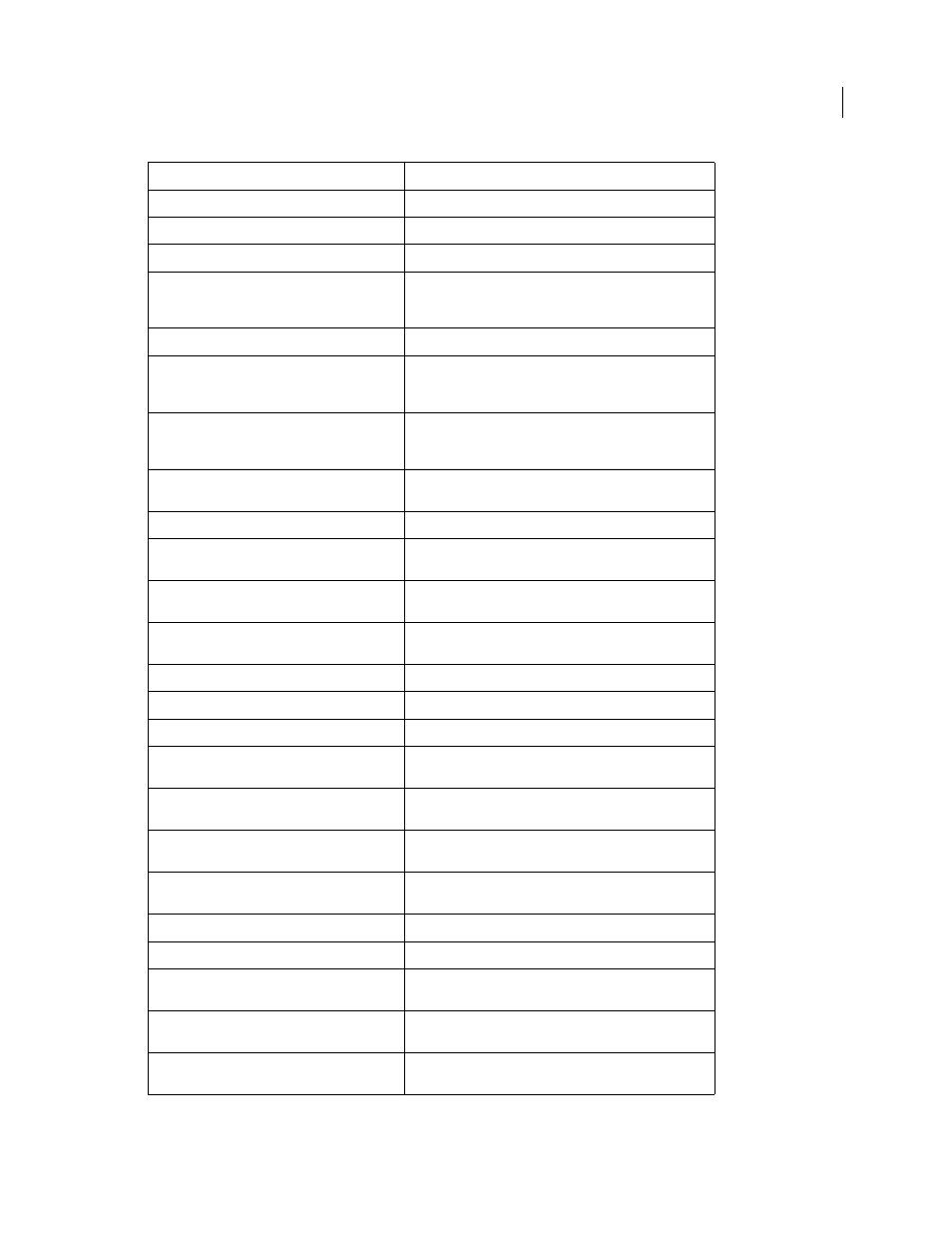
58
EXTENDING FLASH PROFESSIONAL
Document object
Last updated 5/2/2011
Makes the size of the selected objects the same.
Performs a mouse click from the Selection tool.
Performs a double mouse click from the Selection tool.
document.moveSelectedBezierPointsBy()
If the selection contains at least one path with at least one
Bézier point selected, this method moves all selected Bézier
points on all selected paths by the specified amount.
Moves selected objects by a specified distance.
Optimizes smoothing for the current selection, allowing
multiple passes, if specified, for optimal smoothing; equivalent
to selecting Modify > Shape > Optimize.
Publishes the document according to the active publish
settings (File > Publish Settings); equivalent to selecting File >
Publish.
Uses the top selected drawing object to punch through all
selected drawing objects underneath it.
Removes all filters from the selected object(s).
document.removeDataFromDocument()
Removes persistent data with the specified name that has
been attached to the document.
document.removeDataFromSelection()
Removes persistent data with the specified name that has
been attached to the selection.
Removes the specified filter from the Filters list of the selected
object(s).
document.renamePublishProfile()
Renames the current profile.
Renames the currently selected scene in the Scenes panel.
Moves the specified scene before another specified scene.
Sets all values in the Property inspector to default Oval object
settings.
document.resetRectangleObject()
Sets all values in the Property inspector to default Rectangle
object settings.
document.resetTransformation()
Resets the transformation matrix; equivalent to selecting
Modify > Transform > Remove Transform.
Reverts the specified document to its previously saved version;
equivalent to selecting File > Revert.
Applies a 3D rotation to the selection.
Rotates the selection by a specified number of degrees.
Saves the document in its default location; equivalent to
selecting File > Save.
Saves and compacts the file; equivalent to selecting File > Save
and Compact.
Scales the selection by a specified amount; equivalent to using
the Free Transform tool to scale the object.
Method
Description
