Symbolinstance.buttontracking, Symbolinstance.cacheasbitmap, Symbolinstance.coloralphaamount – Adobe Extending Flash Professional CS5 User Manual
Page 441: The older
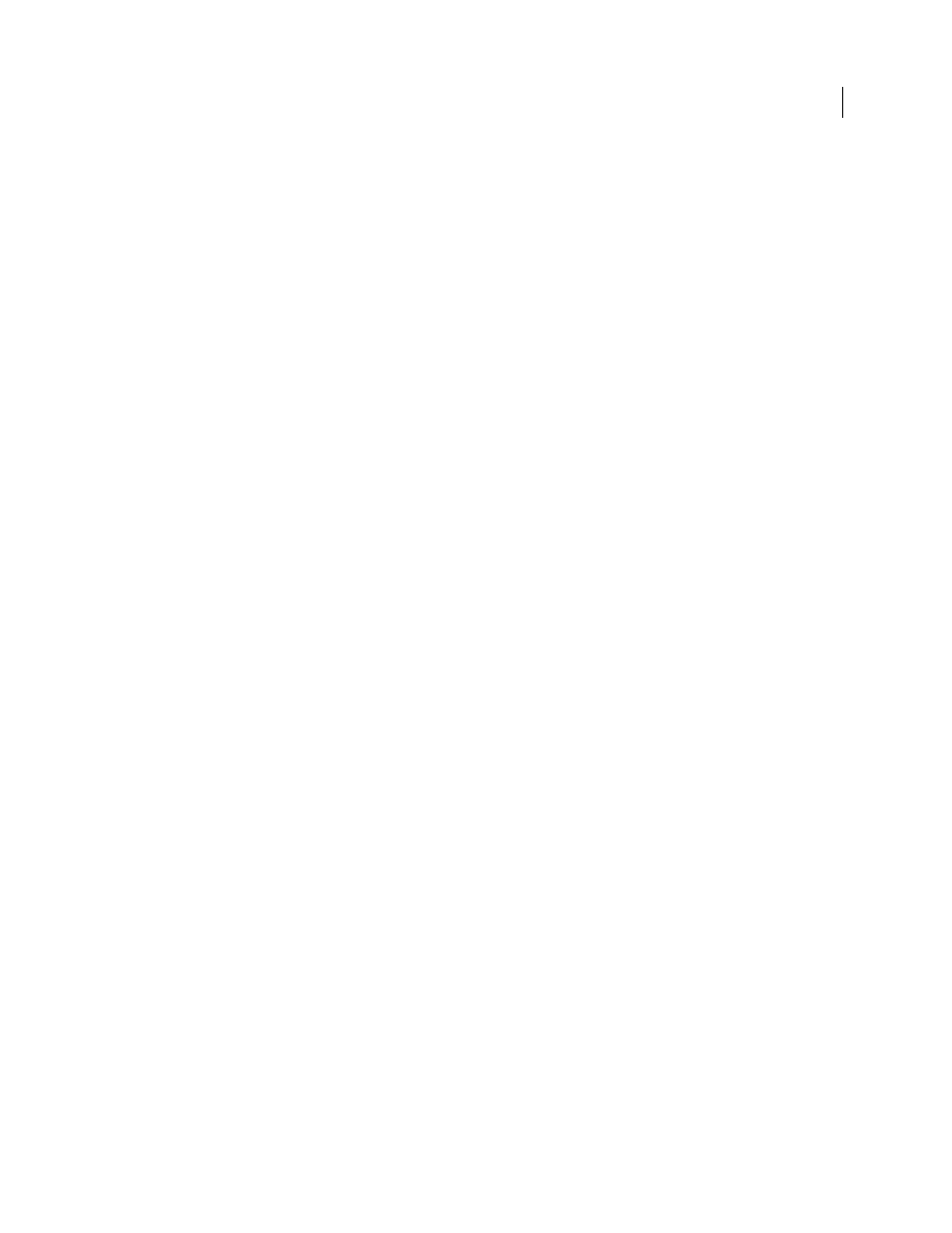
419
EXTENDING FLASH PROFESSIONAL
SymbolInstance object
Last updated 5/2/2011
symbolInstance.buttonTracking
Availability
Flash MX 2004.
Usage
symbolInstance.buttonTracking
Description
Property; a string that, for button symbols only, sets the same property as the pop-up menu for Track As Button or
Track As Menu Item in the Property inspector. For other types of symbols, this property is ignored. Acceptable values
are
"button"
or
"menu"
.
Example
The following example sets the first symbol in the first frame of the first layer in the timeline to a Track As Menu Item,
as long as that symbol is a button:
fl.getDocumentDOM().getTimeline().layers[0].frames[0].elements[0].buttonTracking = "menu";
symbolInstance.cacheAsBitmap
Availability
Flash 8.
Usage
symbolInstance.cacheAsBitmap
Description
Property; a Boolean value that specifies whether run-time bitmap caching is enabled.
Note: Starting w/ Flash Professional CS5.5, users should switch to using the
symbolInstance.bitmapRenderMode
417 property instead of this property.
Example
The following example enables run-time bitmap caching for the first element in the first frame on the first layer:
fl.getDocumentDOM().getTimeline().layers[0].frames[0].elements[0].cacheAsBitmap = true;
symbolInstance.colorAlphaAmount
Availability
Flash MX 2004.
Usage
symbolInstance.colorAlphaAmount
