Running scripts – Adobe Extending Flash Professional CS5 User Manual
Page 25
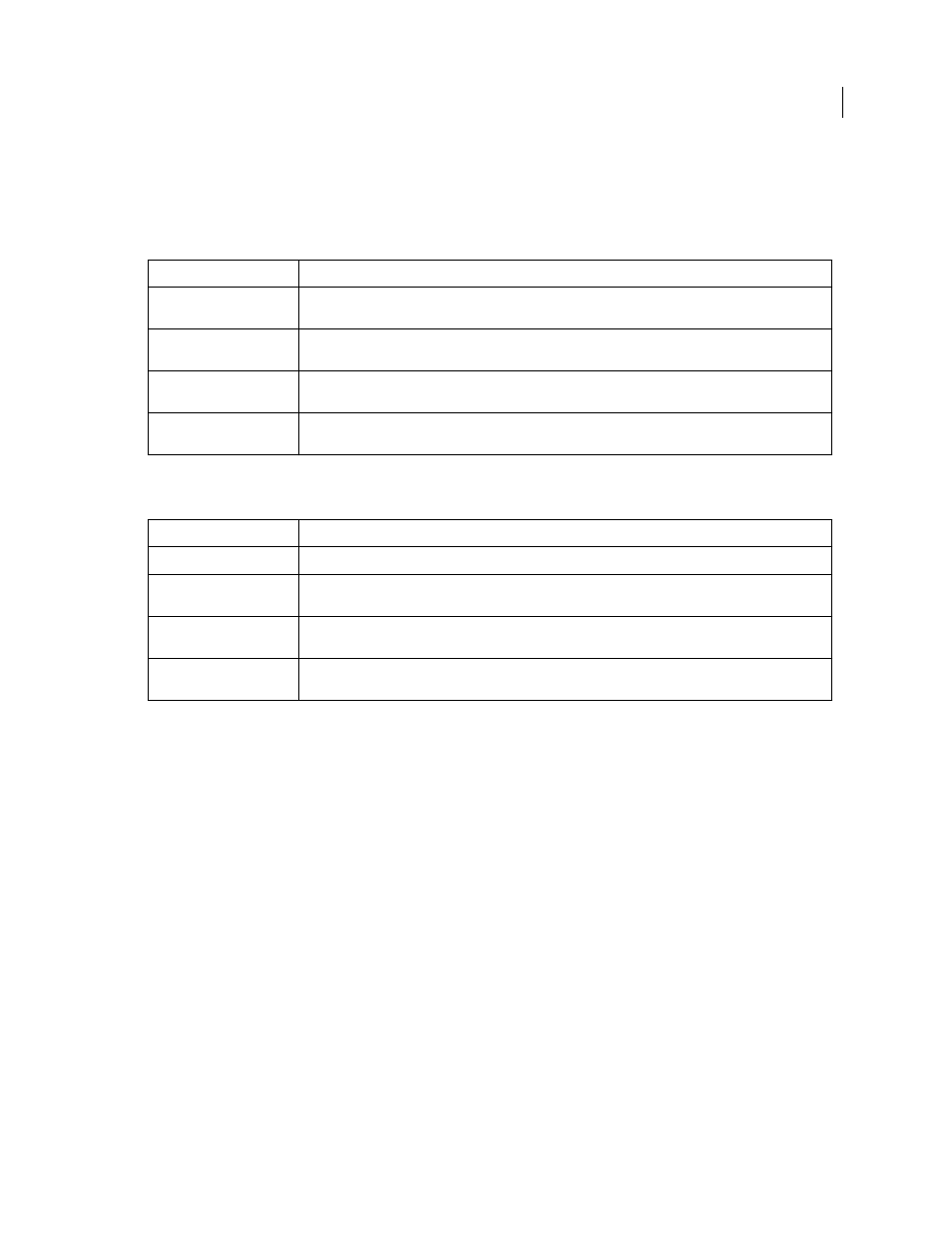
3
EXTENDING FLASH PROFESSIONAL
Introduction
Last updated 5/2/2011
There are two locations where you can store command and tool files so they can be accessed in the authoring
environment.
•
For scripts that appear as items in the Commands menu, save the JSFL file in the Commands folder in the following
location:
•
For scripts that appear as extensible tools in the Tools panel, save the JSFL file in the Tools folder in the following
location:
If a JSFL file has other files that go with it, such as XML files, store them in the same directory as the JSFL file.
Running scripts
There are several ways to run scripts. The most common ways are explained in this section.
To run a script that you are currently viewing or editing:
•
Right-click (Command-click on the Macintosh) and choose Run Script.
•
Click the Run Script icon on the Script window toolbar.
This option lets you run a script before you have saved it. This option also lets you run a script even if no FLA files are open.
To run a script that is in the Commands folder, do one of the following:
•
From the authoring environment, select Commands > Script Name.
•
Use a keyboard shortcut that you have assigned to the script. To assign a keyboard shortcut, use Edit > Keyboard
Shortcuts and select Drawing Menu Commands from the Commands pop-up menu. Expand the Commands node
in the menu tree to view a list of available scripts.
To run a command script that is not in the Commands folder, do one of the following:
•
From the authoring environment, select Commands > Run Command, and then select the script to run.
Operating system
Location
Windows 7
boot drive\Users\username\AppData\Local\Adobe\Flash CS5 or
CS5.5\language\Configuration\Commands
Windows Vista
boot drive\Users\username\Local Settings\Application Data\Adobe\Flash
CS5\language\Configuration\Commands
Windows XP
boot drive\Documents and Settings\user\Local Settings\Application Data\Adobe\Flash
CS5\language\Configuration\Commands
Mac
OS X
Macintosh HD/Users/userName/Library/Application Support/Adobe/Flash
CS5/language/Configuration/Commands
Operating system
Location
Windows 7
boot drive\Users\username\AppData\Local\Adobe\Flash CS5 or CS5.5\language\Configuration\Tools
Windows Vista
boot drive\Users\username\Local Settings\Application Data\Adobe\Flash
CS5\language\Configuration\Tools
Windows XP
boot drive\Documents and Settings\user\Local Settings\Application Data\Adobe\Flash
CS5\language\Configuration\Tools
Mac
OS X
Macintosh HD/Users/userName/Library/Application Support/Adobe/Flash
CS5/language/Configuration/Tools
