Document.importpublishprofile(), Document.importpublishprofilestring() – Adobe Extending Flash Professional CS5 User Manual
Page 137
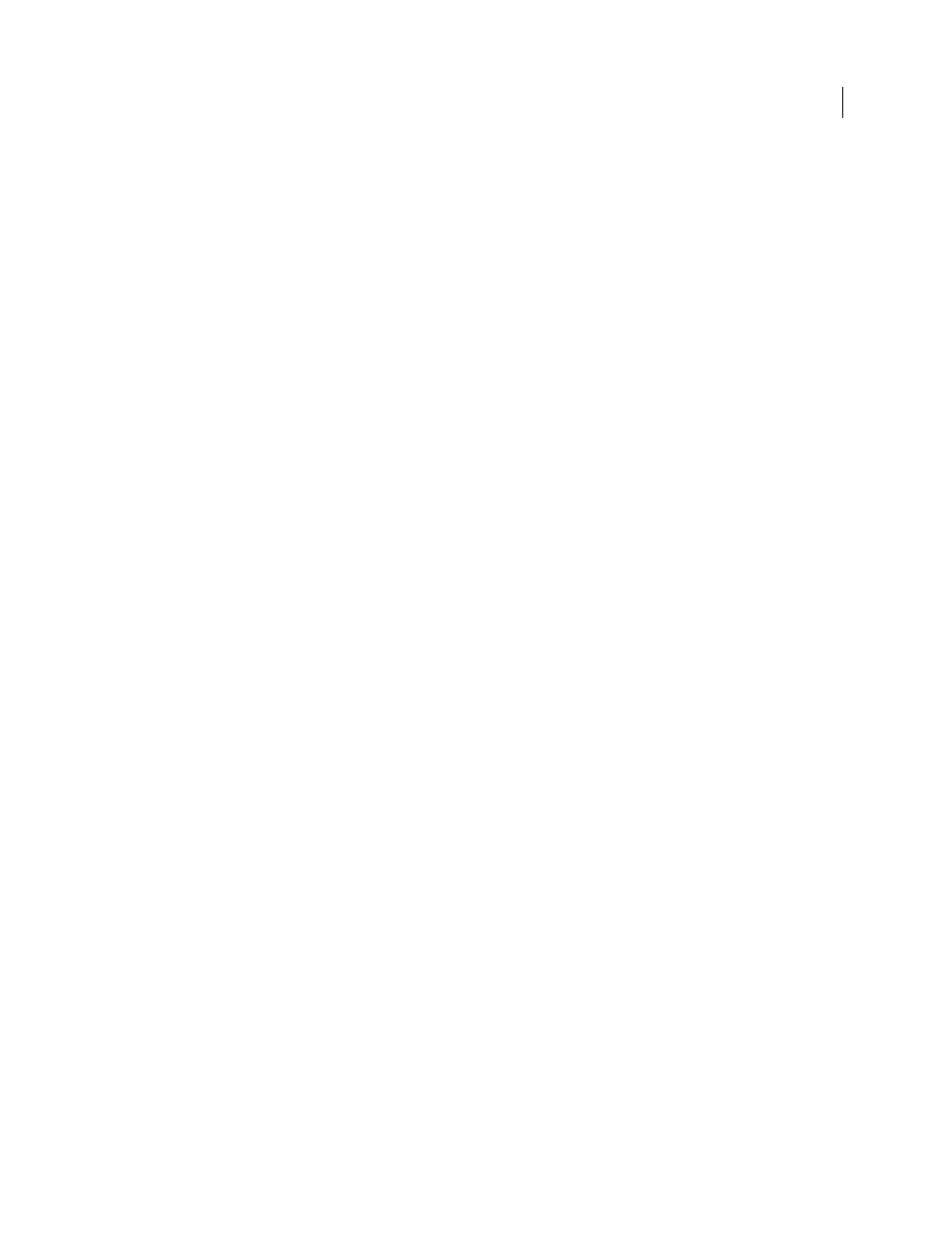
115
EXTENDING FLASH PROFESSIONAL
Document object
Last updated 5/2/2011
document.importPublishProfile()
Availability
Flash MX 2004.
Usage
document.importPublishProfile( fileURI )
Parameters
fileURI
A string, expressed as a file:/// URI, that specifies the path of the XML file defining the profile to import.
Returns
An integer that is the index of the imported profile in the profiles list. Returns -1 if the profile cannot be imported.
Description
Method; imports a profile from a file.
Example
The following example imports the profile contained in the profile.xml file and displays its index in the profiles list:
alert(fl.getDocumentDOM().importPublishProfile('file:///C|/Documents and
Settings/janeUser/Desktop/profile.xml'));
document.importPublishProfileString()
Availability
Flash CS4 Professional.
Usage
document.importPublishProfileString(xmlString)
Parameters
xmlString
A string that contains the XML data to be imported as the current profile.
Returns
A Boolean value of
true
if the string was successfully imported;
false
otherwise.
Description
Method: imports an XML string that represents a publish profile and sets it as the current profile. To generate an XML
string to import, use
document.exportPublishProfileString()
before using this method.
Example
In the following example, the default profile is exported as an XML string. The standard JavaScript
replace
command
is used to modify the XML string. The string is then imported, and the default ActionScript 3 output setting is set to
ActionScript 1.
