Chapter 26: library object, Library object, Read-only; the – Adobe Extending Flash Professional CS5 User Manual
Page 347: For a document, Read-only property; the
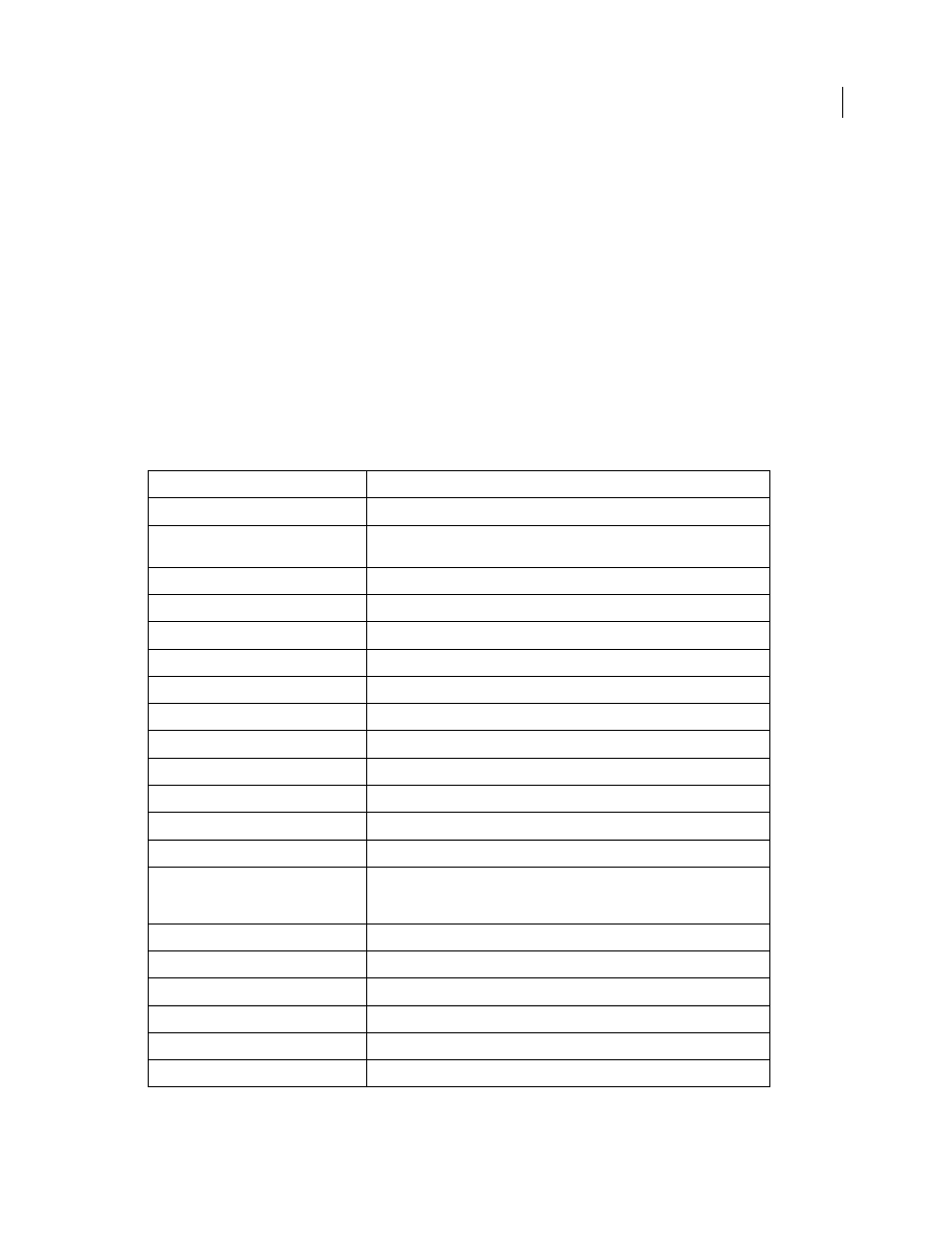
325
Last updated 5/2/2011
Chapter 26: library object
Availability
Flash MX 2004.
Description
The library object represents the Library panel. It is a property of the Document object (see
) and
can be accessed by
fl.getDocumentDOM().library
.
The library object contains an array of items of different types, including symbols, bitmaps, sounds, and video.
Method summary
The following methods are available for the library object:
Method
Description
Adds the current or specified item to the Stage at the specified position.
Creates a new item of the specified type in the Library panel and sets the new item
to the currently selected item.
Deletes the current items or a specified item from the Library panel.
Makes a copy of the currently selected or specified item.
Opens the currently selected or specified item in Edit mode.
Expands or collapses the currently selected or specified folder in the library.
Returns the library item’s index value (zero-based).
Gets the property for the selected item.
Gets the type of object currently selected or specified by a library path.
Gets the array of all currently selected items in the library.
Imports a SWF file into the library as a compiled clip.
Checks to see if a specified item exists in the library.
Moves the currently selected or specified library item to a specified folder.
Creates a new folder with the specified name, or a default name (
"untitled
folder #"
) if no
folderName
parameter is provided, in the currently selected
folder.
Renames the currently selected library item in the Library panel.
Selects or deselects all items in the library.
Selects a specified library item.
Deselects all the library items.
Sets the property for all selected library items (ignoring folders).
Updates the specified item.
