Chapter 37: sounditem object, A library item (see, Sounditem object – Adobe Extending Flash Professional CS5 User Manual
Page 410: Used to create a sound, Property; a library item (see
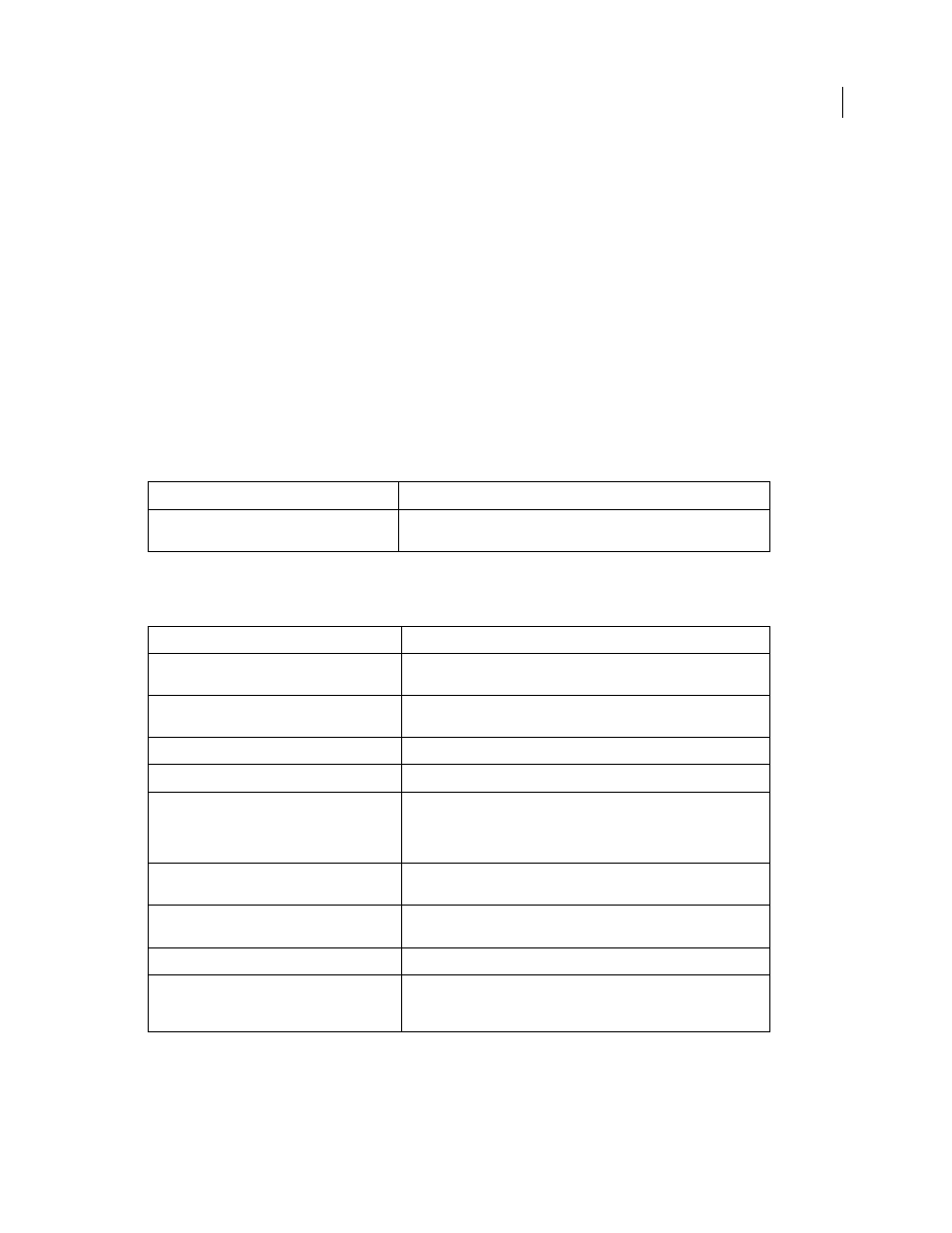
388
Last updated 5/2/2011
Chapter 37: SoundItem object
Inheritance
> SoundItem object
Availability
Flash MX 2004.
Description
The SoundItem object is a subclass of the Item object. It represents a library item used to create a sound. See also
.
Method summary
In addition to the Item object methods, the SoundItem object has following method:
Property summary
In addition to the Item object properties, the following properties are available for the SoundItem object:
Property
Description
Exports the specified item to a QuickTime file on the Macintosh, or to a WAV
or QT file on Windows.
Property
Description
A string that specifies the bit rate of a sound in the library. Available only for
the MP3 compression type.
A string that specifies the bits value for a sound in the library that has
ADPCM compression.
A string that specifies the compression type for a sound in the library.
A Boolean value available only for MP3 and Raw compression types.
soundItem.fileLastModifiedDate
Read-only; a string containing a hexadecimal number that represents the
number of seconds that have elapsed between January 1, 1970, and the
modification date of the original file (on disk) at the time the file was
imported to the library.
soundItem.originalCompressionType
Read-only; a string that specifies whether the specified item was imported
as an MP3 file.
A string that specifies the playback quality of a sound in the library.
Available only for the MP3 compression type.
A string that specifies the sample rate for the audio clip.
Read-only; a Boolean value that specifies whether the file that was
imported to the Library still exists in the location from where it was
imported.
