Adobe Extending Flash Professional CS5 User Manual
Page 30
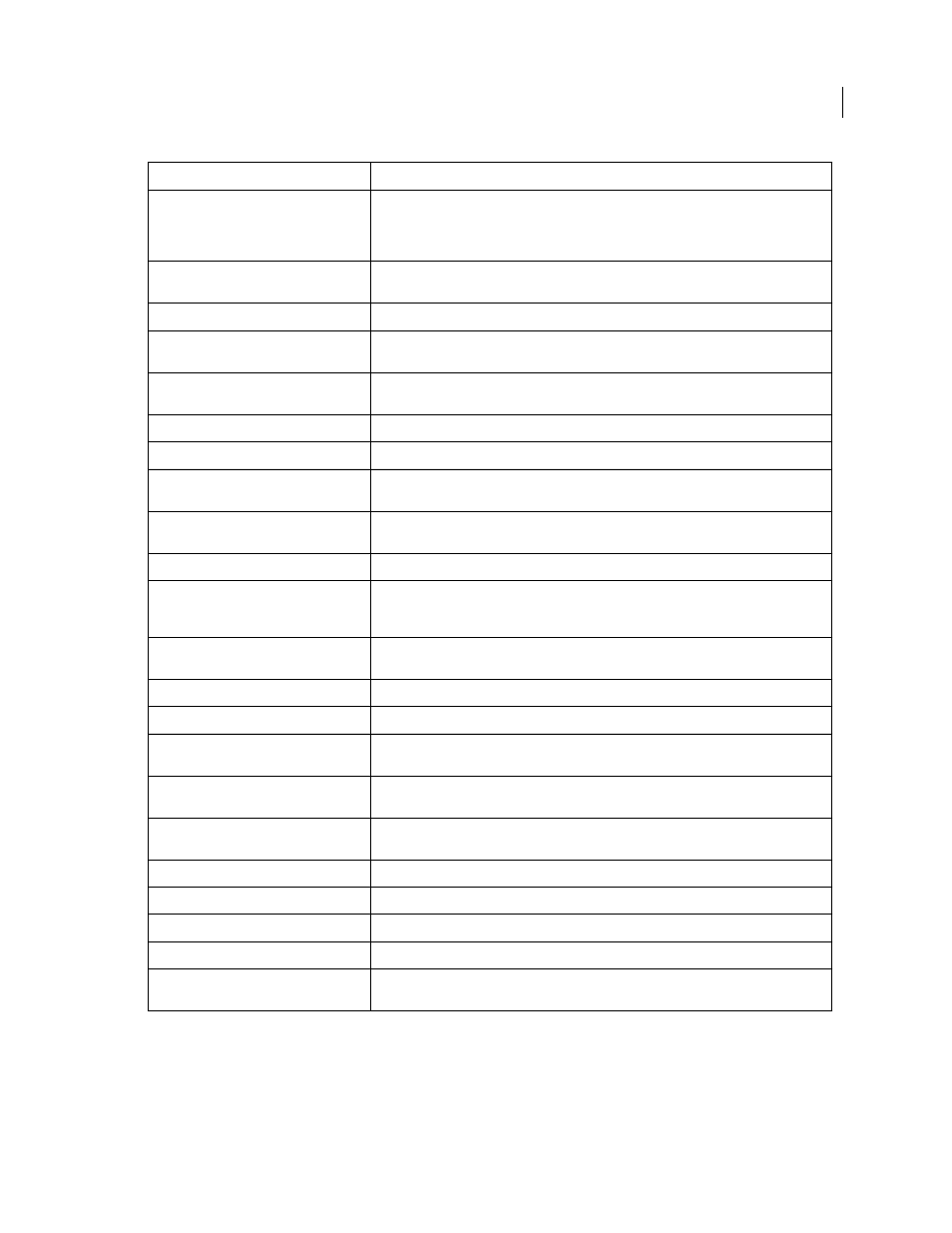
8
EXTENDING FLASH PROFESSIONAL
Introduction
Last updated 5/2/2011
Parameter object
The Parameter object type is accessed from the
screen.parameters
array (which
corresponds to the screen Property inspector in the Flash authoring tool) or by the
componentInstance.parameters
array (which corresponds to the component Property
inspector in the authoring tool).
Path object
The Path object defines a sequence of line segments (straight, curved, or both), which you
typically use when creating extensible tools.
presetItem object
The presetItem object represents an item (preset or folder) in the Motion Presets panel.
presetPanel object
The presetPanel object represents the Motion Presets panel (Window > Motion Presets). It is a
property of the flash object (
fl.presetPanel
).
Rectangle object
The Rectangle object is a shape that is drawn using the Rectangle tool. To determine if an item
is a Rectangle object, use
shape.isRectangleObject
.
Screen object
The Screen object represents a single screen in a slide or form document.
ScreenOutline object
The ScreenOutline object represents the group of screens in a slide or form document.
Shape object
The Shape object is a subclass of the Element object. The Shape object provides more precise
control than the drawing APIs for manipulating or creating geometry on the Stage.
SoundItem object
The SoundItem object is a subclass of the Item object. It represents a library item used to create
a sound.
Stroke object
The Stroke object contains all the settings for a stroke, including the custom settings.
swfPanel object
The swfPanel object represents a Windows SWF panel. Windows SWF panels are SWF files that
implement applications you can run from the Flash authoring environment. The array of
swfPanel objects is a property of the flash object (
fl.swfPanels
).
SymbolInstance object
The SymbolInstance object is a subclass of the Instance object and represents a symbol in a
frame.
SymbolItem object
The SymbolItem object is a subclass of the Item object.
Text object
The Text object represents a single text item in a document.
TextAttrs object
The TextAttrs object contains all the properties of text that can be applied to a subselection.
This object is a subclass of the Text object.
TextRun object
The TextRun object represents a run of characters that have attributes that match all of the
properties in the TextAttrs object.
Timeline object
The Timeline object represents the Flash timeline, which can be accessed for the current
document by
fl.getDocumentDOM().getTimeline().
ToolObj object
A ToolObj object represents an individual tool in the Tools panel.
Tools object
The Tools object is accessible from the Flash object (
fl.tools
).
Vertex object
The Vertex object is the part of the shape data structure that holds the coordinate data.
VideoItem object
The VideoItem object is a subclass of the Item object.
XMLUI object
The XMLUI object provides the ability to get and set properties of an XMLUI dialog box, and
accept or cancel out of one.
Object
Description
