Chapter 47: tools object, Tools.activetool, Tools object – Adobe Extending Flash Professional CS5 User Manual
Page 528: Either the
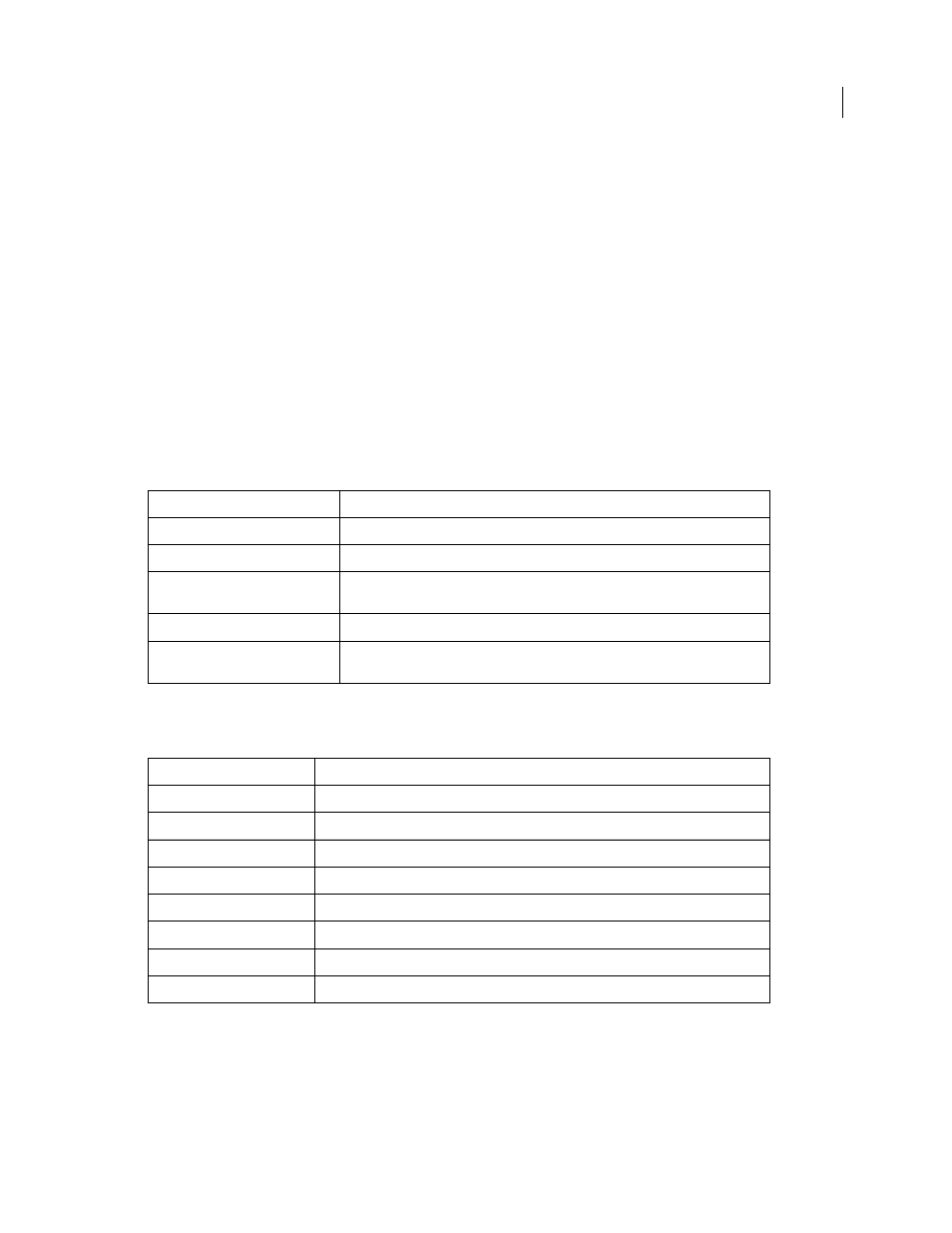
506
Last updated 5/2/2011
Chapter 47: Tools object
Availability
Flash MX 2004.
Description
The Tools object is accessible from the flash object (
ToolObj objects, and the
property returns the ToolObj object for the currently active tool. (See
also
and the list of Extensible tools in “
Top-Level Functions and Methods
Note: The following methods and properties are used only when creating extensible tools.
Method summary
The following methods are available for the Tools object:
Property summary
The following properties are available for the Tools object:
tools.activeTool
Availability
Flash MX 2004.
Method
Description
Takes two points and returns a new adjusted or constrained point.
Returns the most recently pressed key.
PLACEHOLDER
Sets the pointer to a specified appearance.
Takes a point as input and returns a new point that may be adjusted or snapped to the
nearest geometric object.
Property
Description
for the currently active tool.
Read-only; a Boolean value that identifies if the Alt key is being pressed.
Read-only; a Boolean value that identifies if the Control key is being pressed.
Read-only; a Boolean value that identifies if the left mouse button is currently pressed.
Read-only; a point that represents the position of the last mouse-down event on the Stage.
Read-only; a point that represents the current location of the mouse.
Read-only; a Boolean value that identifies if the Shift key is being pressed.
Read-only; an array of ToolObj objects.
