Timeline.addmotionguide(), Timeline.addnewlayer() – Adobe Extending Flash Professional CS5 User Manual
Page 487
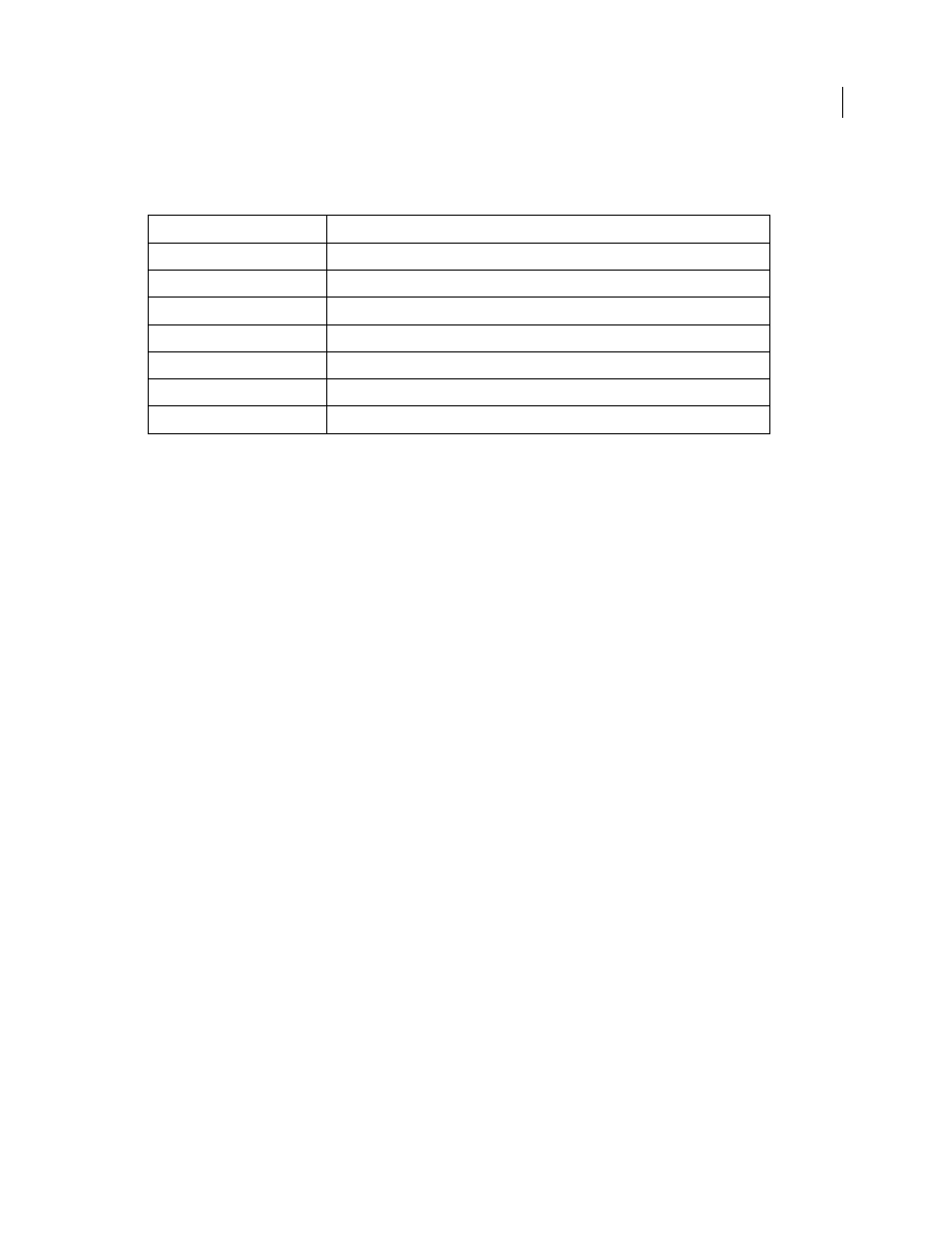
465
EXTENDING FLASH PROFESSIONAL
Timeline object
Last updated 5/2/2011
Property summary
The following properties are available for the Timeline object:
timeline.addMotionGuide()
Availability
Flash MX 2004.
Usage
timeline.addMotionGuide()
Parameters
None.
Returns
An integer that represents the zero-based index of the newly added guide layer. If the current layer type is not of type
"Normal"
, Flash returns -1.
Description
Method; adds a motion guide layer above the current layer and attaches the current layer to the newly added guide
layer, converting the current layer to a layer of type
"Guided"
.
This method functions only on a layer of type
"Normal"
. It has no effect on a layer whose type is
"Folder"
,
"Mask"
,
"Masked"
,
"Guide"
, or
"Guided"
.
Example
The following example adds a motion guide layer above the current layer, and converts the current layer to
Guided
:
fl.getDocumentDOM().getTimeline().addMotionGuide();
timeline.addNewLayer()
Availability
Flash MX 2004.
Property
Description
A zero-based index for the frame at the current playhead location.
A zero-based index for the currently active layer.
Read-only; an integer that represents the number of frames in this timeline’s longest layer.
Read-only; an integer that represents the number of layers in the specified timeline.
Read-only; an array of layer objects.
Read-only property; indicates whether the timeline belongs to a scene.
A string that represents the name of the current timeline.
