Adobe Extending Flash Professional CS5 User Manual
Page 240
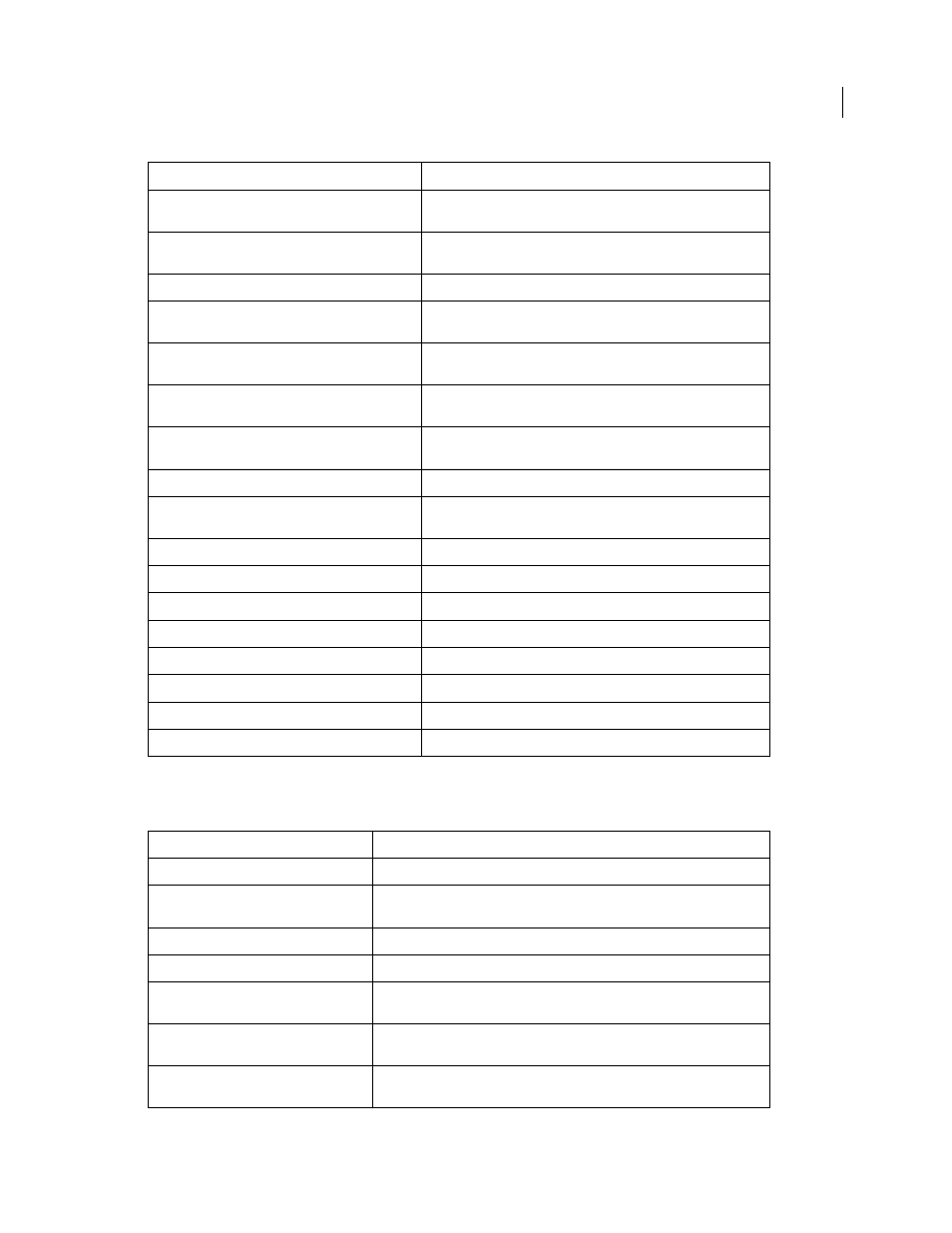
218
EXTENDING FLASH PROFESSIONAL
flash object (fl)
Last updated 5/2/2011
Property summary
The following properties can be used with the flash object.
Opens a Flash (FLA) document for editing in a new Flash Document
window and gives it focus.
Opens a script (JSFL, AS, ASC) or other file (XML, TXT) in the Flash text
editor.
Quits Flash, prompting the user to save any changed documents.
Rebuilds the Tools panel from the toolconfig.xml file. Used only when
creating extensible tools.
Unregisters a function that was registered using
fl.addEventListener()
.
Resets the global Classpath setting in the ActionScript 3.0 Settings
dialog box to the default value.
Resets the global Classpath setting in the ActionScript 2.0 Settings
dialog box to the default value.
Executes a JavaScript file.
Saves all open documents, displaying the Save As dialog box for any
documents that were not previously saved.
Saves the specified document as a FLA document.
Displays the Save As dialog box for the specified document.
Enables selection or editing of an element.
Selects the specified tool in the Tools panel.
Sets the active window to be the specified document.
Lets you disable the warning about a script running too long.
Toggles a breakpoint for the given .as file at the given line.
Sends a text string to the Output panel.
Property
Description
Read-only; an
.
A string that corresponds to the global Classpath setting in the ActionScript 3.0
Settings dialog box.
Read-only; a
, which represents the Components panel.
Read-only; a string that specifies the full path for the local user’s Configuration
folder as a platform-specific path.
Read-only; a string that specifies the full path for the local user’s Configuration
directory as a file:/// URI.
A Boolean value that specifies whether Contact Sensitive selection mode is
enabled.
Method
Description
