Import and export of avid dnxhd assets – Adobe Media Encoder User Manual
Page 9
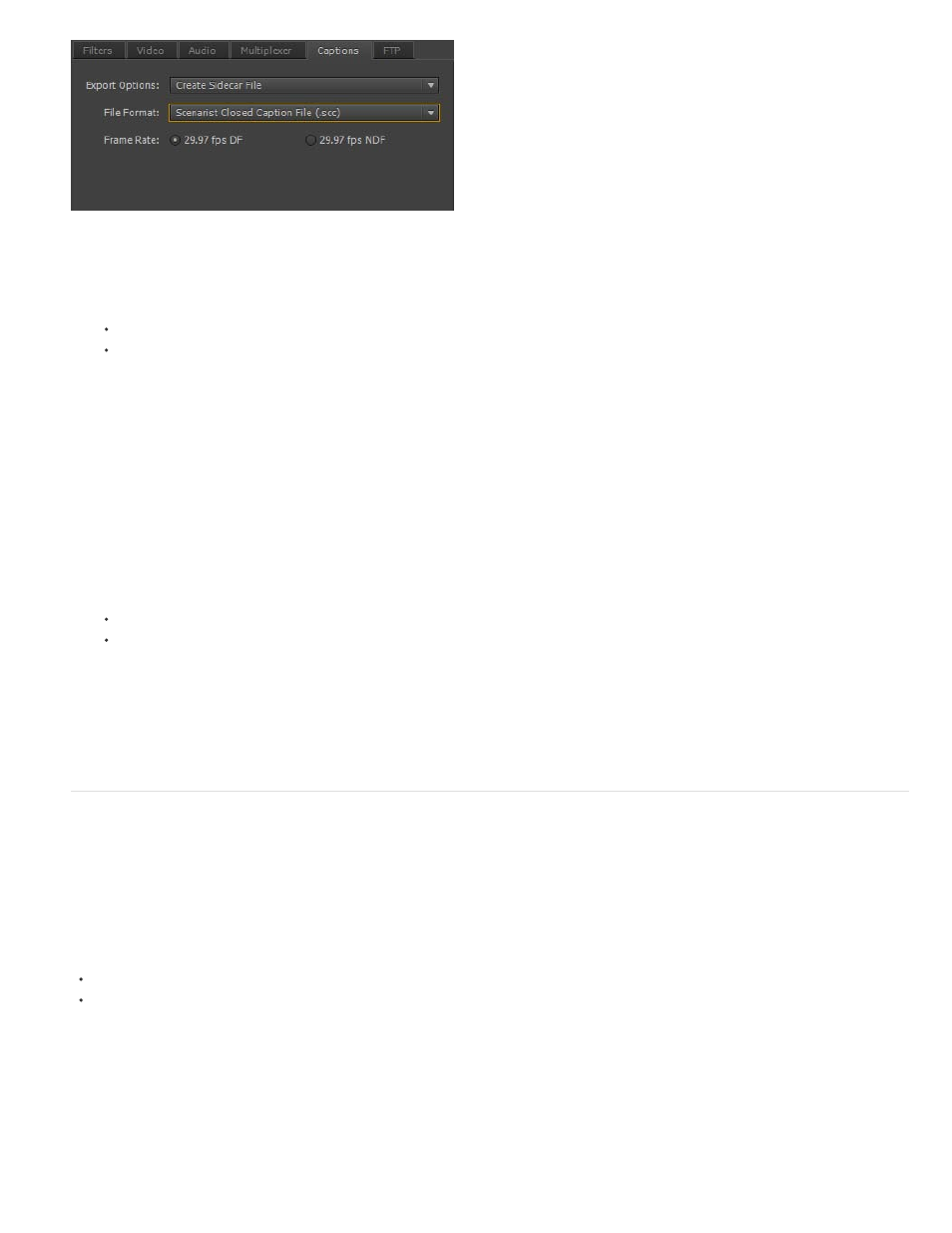
Closed captions export options
1. Queue a Premiere Pro sequence with closed caption data by doing one of the following:
In Premiere Pro, select File > Export > Media.
Load a closed caption asset in the Source Monitor or select it in the Project panel. Then, select File > Export > Media.
In the Export Settings dialog box, click Queue to send the sequence into the Adobe Media Encoder queue.
Alternatively, you can also drag and drop the sequence from Premiere Pro into the Queue panel in Adobe Media Encoder.
2. In Adobe Media Encoder, select Export Settings from the file's context menu.
3. In the Export Settings dialog box, select the Captions tab.
4. Select the Export Option as:
Create Sidecar File, or
Embed in Output File (QuickTime movies only).
If you choose not to export the closed caption data, select None.
5. You can specify the file format for the sidecar file. The frame rate options that are provided depend on the sidecar file format that you
choose.
Import and export of Avid DNxHD assets
Avid DNxHD is a codec that is used in several non-linear video editing systems. It can be used as an itermediate format while editing. To learn
more about the Avid DNxHD codec, see
from Avid.
Easy import and export of DNxHD assets
Adobe Media Encoder can import and export Avid DNxHD assets without having to install additional codecs.
You can import DNxHD assets in the following formats:
MXF (MXF OP1a and MXF Op-Atom variants)
QuickTime (with uncompressed alpha channel)
You can also encode any source to the DNxHD MXF format (MXF OP1a variant).
New DNxHD MXF presets
Several DNxHD MXF presets have been added to Adobe Media Encoder. They are available in the Presets Browser under the Broadcast
category.
DNxHD presets are available as 8 bits per channel or 10 bits per channel depth. The 8-bit depth variants are in YUV color space. The 10-bit depth
variants can either be in YUV or RGB color space. Presets with "X" in their name denote a 10-bit depth.
See also:
7
