Multiplexer export settings audio export settings, Multiplexer export settings, Audio export settings – Adobe Media Encoder User Manual
Page 65
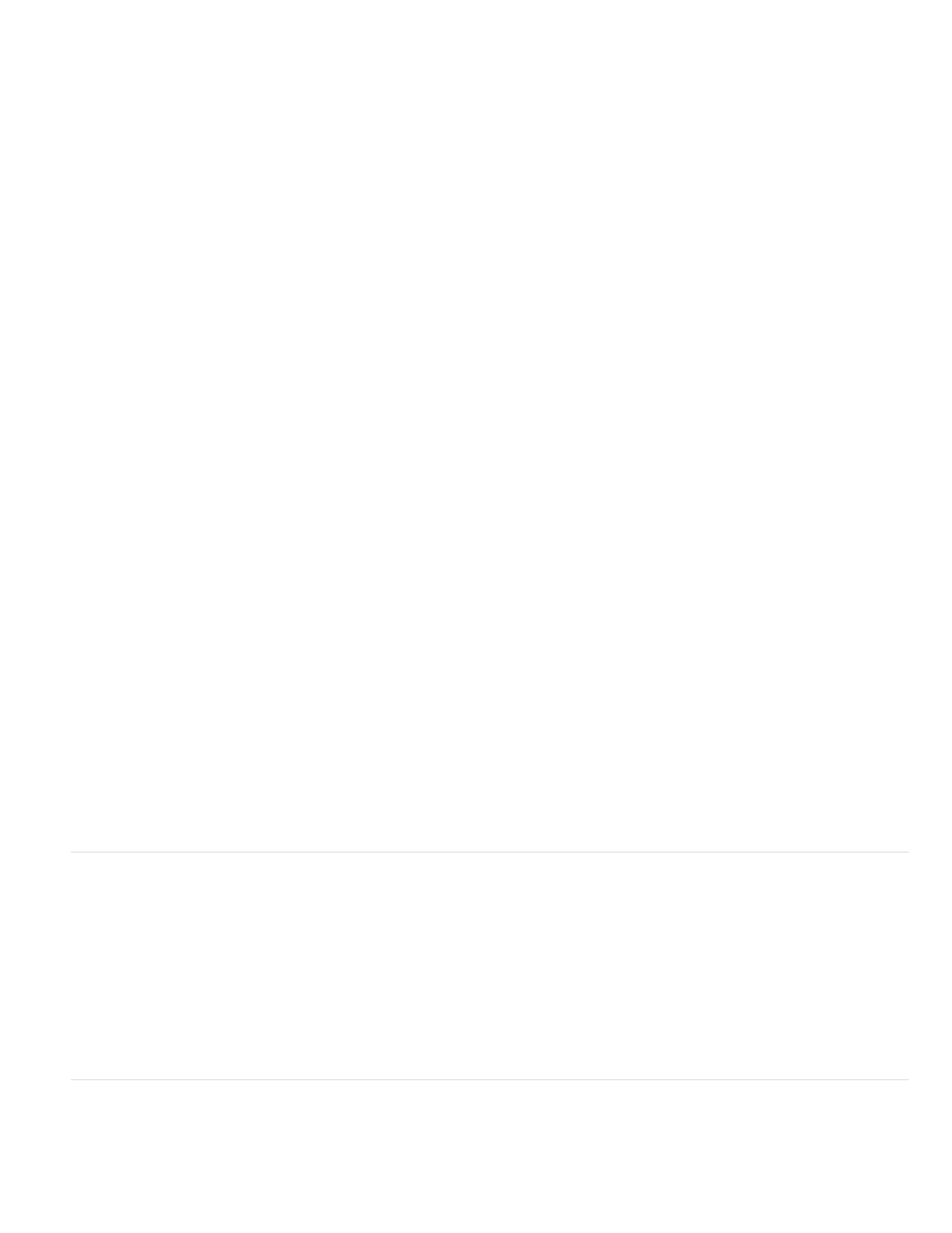
Closed GOP Every
Bitrate
Bitrate Mode or Bitrate Encoding
Constant
Variable Constrained
Variable Unconstrained
VBR, 1 Pass
VBR, 2 Pass
Note:
Bitrate Level (FLV, F4V, H.264 Blu-ray, and MPEG-2 Blu-ray formats only)
Key Frame Interval [Seconds] or Set Key Frame Distance (Frames)
Optimize Stills or Expand Stills
Frequency of each closed group of pictures (closed GOP), which cannot reference frames outside of the closed GOP. A
GOP consists of a sequence of I, B, and P frames. (This option is available if you choose MPEG-2 as the format.)
Number of megabits per second. Different formats present different bitrate options. The minimum bitrate differs according to the format.
For example, for MPEG-2 DVD, the minimum bitrate is 1.5 Mbps.
See
Specifies whether the codec produces a constant bitrate (CBR) or variable bitrate (VBR) in the exported file:
Delivers a consistent data rate, with the quality potentially fluctuating from frame to frame depending on the degree of
compression required.
Delivers more consistent quality, with the degree of compression, and therefore the data rate allowed to fluctuate.
Allows the exported file’s data rate to vary without limit, with an option to target an average bitrate.
Variable bitrate, with the encoder making a single pass through the file from beginning to end. Single-pass encoding takes
less time than dual-pass encoding, but doesn’t achieve the same quality in the output.
Variable bitrate, with the encoder making two passes through the file, from beginning to end, and then from end to
beginning. The second pass prolongs the process, but it ensures greater encoding efficiency, and often a higher-quality output.
When comparing CBR and VBR files of the same content and file size, you can make the following generalizations: A CBR file may play
back more reliably over a wider range of systems, because a fixed data rate is less demanding on a media player and computer processor.
However, a VBR file tends to have a higher image quality, because VBR tailors the amount of compression to the image content.
When the Bitrate level is set to Custom, the output bitrate can be
changed to any value. When the Bitrate Level is set to High, Medium, or Low, the bitrate is set automatically based on frame dimensions as a
read-only value and cannot be changed. Adobe Media Encoder has default presets for the formats which have the Bitrate Level set to automatic.
Number of frames after which the codec will create a key frame when
exporting video. (See Key frames.)
Select this option to use still images efficiently in exported video files. For example, if a still image has a duration
of 2 seconds in a project set to 30 fps, Adobe Premiere Pro creates one 2-second frame instead of 60 frames at 1/30 of a second each. Selecting
this option can save disk space for sequences and clips containing still images. Deselect this option only if the exported video file exhibits playback
problems when displaying the still images.
Multiplexer export settings
The Multiplexer preset options (sometimes called Format) control how MPEG video and audio data are merged into a single stream. The exact
options available depend on the MPEG format you choose.
When you choose the MPEG-2 format, all Multiplexer options provided by the MPEG standard are available for manual control. In most cases, it’s
better to select an MPEG preset specifically targeted to your output medium (such as MPEG-2 DVD).
For more information about MPEG options, see the relevant MPEG specifications for MPEG-4 (ISO/IEC 14496) and MPEG-2 (ISO/IEC 13818)
and the
.
Audio export settings
In the Export Settings dialog box, the options available in the Audio tab depend on the format you’ve specified. Options not documented here are
either specific to the selected format or do not require documentation because their names are self-documenting. For detailed information, consult
63
