Overview of adobe media encoder – Adobe Media Encoder User Manual
Page 24
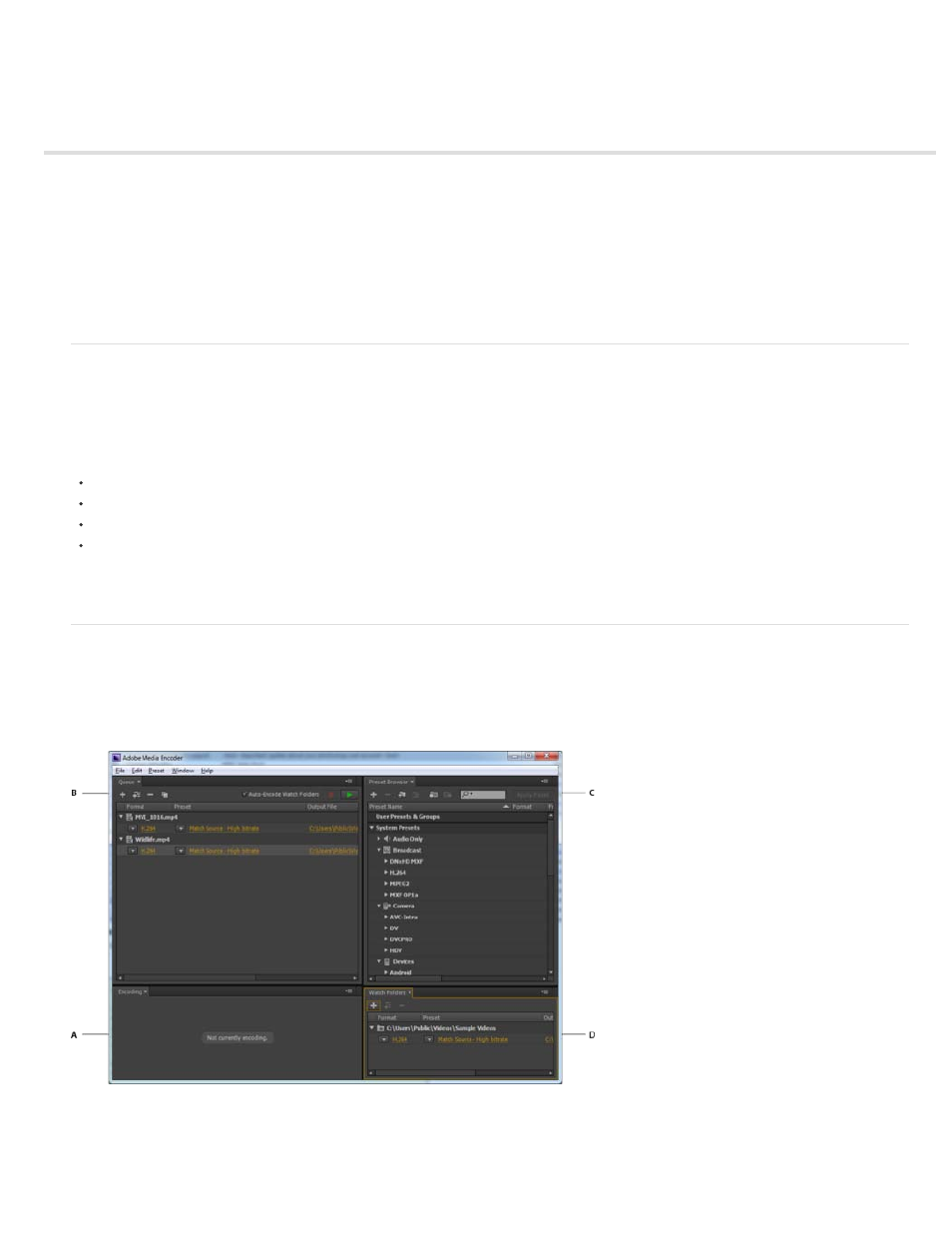
Overview of Adobe Media Encoder
Getting started with Adobe Media Encoder
Adobe Media Encoder workspace
Adobe Media Encoder functions as an encoding engine for Adobe Premiere Pro, Adobe After Effects, and Adobe Prelude. You can also use
Adobe Media Encoder as a stand-alone encoder.
For an overview of using all the features in Adobe Media Encoder,
Also,
.
Getting started with Adobe Media Encoder
Using Adobe Media Encoder, you can export videos to video-sharing websites like YouTube and Vimeo, devices ranging from professional tape
decks to DVD players, mobile phones, and high-definition TV sets.
Here are a few helpful resources to get you started:
Adobe Media Encoder workspace
There are four main panels in Adobe Media Encoder that you use while encoding your files. You can group panels as tabs in a single frame or
float them as separate panels.
Adobe Media Encoder user interface
A. Encoding panel B. Queue panel C. Preset Browser D. Watch Folder
22
