Load previously saved cue point data, Adobe soundbooth and the cue point xml file, Cue point xml file – Adobe Media Encoder User Manual
Page 76
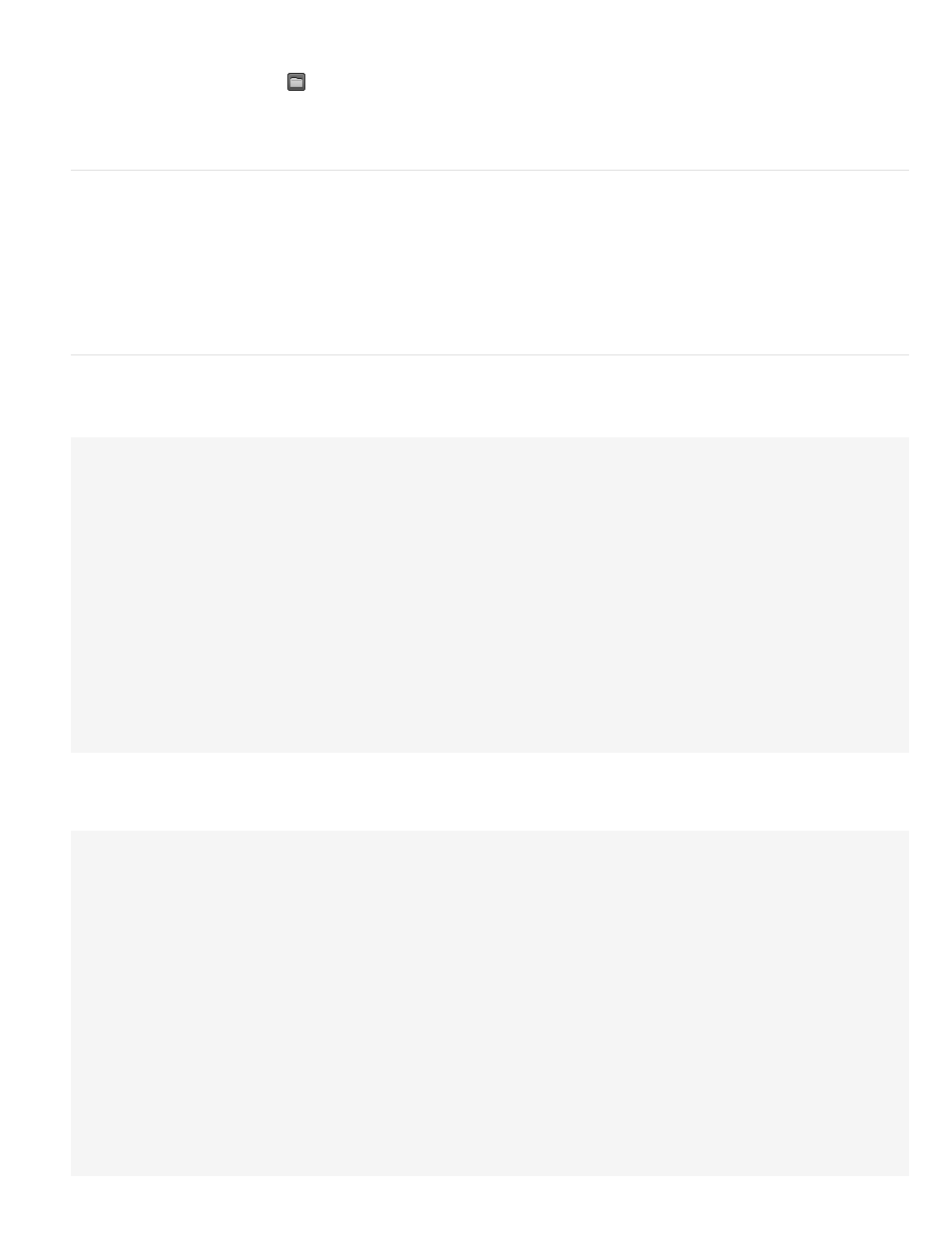
Load previously saved cue point data
1. Click the Load Cue Points button
.
2. Select the cue point file you want to import, and click OK.
Note: When you load cue points from a file, any cue points you have created in the cue points list are replaced by the cue points in the file.
Adobe Soundbooth and the cue point XML file
Adobe Soundbooth™, a sound editing application, can import and export the cue point XML file. An advantage to creating the cue point XML file in
Soundbooth is that its Video panel lets you play back video footage while editing sound. This lets you insert cue point markers using both the
video and audio components of the file. When you are ready to encode the video using Adobe Media Encoder, you can import the cue point file
from Soundbooth and use the cue points to encode the FLV file. To learn more about using Soundbooth to create cue points, and importing the
cue points XML file into Adobe Media Encoder, see the information on working with Flash and video in Soundbooth Help.
Note: In Adobe Premiere Pro, cue points can also be added with the benefit of full A/V playback and complete transport controls. However, cue
points imported or exported from an XML file are not supported.
Cue point XML file
You can export cue points in an XML file so that you can apply it to other video files and share it across platforms. An example of the file is shown
below:
Important: If you modify the cue point XML file and insert invalid values or otherwise malformed XML syntax, Adobe Media Encoder will not be
able to load the file.
The DTD (Document Type Definition) for the cue point XML file is shown below. A DTD defines the valid document structure of the XML file, with a
list of supported elements and their meaning within the XML file itself.
74
