About video and audio encoding and compression – Adobe Media Encoder User Manual
Page 49
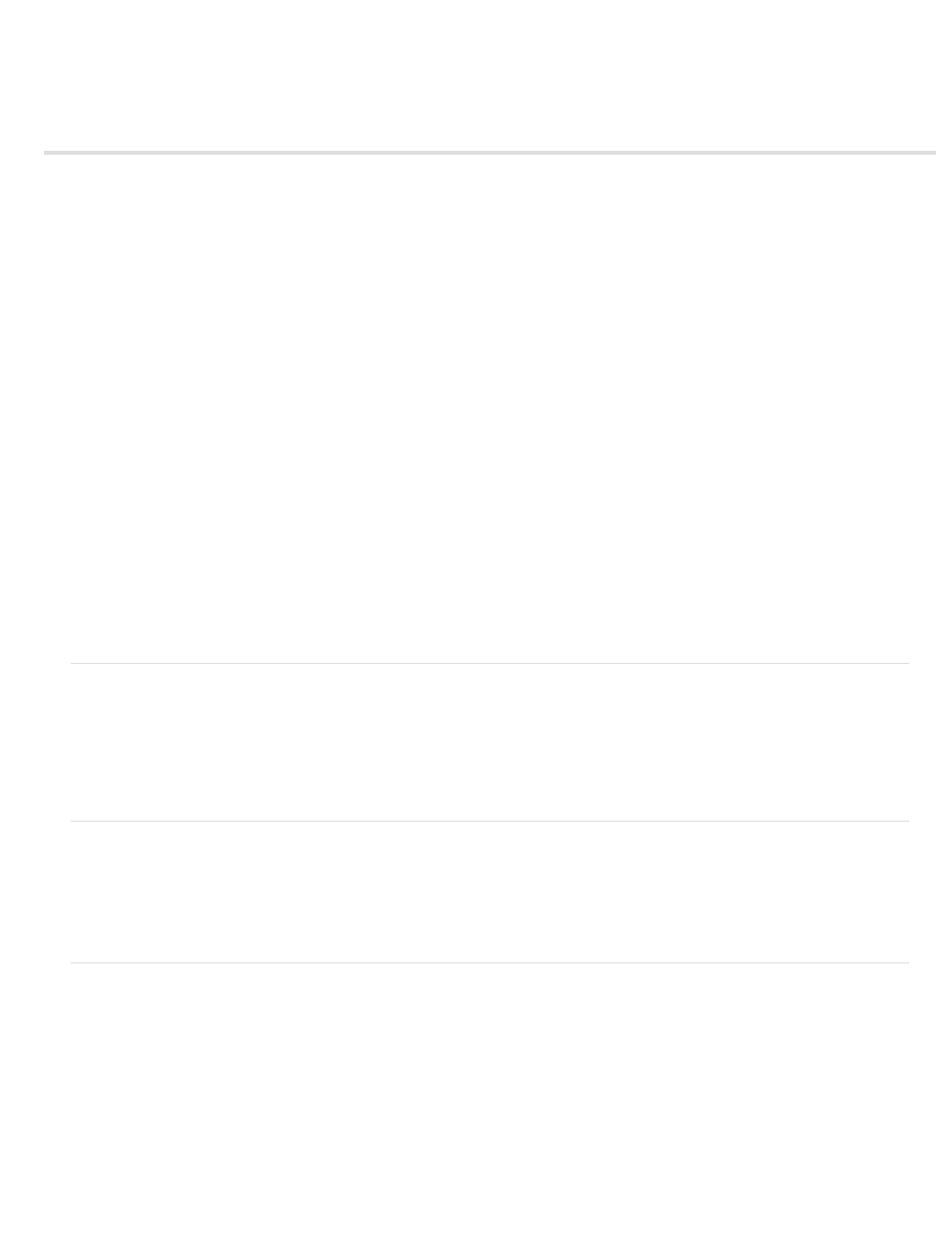
About video and audio encoding and compression
Temporal compression and spatial compression
Bitrate
Frame rate
Key frames
Image aspect ratio and frame size
Pixel aspect ratio
Interlaced versus noninterlaced video
FLV and F4V video formats for Flash Player
High-definition (HD) video
Recording video and audio to a digital format involves balancing quality with file size and bitrate. Most formats use compression to reduce file size
and bitrate by selectively reducing quality. Compression is essential for reducing the size of movies so that they can be stored, transmitted, and
played back effectively.
When exporting a movie file for playback on a specific type of device at a certain bandwidth, you choose an encoder (codec). Various encoders
use various compression schemes to compress the information. Each encoder has a corresponding decoder that decompresses and interprets the
data for playback.
A wide range of codecs is available; no single codec is best for all situations. For example, the best codec for compressing cartoon animation is
generally not efficient for compressing live-action video.
Compression can be lossless (in which no data is discarded from the image) or lossy (in which data is selectively discarded).
You can control many of the factors that influence compression and other aspects of encoding in the Export Settings dialog box. See Encoding
and exporting.
John Dickinson provides a video tutorial on the
that demonstrates the use of Adobe Media Encoder with After Effects and Premiere
Pro.
For more information about encoding and compression options, see this FAQ entry:
Temporal compression and spatial compression
The two general categories of compression for video and audio data are spatial and temporal. Spatial compression is applied to a single frame of
data, independent of any surrounding frames. Spatial compression is often called intraframe compression.
Temporal compression identifies the differences between frames and stores only those differences, so that frames are described based on their
difference from the preceding frame. Unchanged areas are repeated from the previous frames. Temporal compression is often called interframe
compression.
Bitrate
The bitrate (data rate) affects the quality of a video clip and the audience that can download the file given their bandwidth constraints.
When you deliver video using the Internet, produce files using lower bitrates. Users with fast Internet connections can view the files with little or no
delay, but dial-up users must wait for files to download. If you anticipate an audience of dial-up users, make short video clips to keep the download
times within acceptable limits.
Frame rate
Video is a sequence of images that appear on the screen in rapid succession, giving the illusion of motion. The number of frames that appear
every second is known as the frame rate, and it is measured in frames per second (fps). The higher the frame rate, the more frames per second
are used to display the sequence of images, resulting in smoother motion. The trade-off for higher quality, however, is that higher frame rates
require a larger amount of data, which uses more bandwidth.
When working with digitally compressed video, the higher the frame rate, the larger the file size. To reduce the file size, lower either the frame rate
or the bitrate. If you lower the bitrate and leave the frame rate unchanged, the image quality is reduced.
Because video looks much better at native frame rates (the frame rate at which the video was originally recorded), Adobe recommends leaving the
frame rate high if your delivery channels and playback platforms allow it. For full-motion NTSC video, use 29.97 fps; for PAL video, use 25 fps. If
you lower the frame rate, Adobe Media Encoder drops frames at a linear rate. However, if you must reduce the frame rate, the best results come
47
