Adobe Media Encoder User Manual
Page 26
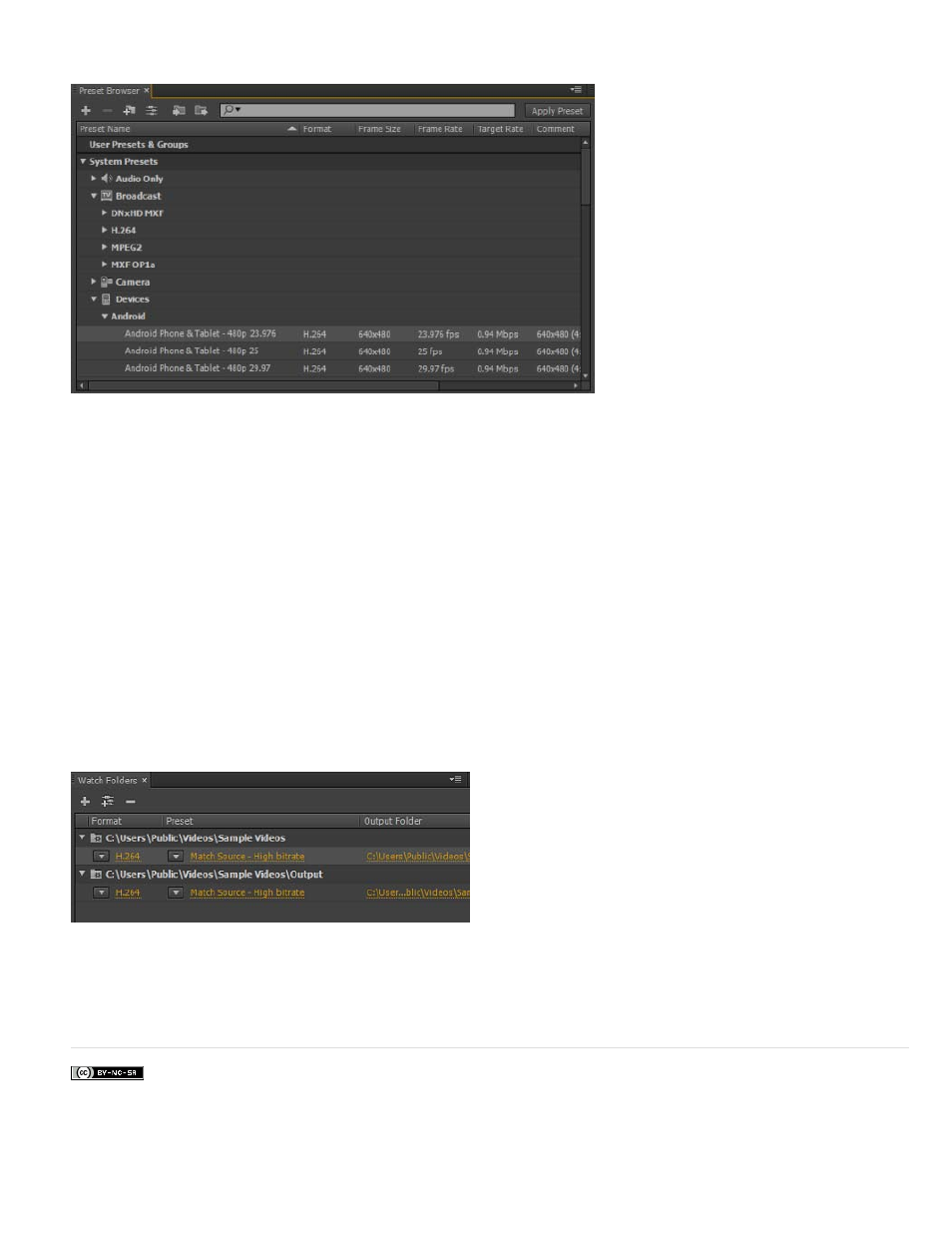
Facebook posts are not covered under the terms of Creative Commons.
The Preset Browser provides you with options that help streamline your workflow in Adobe Media Encoder.
Preset Browser
System presets in the browser are organized as categories based on their use (such as Broadcast, Web Video) and device destination (such as
DVD, Blu-ray, Camera, Tablet). You can modify these presets to create custom presets, also called User Presets.
In the Preset Browser, you can quickly find a preset using search, or using the enhanced navigation provided by the collapsible folder structure.
For more information on the Preset Browser, see Using the Preset Browser.
For more information on encoding using presets, see Encoding quick start and Working with presets.
Watch Folder
Any folder on your hard drive can be designated as the Watch Folder. Once you select your Watch Folder, any files that you add into the folder
are encoded using the selected presets. Adobe Media Encoder automatically detects media files being added to the Watch Folder and starts the
encoding.
For more information, see Add a Watch folder to the encoding queue.
Watch Folder
To export a single source into multiple outputs using Watch Folders,
.
24
