Updated mpeg-2 exporters, Closer integration with after effects – Adobe Media Encoder User Manual
Page 10
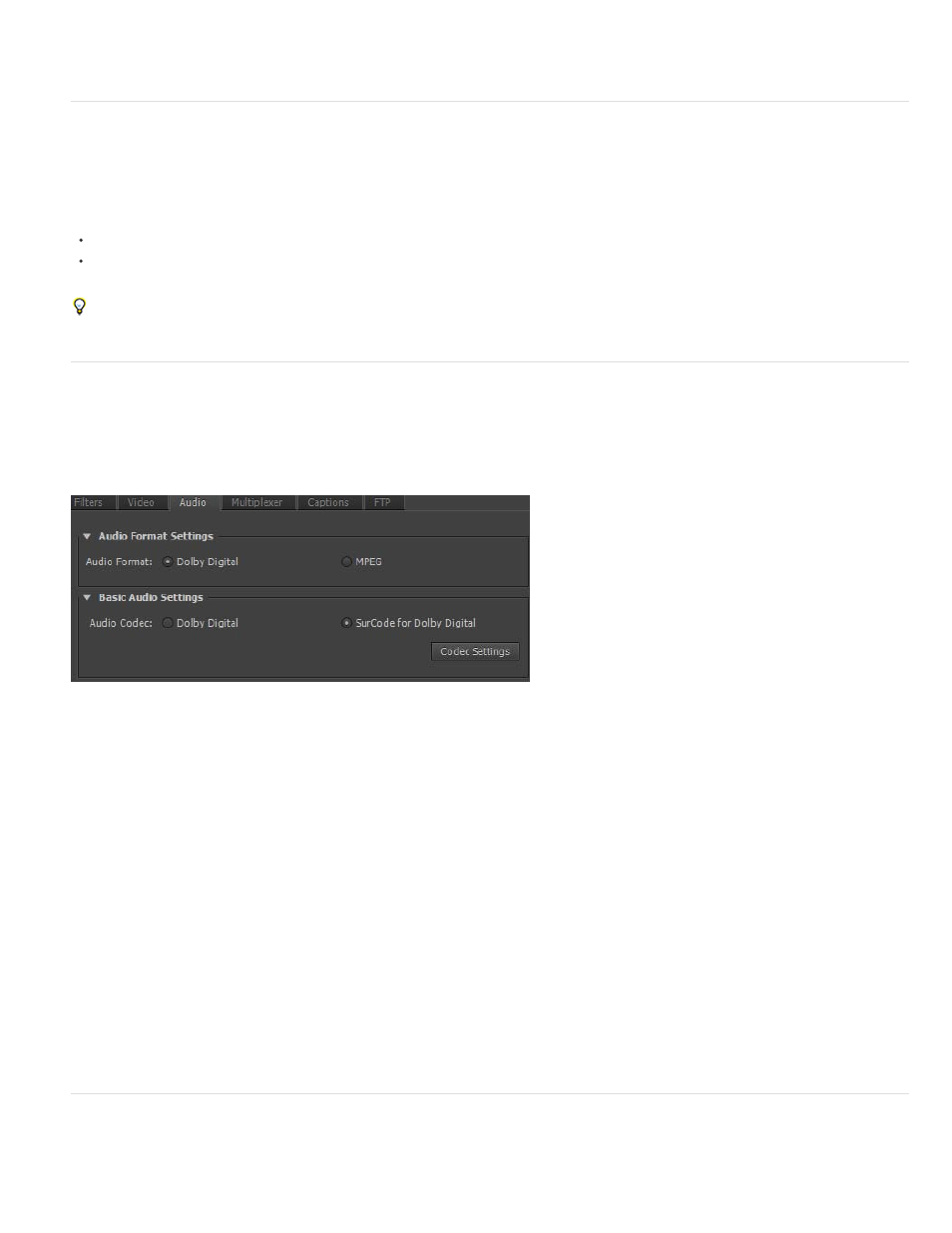
Note:
Import and export assets using Adobe Media Encoder
Updated MPEG-2 exporters
Adobe Media Encoder has updated MPEG-2, MPEG-2 Blu-ray, and MPEG-2-DVD export formats.
The updates include performance enhancements and the following user interface changes:
Note: There are no changes to the functionality of these exporters.
To give a unified appearance across exporters, the order of fields is adjusted to match the layout of H.264 and other newer exporters.
The Quality slider now has a range of 0-100 (earlier range was 1-5). Approximate values in the new range can be calculated as 1=0, 2=25,
3=50, 4=75, 5=100.
To import MPEG-2 presets from a CS6 version, you need to re-create the presets manually. You cannot import the presets directly.
Enhancements to SurCode for Dolby Digital audio codec
The SurCode for Dolby Digital audio codec is now available for MPEG-2, MPEG Blu-ray, MPEG-2-DVD, H.264, and H.264 Blu-ray exporters.
You can select the SurCode for Dolby Digital audio codec from the Export Settings dialog box.
SurCode for Dolby Digital Audio Codec settings
1. In Adobe Media Encoder, select Edit > Export Settings.
2. In the Export Settings dialog box, select the Audio tab.
3. Under Audio Format Settings, select the audio format as Dolby Digital.
4. Under Basic Audio Settings, select the audio codec as SurCode for Dolby Digital.
5. For information about installing SurCode for Dolby Digital encoder and other additional information, click Codec Settings.
Adobe Media Encoder installs a trial version of SurCode for Dolby Digital encoder by default. To continue using the SurCode for
Dolby Digital encoder after the trial period ends, you need to purchase the third-party license
Closer integration with After Effects
You can now send compositions from After Effects directly to Adobe Media Encoder. There are two new menu commands and a keyboard shortcut
8
