Sync settings – Adobe Media Encoder User Manual
Page 56
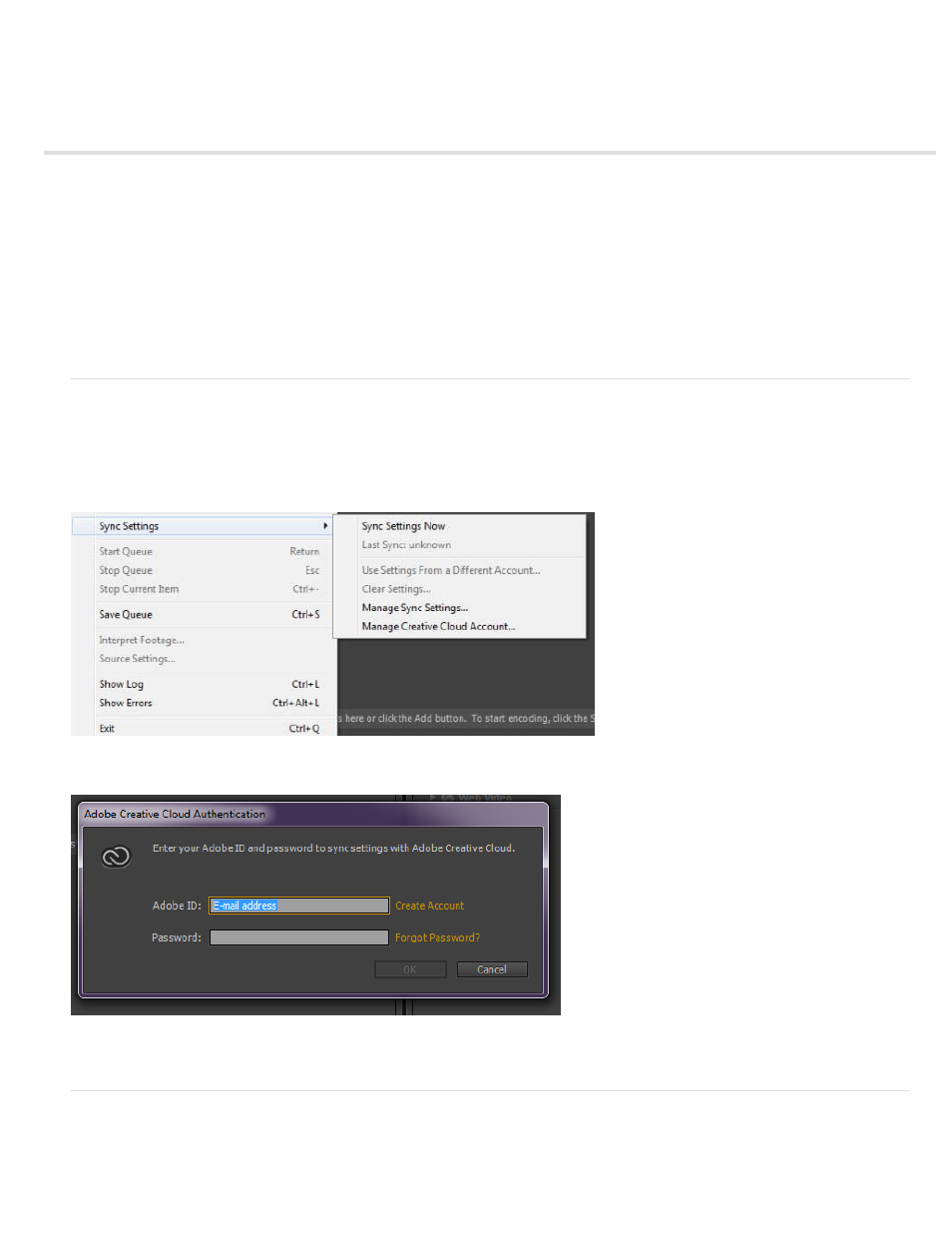
Sync Settings
The latest version of Adobe Media Encoder includes the Sync Settings feature similar to the feature available in Adobe Premier Pro, After Effects,
and several other Creative Cloud applications.
Sync Settings enable to keep your settings such as keyboard shortcuts, preferences, and user presets synchronized across multiple machines. All
settings can be uploaded to your Creative Cloud account and then downloaded and applied on other machines.
Sync settings
Sync settings from a different account
Manage Sync Settings
Sync settings
To start synchronizing your AME settings, click File > Sync Settings > Sync Settings Now.
Enter your Adobe ID and password to authenticate your account to the Creative Cloud.
Sync settings from a different account
You can also synchronize your settings from a different Adobe account. Click File > Sync Settings > Use Settings From a Different Account to use
54
