Adobe Media Encoder User Manual
Page 62
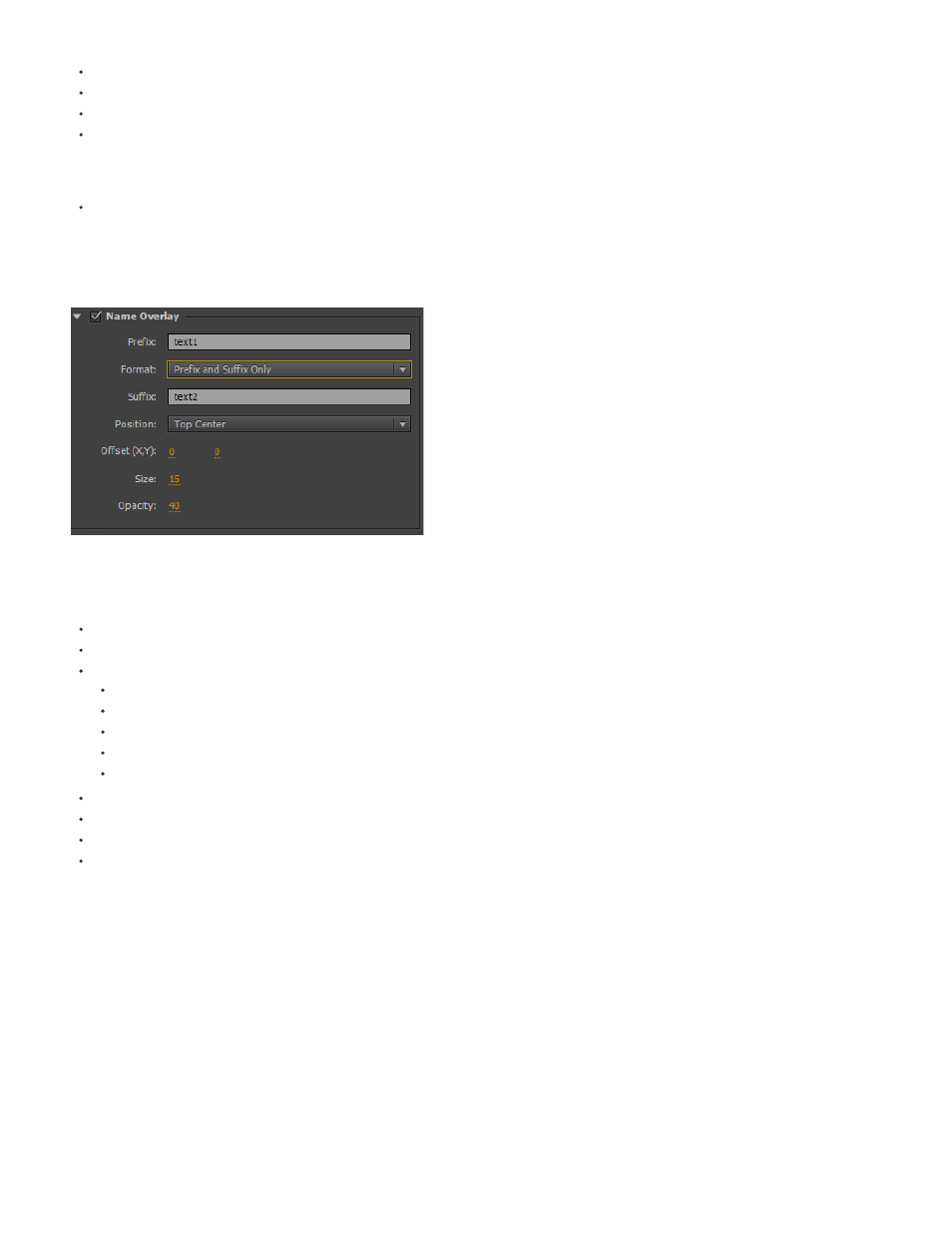
Use Image Overlay to overlay an image on your sequence. The following options are available:
Applied - Browse and choose the image to overlay
Position - Sets the relative position of the overlay within the output frame. For example, Center, Top Left, Bottom Right.
Offset - Used to specify the horizontal and vertical offsets (in pixels) for the image
Size - Adjusts the size of the image. By default, the image overlay's size will auto-adjust to the current output frame size. This means that the
image will be overlaid according to its relative size regardless of the output resolution. When Absolute Sizing is enabled, the image overlay's
size is linked to the native size of the source image. When Absolute Sizing option is checked, the image overlay will appear smaller at higher
output resolutions and larger at lower output resolutions.
Opacity - Specifies the opacity of the image
Name Overlay
Overlays text on your video sequence. The following options are available with this effect:
Prefix - Enables you to enter the text that will appear at the beginning of the file name
Suffix - Specifies the suffix text
Format - Specifies the options the name is displayed with. The following options are available:
Prefix and Suffix Only
Source File Name
Source File Name (without extension)
Output File Name
Output File Name (without extension)
Position - Sets the relative position of the text within the output frame. For example, Center, Top left, and Top Center.
Offset - Specifies the horizontal and vertical offsets (in pixels) for the name
Size - Adjusts the size of the name
Opacity - Specifies the opacity of the black background behind the text
Timecode Overlay
60
