Adobe Media Encoder User Manual
Page 12
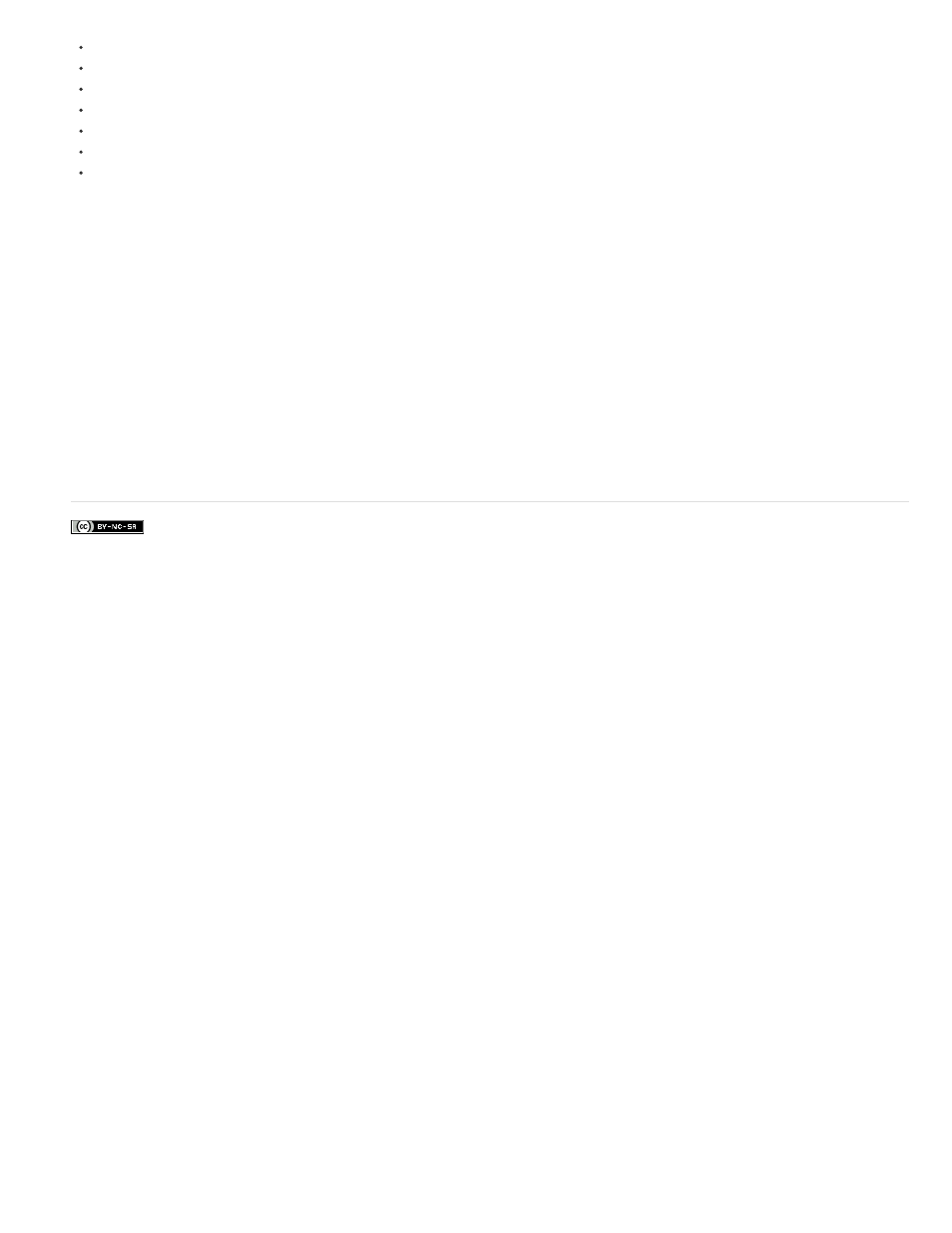
Facebook posts are not covered under the terms of Creative Commons.
DNxHD in an MXF container
DNxHD in a QuickTime (.mov) container
ProRes codecs in a QuickTime (.mov) container
XDCAMHD in a QuickTime (.mov) container
XDCAMEX in a QuickTime (.mov) container
OP1a files
OP-Atom DNxHD files
Ability to change the output folder for multiple selections
You can change the output directory for multiple outputs at once by following these steps:
1. Select two or more outputs in the Queue panel. You can select outputs from the same source or from different sources.
2. In the Output File column, click the output path of one of the selected outputs.
3. Select a folder from the dialog, and click Choose. The Output path of every output in your selection changes to the new folder.
Ability to import ARRIRAW (.ari) camera files
You can now import ARRIRAW (.ari) camera files directly into Adobe Media Encoder.
10
