Watch folder shortcuts export settings dialog, Watch folder shortcuts, Export settings dialog – Adobe Media Encoder User Manual
Page 46
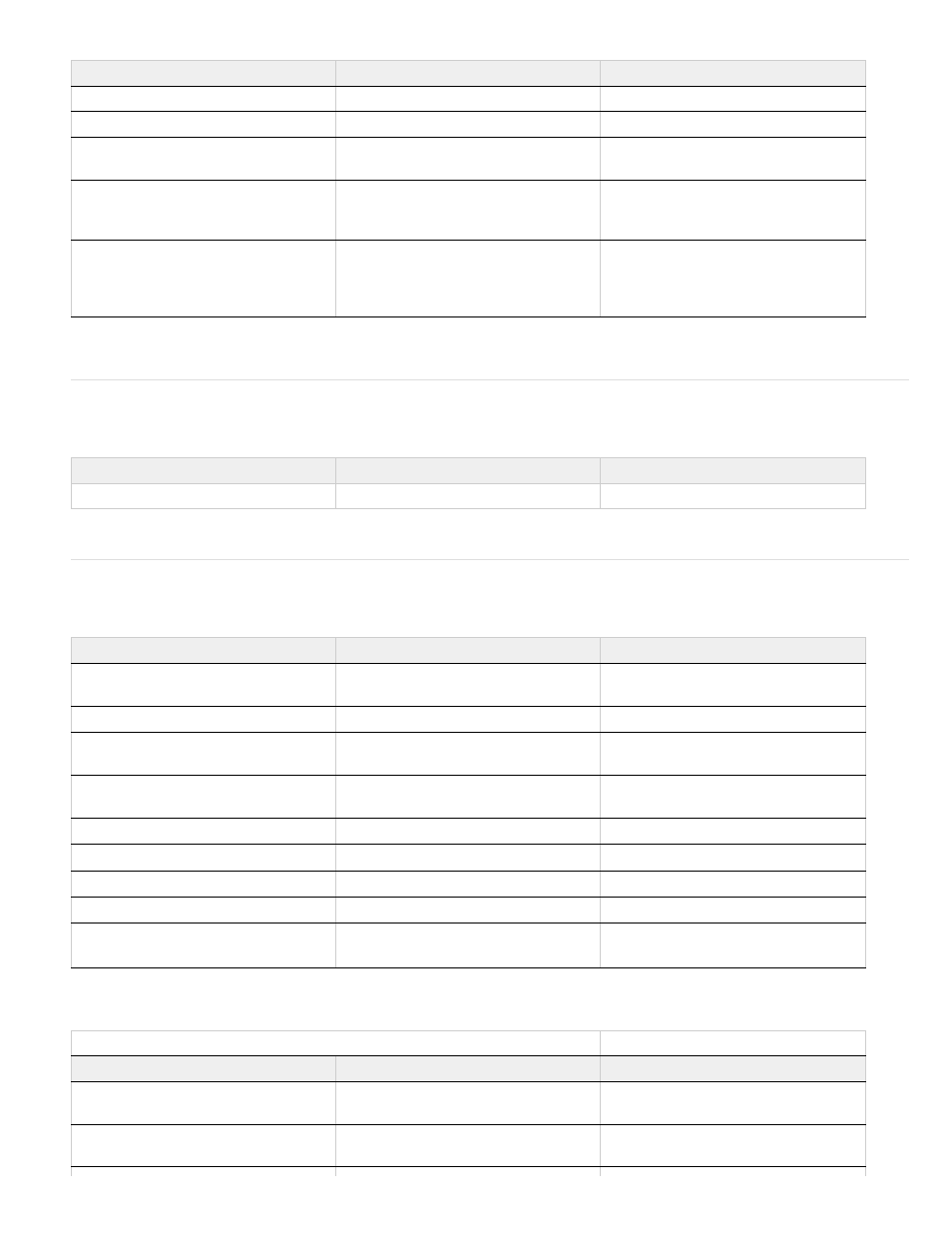
Watch Folder shortcuts
Result
Windows
Mac OS
Rescan watch folder for new sources
Shift+Double-Click
Shift+Double-Click
Export Settings dialog
Result
Windows
Mac OS
Open/close folder
Right and Left Arrows
Right and Left Arrows
Select previous/next item in list
Up and Down Arrows
Up and Down Arrows
Add previous/next item in list to
current selection
Shift
+ Up/Down Arrows
Shift
+ Up/Down Arrows
Select previous/next item in list. If a
folder is selected, Right Arrow opens
the folder and Left Arrow closes it.
Right and Left Arrows
Right and Left Arrows
Add previous/next item in list to
current selection. If a folder is
selected, Right Arrow opens folder
and Left Arrow closes it.
Shift
+Right and Left Arrows
Shift
+Right and Left Arrows
Result
Windows
Mac OS
Moves playhead one frame
earlier/later
Left/Right arrows
Left/Right arrows
Move playhead to the start/end frame
Home/End
Home/End
Set source range In Point to
playhead's current position
I
I
Set source range Out Point to
playhead's current position
O
O
Move playhead to the In Point
Q
Q
Move playhead to the Out Point
W
W
Zooms in frame preview
Ctrl++(plus)
Cmd++(plus)
Zooms out frame preview
Ctrl+- (minus)
Cmd+-(minus)
Exports preset as an EPR file
Alt+Click "Save Preset"
button
Opt+Click "Save Preset"
button
Bit rate field in Mbps:
Result
Windows
Mac OS
Increase or decrease current value by
1
Shift
+Up/Down Arrows
Shift
+Up/Down Arrows
Increase or decrease current value by
.1
Up and Down Arrows
Up and Down Arrows
44
