Phase shift calculation (pf), Fig. 6.12.1. – phase shift window – Dataman 520 Series User Manual
Page 80
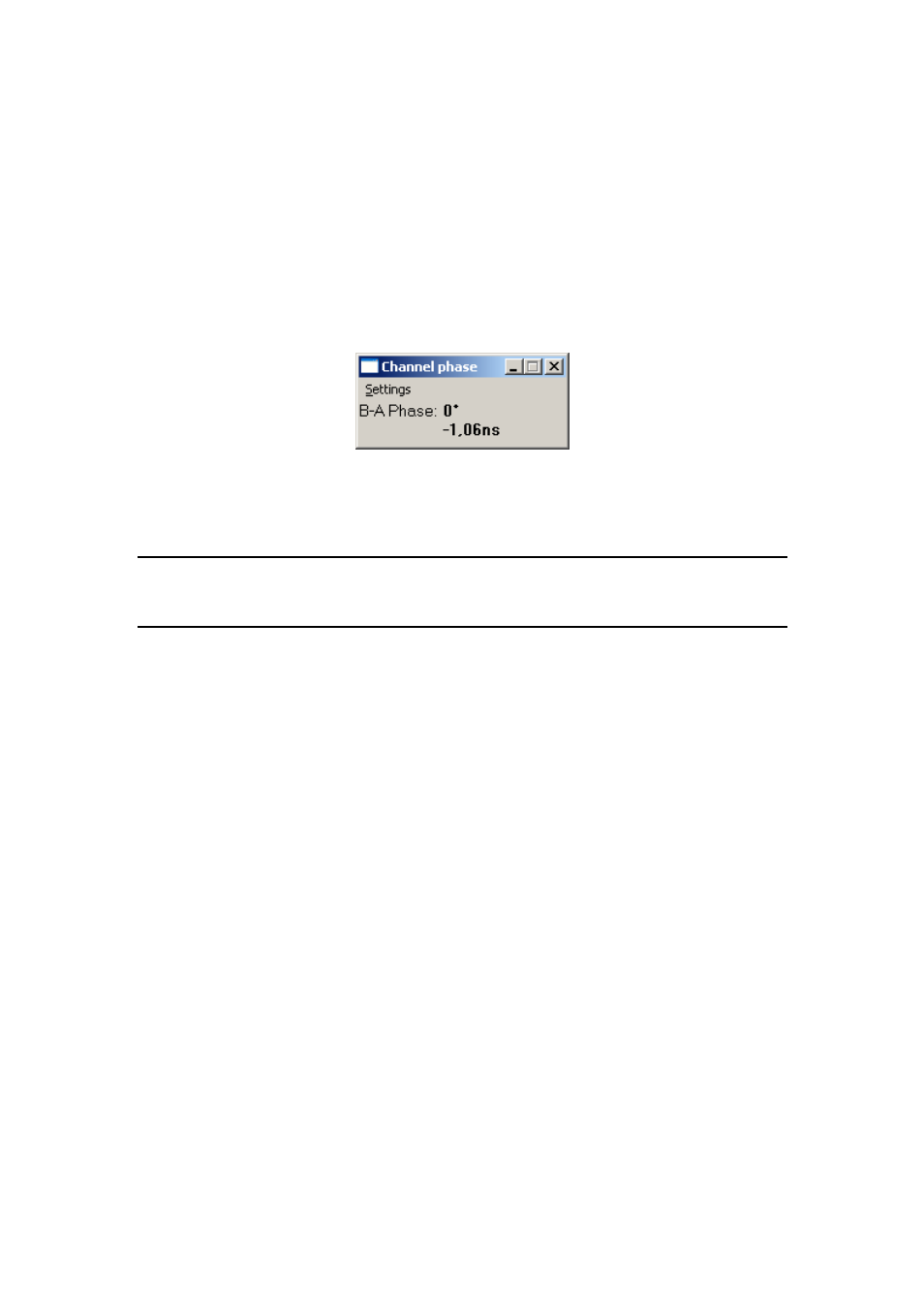
DATAMAN oscilloscope
User’s Guide
Column | Show all – Shows all statistics.
Column | Configure columns – Opens the window, where it is possible to
activate/deactivate the channels and show/hide the statistics.
6.12. Phase shift calculation (Pf)
Phase shift calculation (Pf) calculates the phase shift between channel A and B. The
window is displayed after the module is activated.
Fig. 6.12.1. – Phase shift window
The information about phase in degrees and time is displayed in the window. In case
the channel A and B waveforms have different period, N/A is displayed.
WARNING: Software uses first harmonic to detect the phase shift of the
channels. In case the waveform of channel A or B is corrupt, the wrong phase
can be calculated.
The main menu is located in the top of the window. The following items are available:
Settings | Stay on top - Activates/deactivates mode always on top mode of the
window.
- 80 -
