Zoom controls – Dataman 520 Series User Manual
Page 35
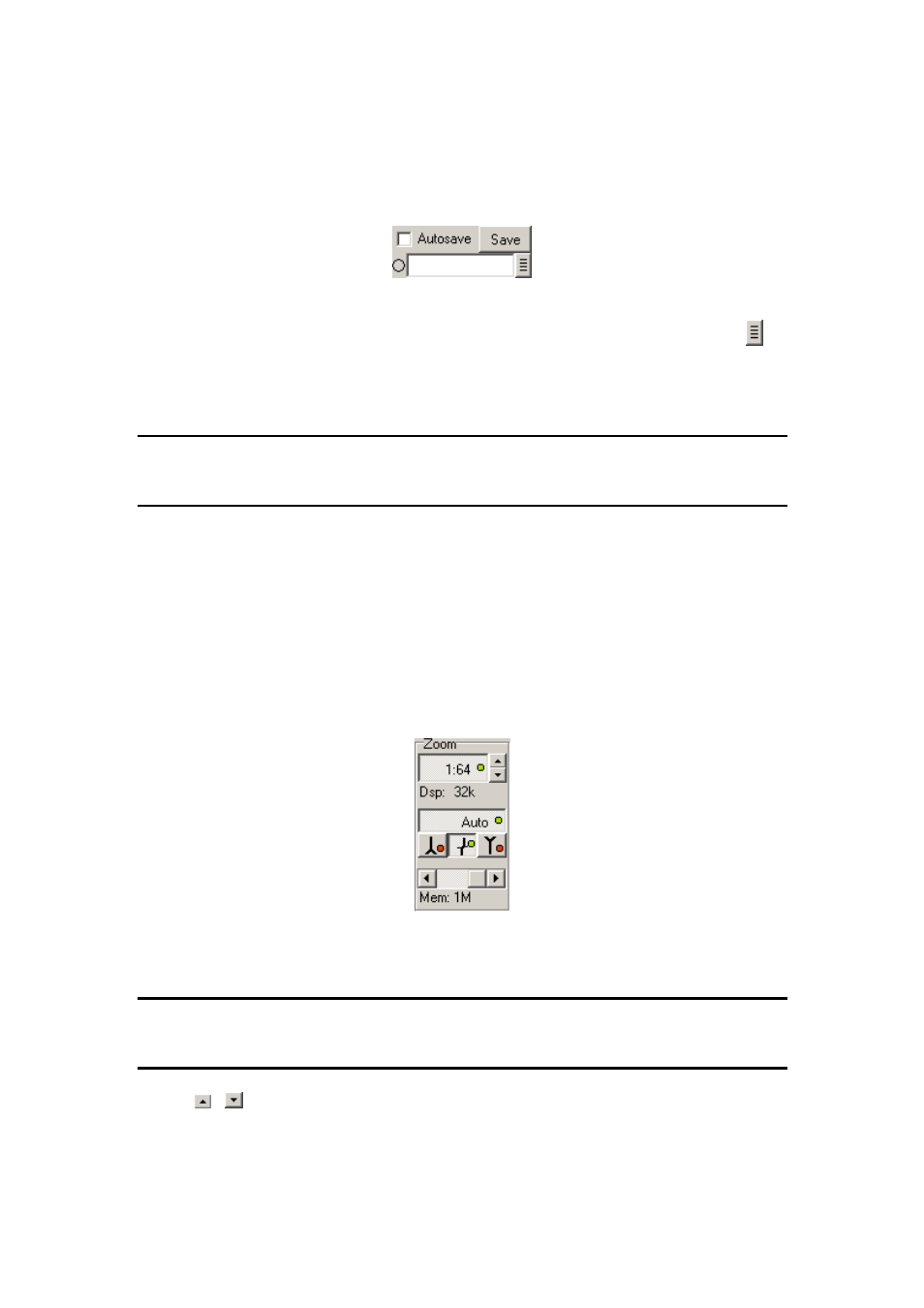
DATAMAN oscilloscope
User’s Guide
Red – the actual settings differ from the settings from the data file in range or
timebase settings
The save controls are located in the panel bottom.
Fig. 4.1.5.3. – Save controls
The name of the target file has to be inserted into the upper edit box. Click to
browse for the file.
Click the “Save” button to save data. The indicator by the edit box turns green on a
successful save.
TIP: If the filename ends with a number, this number can be automatically
incremented on the successful save (this feature can be turned on/off through
main the menu).
If the autosave is enabled in the options (see chapter 4.14.1.), it is possible to activate
this mode by checking the „Autosave“ checkbox.
The acquired data is automatically saved in this mode after every acquisition and the
filename is automatically incremented after save (if possible).
4.1.6. Zoom controls
The zoom controls are located in the bottom of the main window.
Fig. 4.1.6.1. – Zoom controls
Click top button to activate/deactivate zoom.
TIP: While scrolling the scrollbar (the one under the main screen) with zoom
deactivated, two violet lines are drawn on the screen. These lines determine the
part of the waveform displayed with zoom activated.
,
– change zoom factor
- 35 -
