Main window in simple view, Fig. 4.1.15.1. – fading controls – Dataman 520 Series User Manual
Page 44
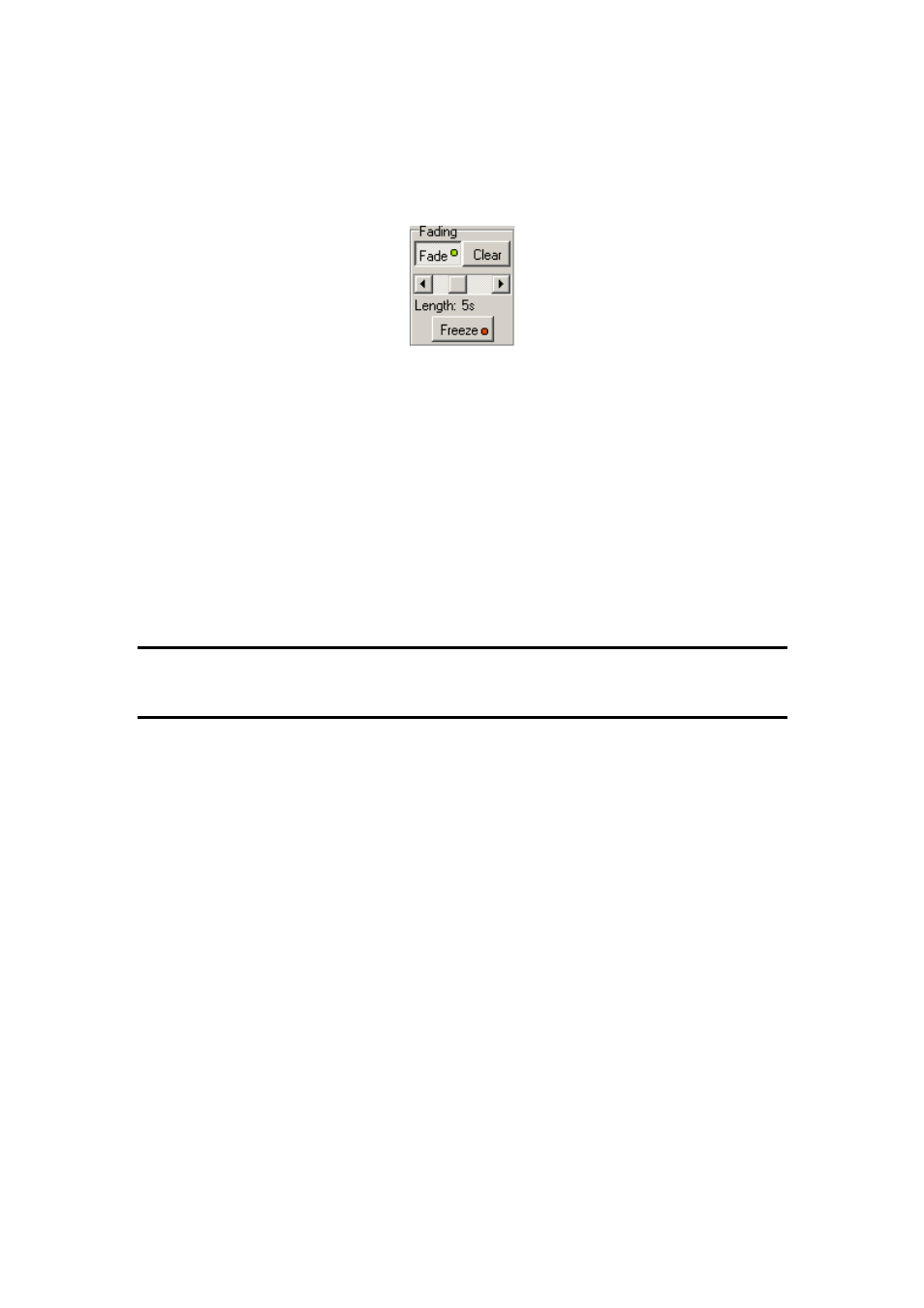
DATAMAN oscilloscope
User’s Guide
drawn. Old waveforms will fade for the selected time. Waveforms older than the
selected time are removed from the screen.
The fading controls are located in the left part of the main window.
Fig. 4.1.15.1. – Fading controls
Click „Fade“ button to activate fading mode.
Click „Clear“ button to clear old waveforms.
The persistance length can be selected using the scrollbar located in the middle of the
controls (persistance length can be set to 0.5s, 1s, 2s, 5s, 10s, 20s, 50s, 100s and
3600s).
Click „Freeze“ button to suspend fading of the old waveforms and updating of the
new one. When the fading is frozen, it is not possible to change any parameters which
affect the waveform on the screen (such as seeking in the device memory, resizing
window ...).
WARNING: The fading mode is much more processor and graphic card
intensive than standard display mode. Therefore the update rate of the
waveform may be slower.
4.2. Main window in simple view
The main window opens after the application starts if the simple view is selected. The
controls in this window allow you to use the most important oscilloscope functions.
Please use classic view for more advanced oscilloscope settings.
- 44 -
