Inverse fourier transformation function (ift), Waveform parameters function (wp), Fig. 6.9.2.4. – new frequency window – Dataman 520 Series User Manual
Page 77
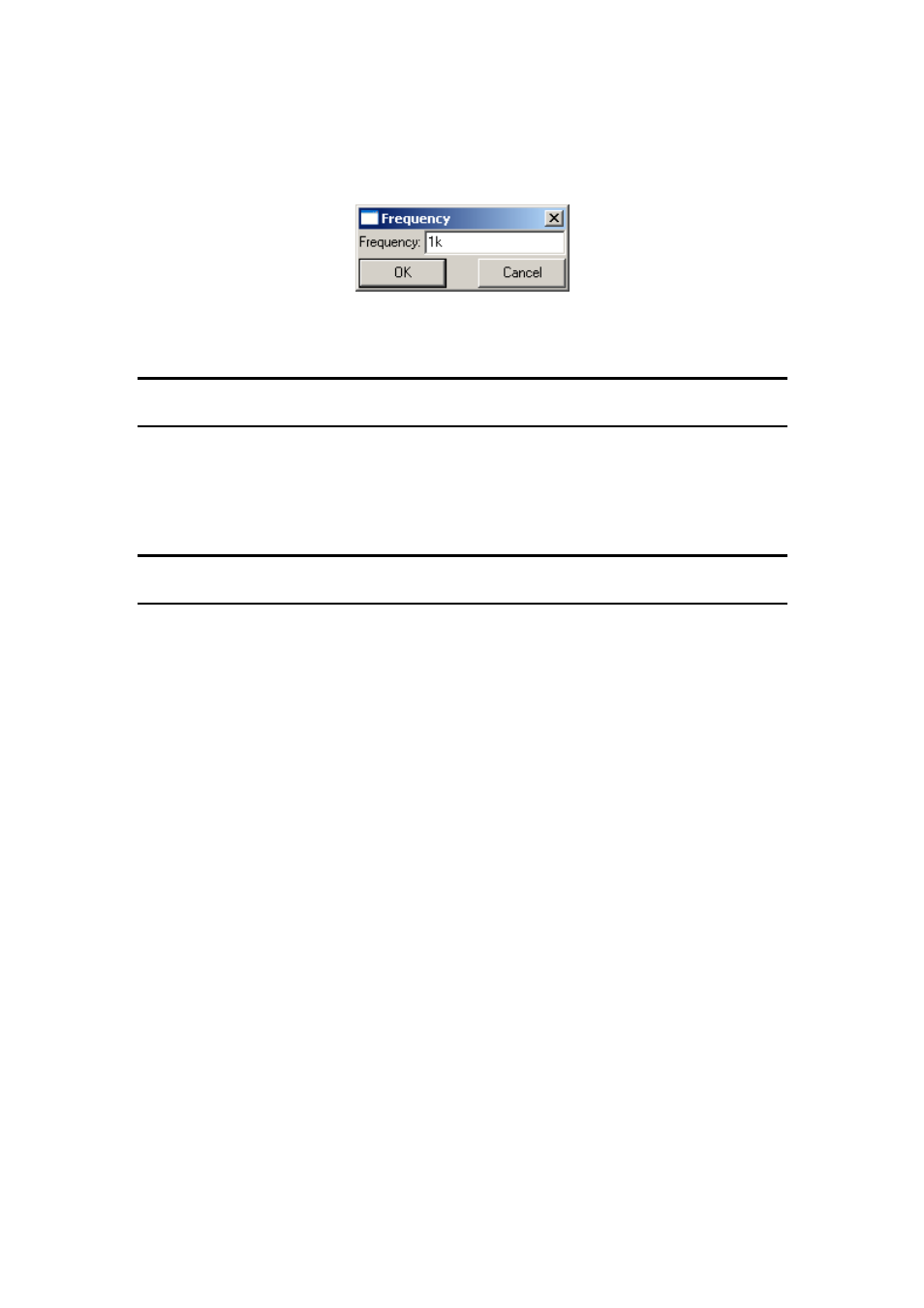
DATAMAN oscilloscope
User’s Guide
Click the „Add freq“ button to open a window where you can select the new cut
frequency.
Fig. 6.9.2.4. – New frequency window
It is necessary to enter the desired frequency into the „Frequency“ edit box.
TIP: It is possible to enter a value into the „Frequency“ edit box with a power of
ten (for example 1k = 1000). It is possible to use k – kilo and M – mega.
6.10. Inverse Fourier transformation function (IFT)
This function calculates the inverse Fourier transformation from the data calculated by
the Fourier transformation module (FT).
WARNING: You can only use this function together with the FT function. If the
FT function is not activated it is not possible to activate the IFT function.
All IFT settings are accessible through the FT module’s main menu.
6.11. Waveform parameters function (Wp)
The waveform parameters function calculates the parameters of the channel A, B, C
or D waveform.
The following window opens after module activation.
- 77 -
