Fig. 4.1.1.1. – oscilloscope screen – Dataman 520 Series User Manual
Page 31
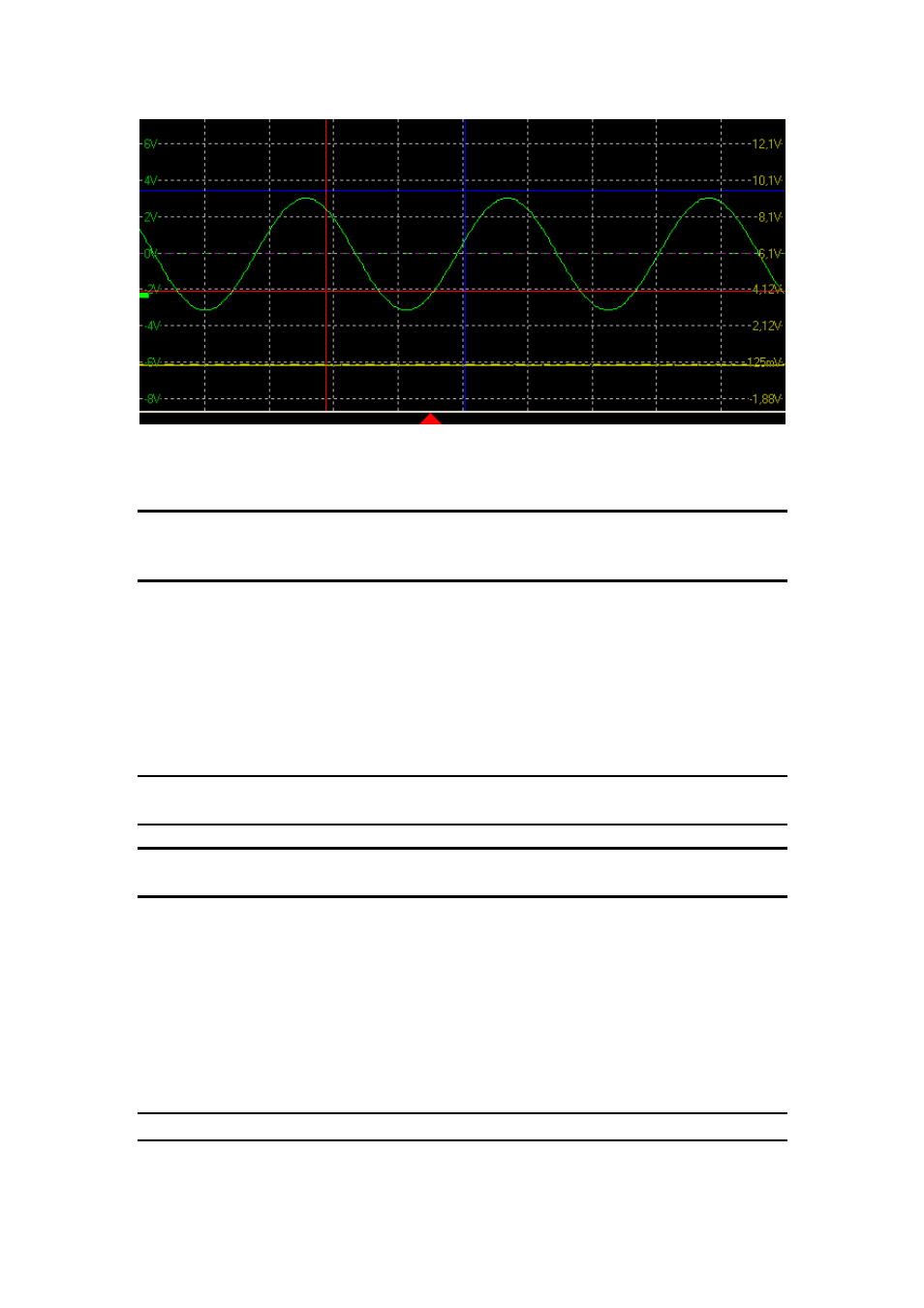
DATAMAN oscilloscope
User’s Guide
Fig. 4.1.1.1. – Oscilloscope screen
The oscilloscope screen is divided into 10 horizontal and 8 vertical divisions.
TIP: You can activate the „Dynamic grid position (ground line)“ mode in the
options. This mode adjusts the grid position to keep the ground of channel A (or
channel B, if channel A is turned off) on one of the horizontal grid lines.
Where the „Display legend“ is turned on in the options, the voltage of each horizontal
grid line is displayed (channel A on the left, channel B on the right).
The trigger event is marked with the red triangle located in the bottom of the screen. If
the trigger event occured before the displayed waveform, an arrow pointing left is
drawn. If the trigger event occured after the displayed waveform an arrow pointing
right is drawn.
WARNING: The trigger mark position can slightly differ (especially when using
a fast timebase) from the real position of the trigger event.
TIP: Drag the trigger mark (red arrow) to set the after trigger point. This
feature can be turned off in the main menu.
Where the „Display ground level“ is turned on in the options, the horizontal dotted
line of the appropriate channel color is displayed. If the „Allow vertical shift change
by dragging ground position“ is turned on in the options, drag this line to set the
vertical shift of the appropriate channel.
Two vertical and two horizontal cursors can be activated. Vertical cursors are red
(cursor 1) and blue (cursor 2) by default. Horizontal cursors have red (cursor 1) and
blue (cursor 2) color by default as well.
TIP: The cursors color can be changed in the main menu.
- 31 -
