Using the test mask, Fig. 5.3.2.1. – mask testing – Dataman 520 Series User Manual
Page 68
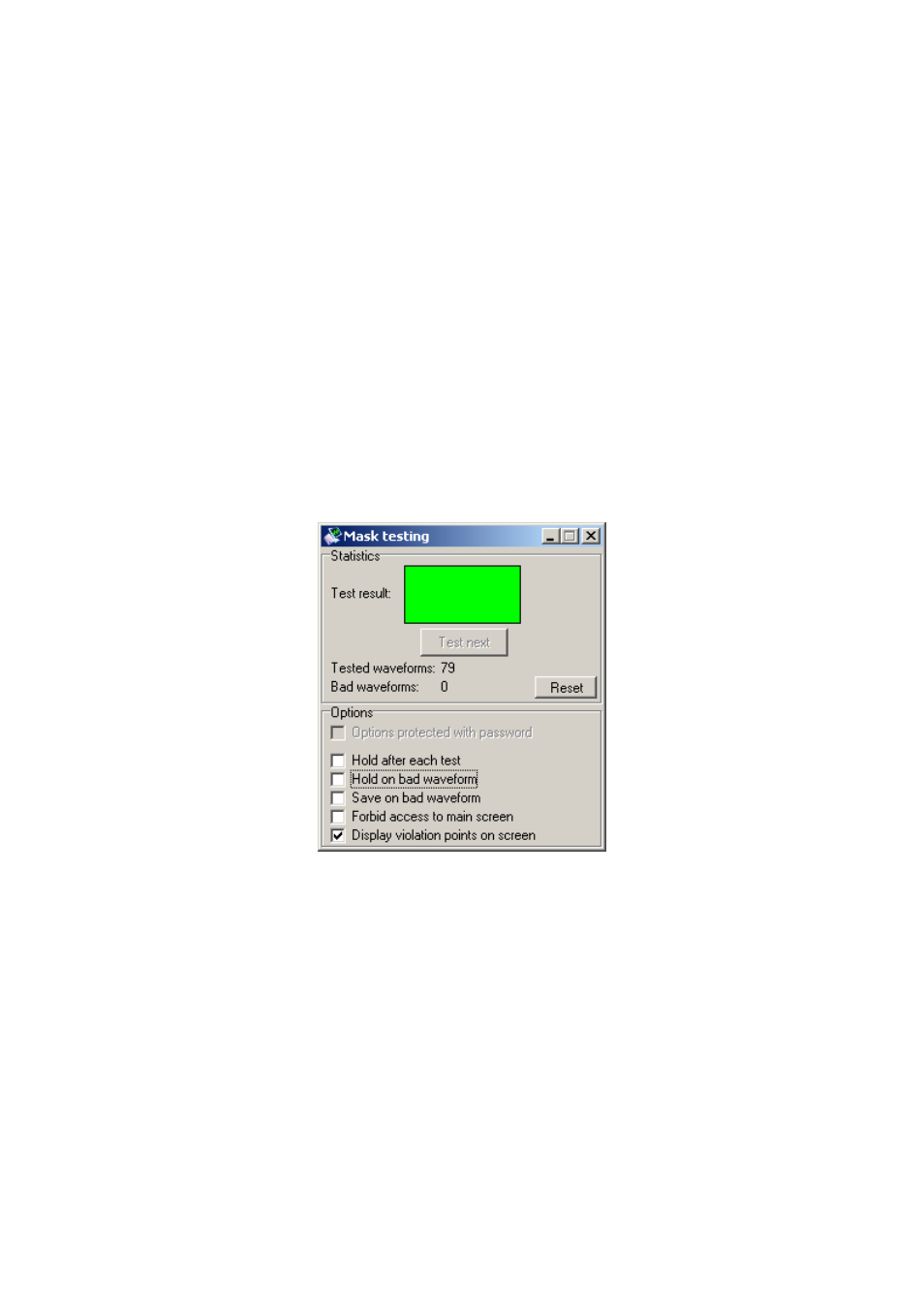
DATAMAN oscilloscope
User’s Guide
necessary to enter the password in order to change them. Enter the password to the
edit box on the left.
If the „Auto create“ button is pressed the mask is automatically created on each
parameter change or acquisition of the new data. In the case where the button is not
pressed, click „Create“ button to create the mask.
Click „Save“ button to open the dialog window where you can select the target file.
Click „Use“ button to use mask without saving. Please note, that it is not possible to
save it later.
Click „Save and exit“ to open the dialog window where you can select the target file.
This window is closed on successful save.
5.3.3. Using the test mask
By using the new mask or by clicking on the item in the main menu („Mask test ->
Load mask“), the mask test window opens.
Fig. 5.3.2.1. – Mask testing
In the case where the last acquired waveform hasn’t violated the mask, the „Test
result“ is green. In the case where it has violated the mask, „Test result“ is red.
In the case where the „Hold after each test“ is on, click „Test next“ button to acquire
data and analyse it.
The tested waveforms count and bad waveforms count are displayed below test
results. Click „Reset“ button to clear these statistics.
The options which are described in the previous chapter are available in the bottom of
the window. In case they are protected by the password, click „Options protected with
password“ box and enter the password. Once you do this, you will gain access to these
options.
- 68 -
