Vertical shifts controls, Signal source controls – Dataman 520 Series User Manual
Page 41
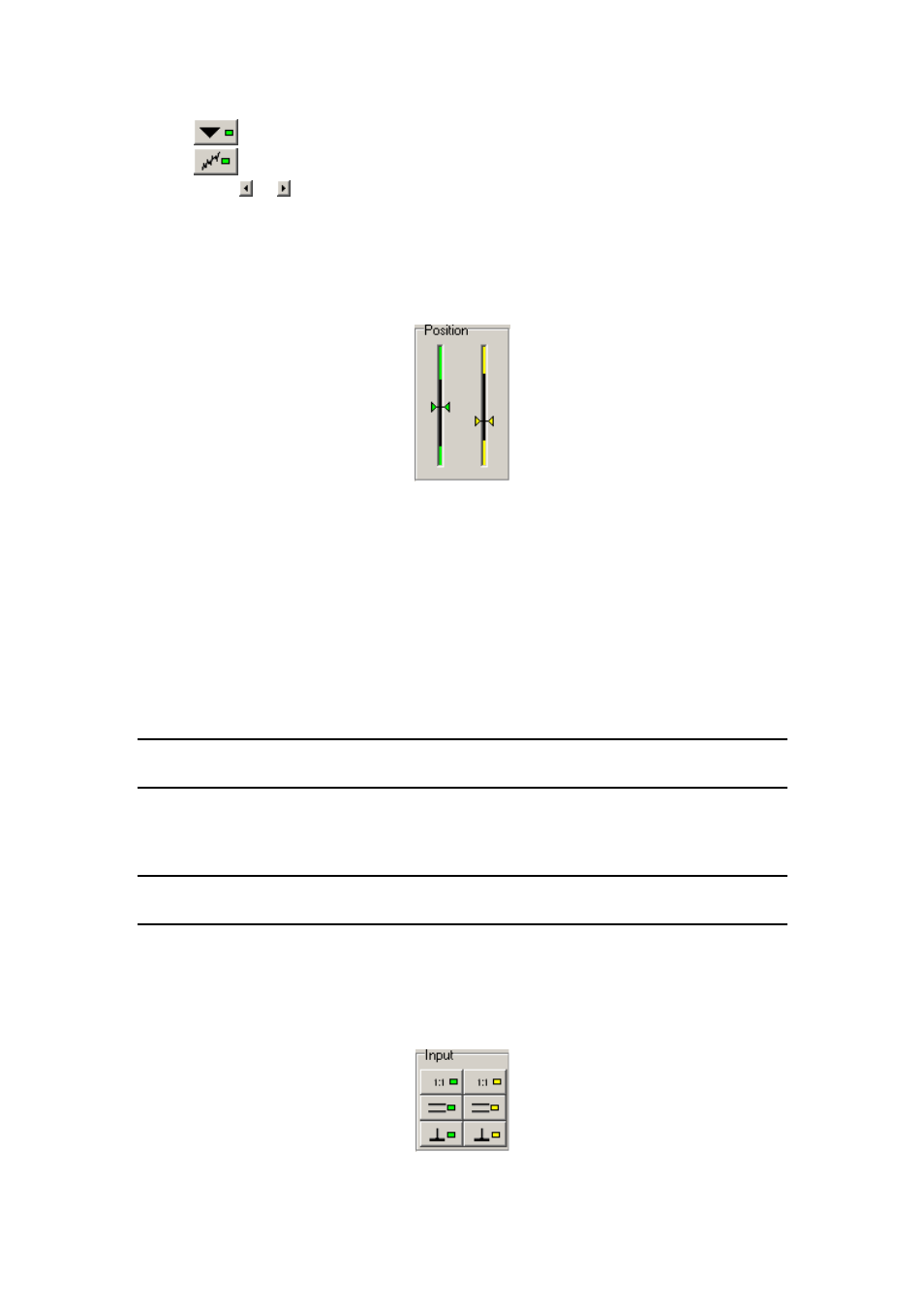
DATAMAN oscilloscope
User’s Guide
- changes the range to more sensitive
- activates/deactivates digital shielding
Click or to decrease or increase digital shielding level.
4.1.11. Vertical shifts controls
The vertical shift controls are located in the right of the main window.
Fig. 4.1.11.1. – Vertical shift controls
Channel A controls are located in the left, channel B controls are located in the right.
The main screen position is highlighted by the rectangle of main screen color (black
by default) – if this is switched on in the options.
Click between above or below the slider to shift the waveform by the smallest
possible value.
The vertical shift can be set by dragging the slider as well.
TIP: Keeping the mouse button pressed above or below the slider results in shift
by 20 smallest possible values per second.
It is possible to change the vertical shift by dragging the waveform on the main
screen.
TIP: Changing the vertical shift by dragging the waveform can be turned on/off
in main menu.
4.1.12. Signal source controls
The signal source controls are located in the right of the main window.
Fig. 4.1.12.1. – Signal source controls
- 41 -
