Dataman 520 Series User Manual
Page 74
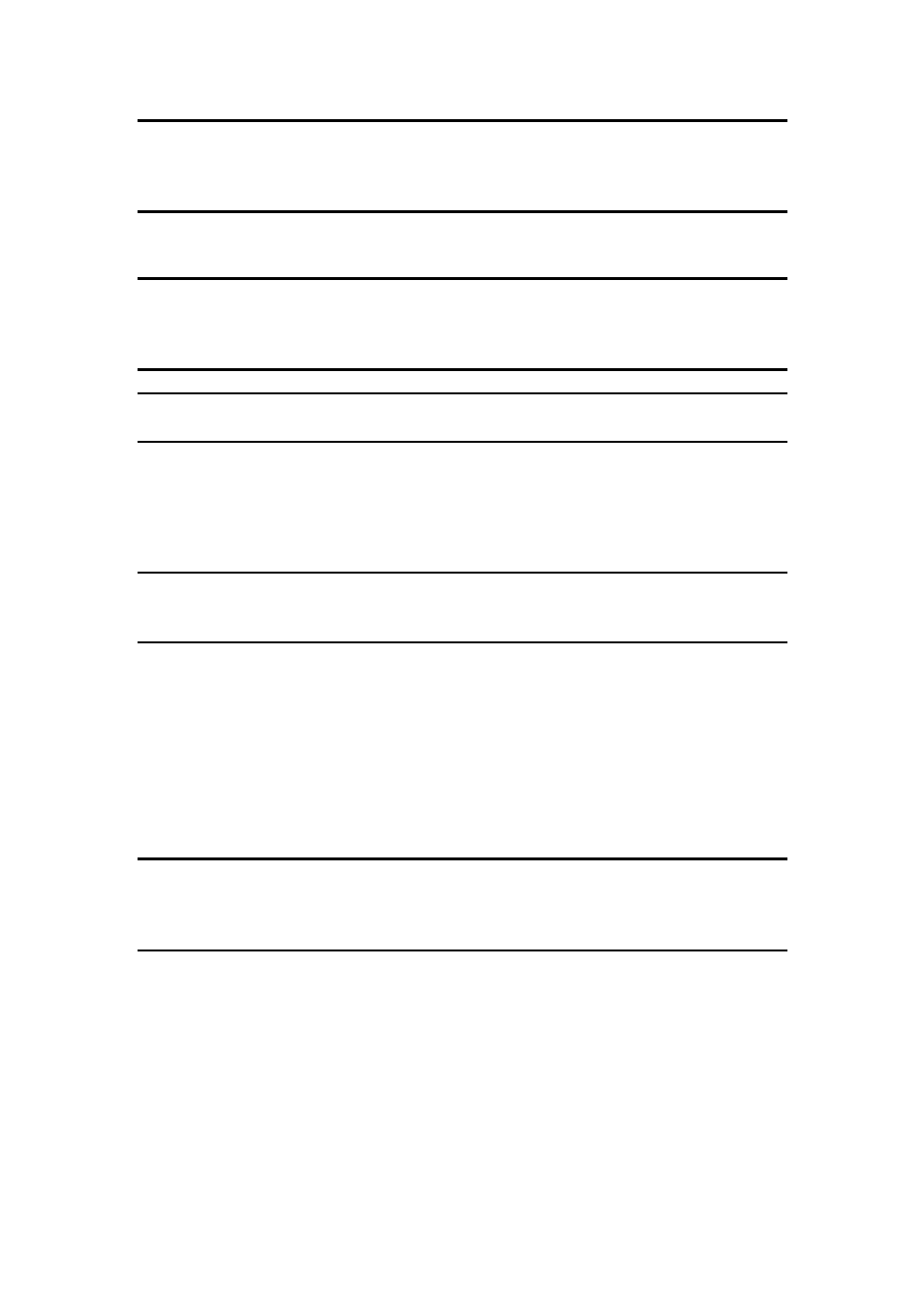
DATAMAN oscilloscope
User’s Guide
TIP: Manual mode with fine shift is suitable if you need to select a signal period
longer than 500 samples. It is not possible to select a period with precision of one
sample in manual mode if there is more than 500 samples on the oscilloscope
screen.
Settings | Period selection | Manual – The period is selected by vertical cursors
WARNING: It is not possible to select a period with a precision of one sample in
manual mode if there are more than 500 samples on the oscilloscope screen
because one screen point corresponds with more than one acquired sample. The
manual mode with fine shift is suitable for most measurements.
TIP: The more samples that a period is composed of, the more precise the results
that will be achieved.
Settings | Algorithm | FFT – Data will be transformed by fast Fourier transformation.
Settings | Algorithm | DFT – Data will be transformed by discrete Fourier
transformation.
TIP: The FFT is suitable for most measurements. DFT is suitable for extremely
high precision measurements only: FFT with very high quality is essentially the
same as DFT.
Settings | FFT quality | Normal – Sets normal FFT quality. This quality distorts
harmonics near the half of the sampling frequency.
Settings | FFT quality | High - Sets high FFT quality. This quality distorts harmonics
a little near the half of the sampling frequency.
Settings | FFT quality | Very high – Sets very high FFT quality. The result is
essentially the same as if it were transformed using DFT.
WARNING: FFT with normal quality lowers amplitude of harmonics near half
of the sampling frequency. We do recommend using DFT for precise
measurements of these frequencies (or FFT with very high quality, if fast
transformation is desired).
Settings | Amplitude mode | Decibels – Displays the harmonics’ amplitudes in
logarithmic mode, where 0dB is the amplitude of the harmonic with the highest
energy.
Settings | Amplitude mode | Voltage – Displays the harmonics‘ amplitudes in linear
mode in voltage.
Settings | Voltage mode | Amplitude – Voltage will represent amplitude of harmonic.
- 74 -
