Trigger mode controls, Fig. 4.1.8.1. – trigger mode controls – Dataman 520 Series User Manual
Page 37
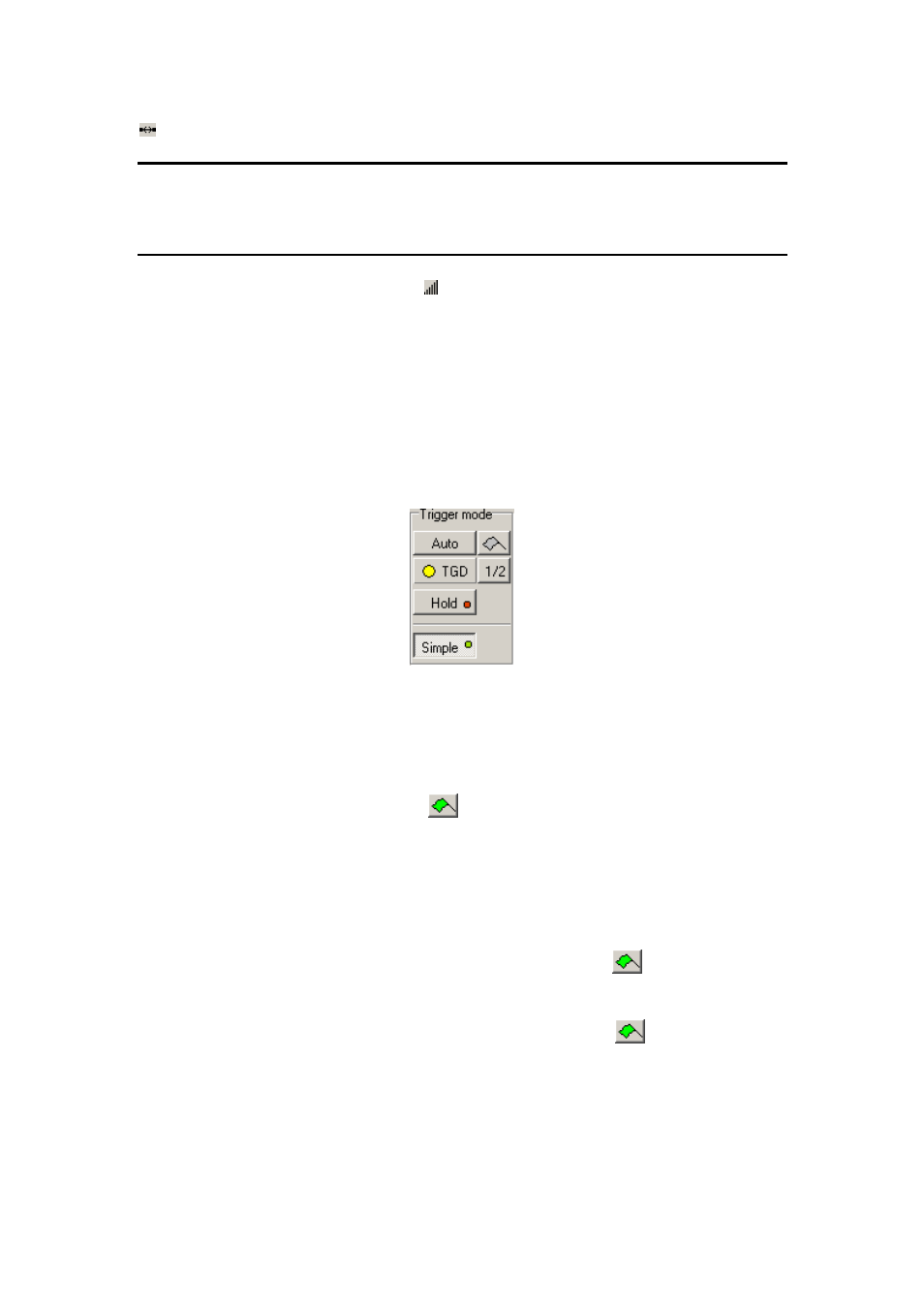
DATAMAN oscilloscope
User’s Guide
- sampling rate (current settings)
WARNING: If the information about the time between trigger event and vertical
cursor 1 has to be accurate (error smaller than 10ns), it is necessary to make the
following correction: measure the time between the trigger event mark and real
trigger event and use this value to correct the information.
If the sampling mode is activated, the is displayed with two rectangles reflecting the
amount of samples acquired (left rectangle represents channel A, right one represents
channel B):
red – less than 50% of samples are acquired
yellow – more than 50% but less than 100% of samples are acquired
green –100% of samples are acquired
4.1.8. Trigger mode controls
The trigger mode controls are located in the bottom of the main window.
Fig. 4.1.8.1. – Trigger mode controls
Click the button on the top left corner to switch between the following trigger modes:
„Normal“ – It produces a sweep only when the trigger signal meets the threshold level
and slope criteria. If the “Enable flag in normal trigger mode (starts acquisition)” is
enabled in the options, clicking on the
button starts data acqusition with no regard
to the trigger.
„Auto“ – Measurement if repeatedly triggered. If the trigger event does not occur
before the timeout, the sweep free-runs without the trigger signal; otherwise it is
triggered by trigger.
„Single“ – Single measurement. Starts by clicking on the
button. Sweep is
produced only when the trigger signal meets the threshold level and slope criteria.
„Manual“ – Single measurement. Starts by clicking on the
button. Sweep is
produced regardless of the trigger signal.
The „TGD“ indicator reflects the measurement state by changing its color:
red – the measurement has started, but the trigger event has not occured yet
- 37 -
