Simulating the example design, Generating quartus ii synthesis files – Altera Stratix V Avalon-ST User Manual
Page 18
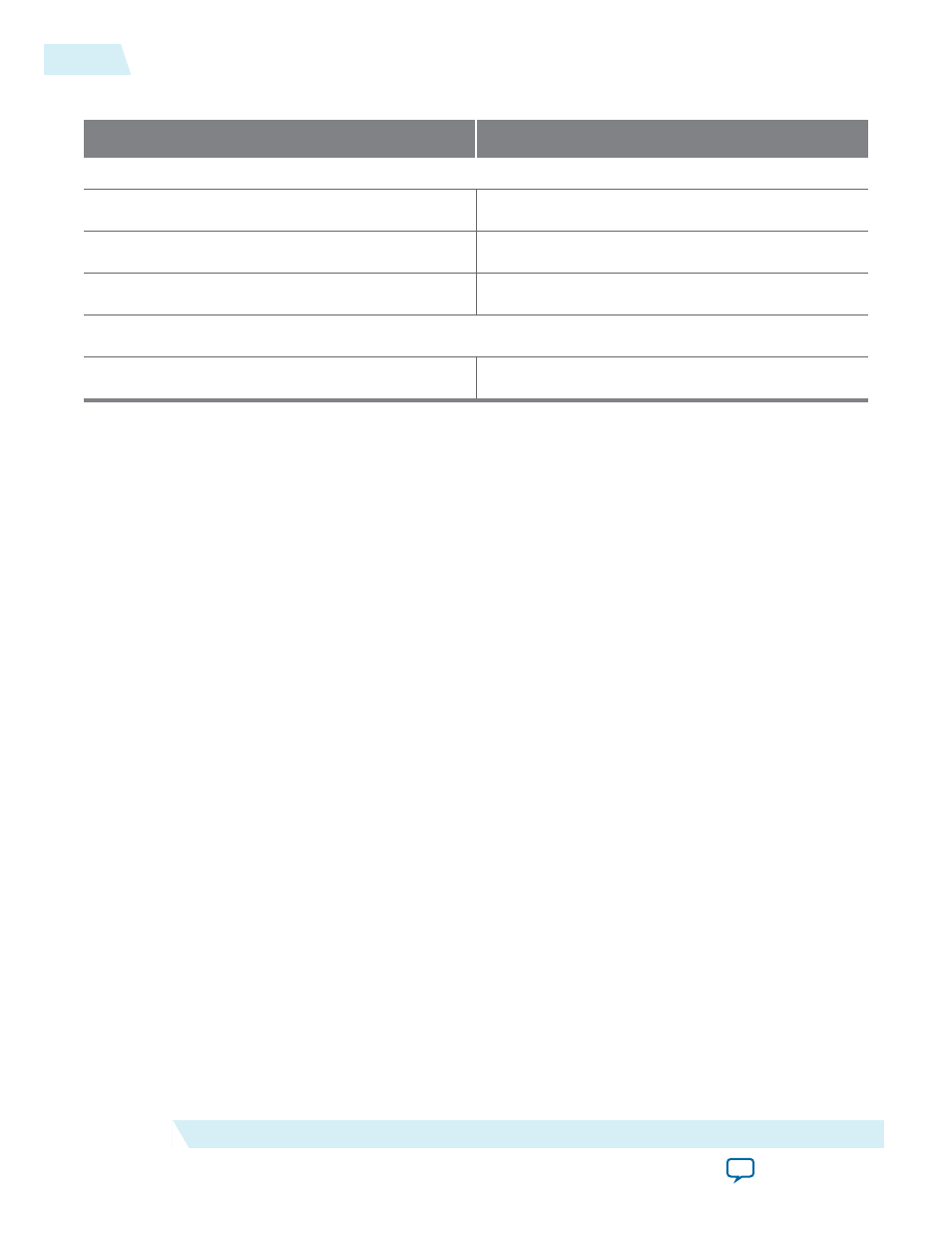
Table 2-1: Parameters to Specify on the Generation Tab in Qsys
Parameter
Value
Testbench System
Create testbench Qsys system
Standard, BFMs for standard Qsys interfaces
Create testbench simulation model
Verilog
Allow mixed-language simulation
Turn this option off
Output Directory
Testbench
2. Click the Generate button at the bottom of the Generation tab to create the testbench.
Note:
Simulating the Example Design
1. Start your simulation tool. This example uses the ModelSim
®
software.
2. From the ModelSim transcript window, in the testbench directory type the following commands:
a.
do msim_setup.tcl
b.
ld_debug
(This command compiles all design files and elaborates the top-level design without any
optimization.)
c.
run -all
The simulation includes the following stages:
• Link training
• Configuration
• DMA reads and writes
• Root Port to Endpoint memory reads and writes
Disabling Scrambling to Interpret TLPs at the PIPE Interface
1. Go to
.
2. Open altpcietb_bfm_top_rp.v.
3. Locate the declaration of
test_in[2:1]
. Set
test_in[2] = 1
and
test_in[1] = 0
. Changing
test_in[2] = 1
disables data scrambling on the PIPE interface.
4. Save altpcietb_bfm_top_rp.v.
Generating Quartus II Synthesis Files
1. On the Generate menu, select Generate HDL.
2. For Create HDL design files for synthesis, select Verilog.
2-4
Simulating the Example Design
UG-01097_avst
2014.12.15
Altera Corporation
Getting Started with the Stratix V Hard IP for PCI Express
