Altera Stratix V Avalon-ST User Manual
Page 120
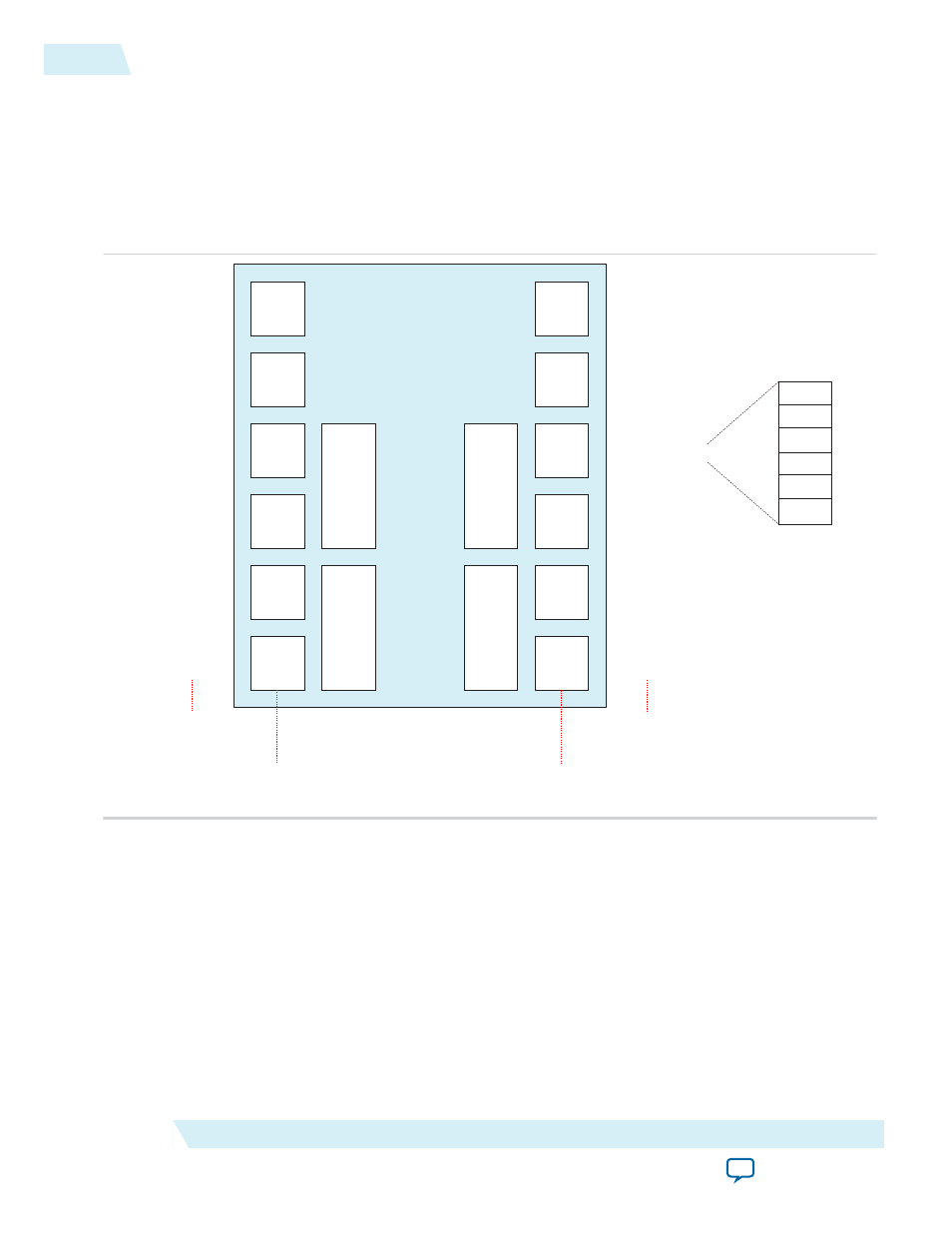
Physical Layout of Hard IP in Stratix V GX/GT/GS Devices
Stratix V devices include one, two, or four Hard IP for PCI Express IP cores. The following figures
illustrate the placement of the PCIe IP cores, transceiver banks, and channels for the largest Stratix V
devices. Note that the bottom left hard IP block includes the CvP functionality for flip chip packages. For
other package types, the CvP functionality is in the bottom right block. All other Hard IP blocks do not
include the CvP functionality.
Figure 5-44: Stratix V GX/GT/GS Devices with Four PCIe Hard IP Blocks
3 Ch
6 Ch
6 Ch
6 Ch
6 Ch
6 Ch
3 Ch
6 Ch
6 Ch
6 Ch
6 Ch
6 Ch
PCIe
Hard
IP
PCIe
Hard
IP
PCIe
Hard
IP
IOBANK_B5R
IOBANK_B4R
IOBANK_B3R
IOBANK_B2R
IOBANK_B1R
IOBANK_B0R
IOBANK_B5L
IOBANK_B4L
IOBANK_B3L
IOBANK_B2L
IOBANK_B1L
IOBANK_B0L
Number of Channels
Per Bank
Transceiver
Bank Names
Number of Channels
Per Bank
Transceiver
Bank Names
Ch 5
Ch 4
Ch 3
Ch 2
Ch 1
Ch 0
PCIe
Hard
IP
with
CvP
Smaller devices include the following PCIe Hard IP Cores:
• One Hard IP for PCIe IP core - bottom left IP core with CvP, located at GX banks L0 and L1
• Two Hard IP for PCIe IP cores - bottom left IP core with CvP and bottom right IP Core, located at
banks L0 and L1, and banks R0 and R1
Refer to Stratix V GX/GT Channel and PCIe Hard IP (HIP) Layout for comprehensive information on the
number of Hard IP for PCIe IP cores available in various Stratix V packages.
Related Information
•
•
5-68
Physical Layout of Hard IP in Stratix V GX/GT/GS Devices
UG-01097_avst
2014.12.15
Altera Corporation
Interfaces and Signal Descriptions
