Epson Perfection V500 User Manual
Page 76
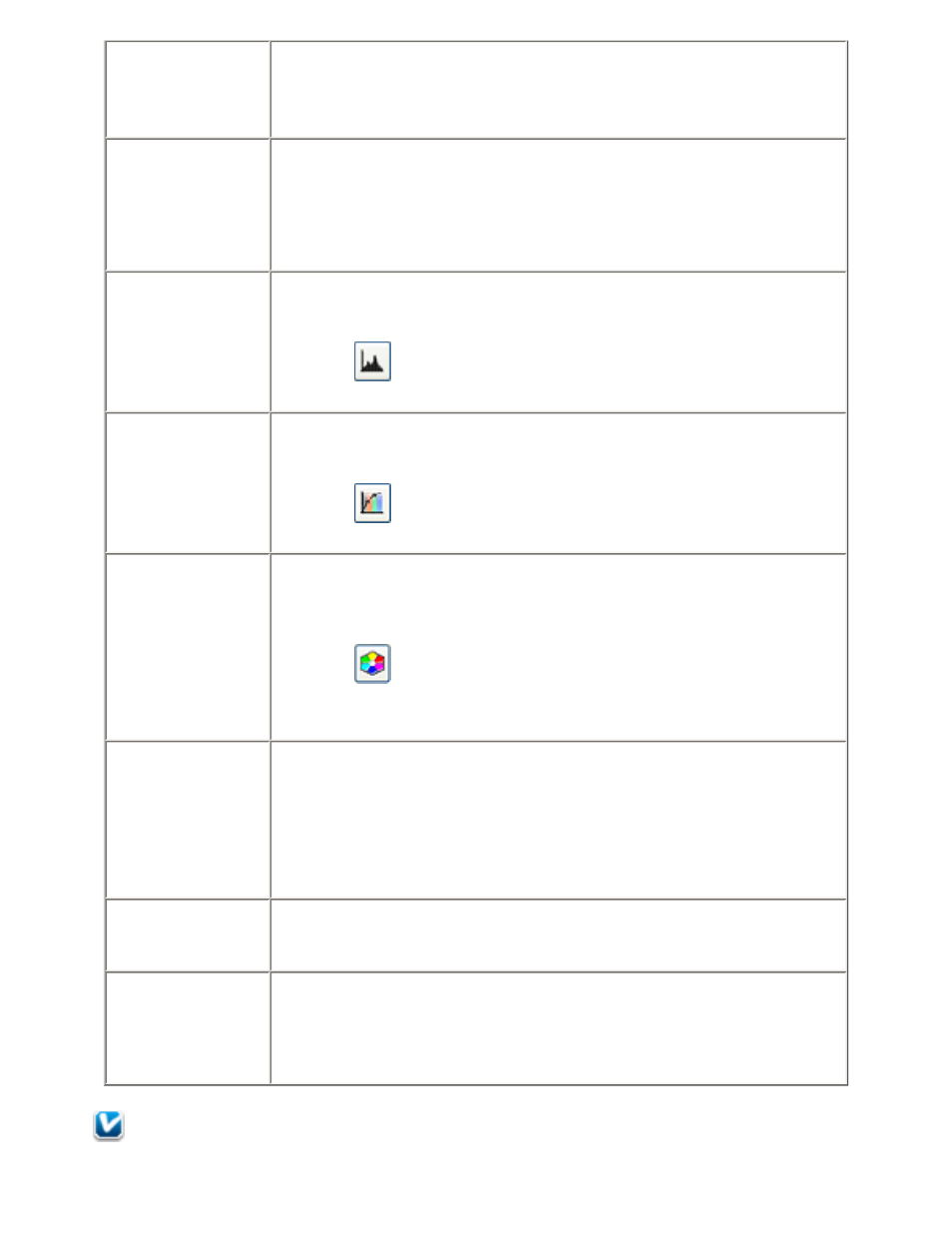
Unsharp Mask
Home: Automatically applied.
Professional: Turned on by default. Unsharp Mask makes the
edges of image areas clearer for an overall sharper image. The
level of sharpness is adjustable. Turn off to leave softer edges.
Descreening
Home and Professional:
Improves results when scanning magazine or newspaper images
that include screening in their original print processes. The
results of Descreening do not appear in the preview, only in your
scanned image. In Professional Mode, the method of Descreening
is selectable.
Histogram
Professional only:
Provides a graphical interface for adjusting highlight, shadow,
and gamma levels individually. For advanced users only.
Click the
Histogram Adjustment button to access the
Histogram setting.
Tone Correction
Professional only:
Provides a graphical interface for adjusting tone levels
individually. For advanced users only.
Click the
Tone Correction button to access the Tone
Correction setting.
Color Palette
Professional only:
Provides a graphical interface for adjusting mid-tone levels, such
as skin tones, without affecting the highlight and shadow areas of
the image. For advanced users only.
Click the
Color Palette button to use the Color Palette
settings. See
Using the Color Palette Function (Professional Mode
Threshold
Home and Professional:
Adjusts the level at which the black areas in text and line art are
delineated, improving text recognition in OCR programs.
(Available only when you select Black & White as the Image
Type setting.)
In Home Mode, click the Brightness button to access the
Threshold setting.
Text
Enhancement
Home only:
Improves the definition of text and line art. Enhances text
recognition when scanning text documents.
Auto Area
Segmentation
Home only:
Makes grayscale images clearer and text recognition more
accurate by scanning text in black & white while retaining the
grayscale of the image. (Available only when you select
Black&White as the Image Type setting.)
Note:
