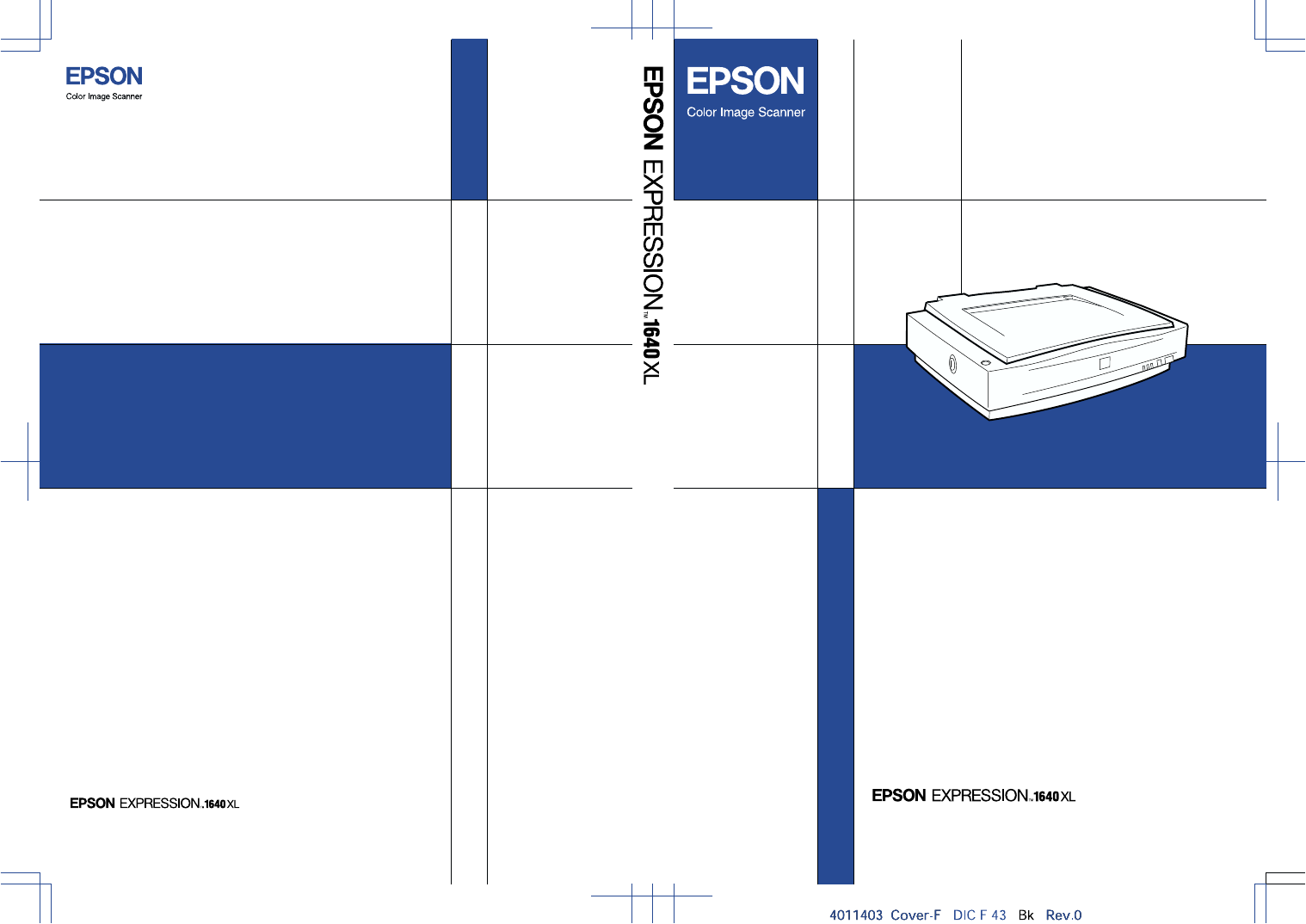Epson 1640XL User Manual
User's guide
Table of contents
Document Outline
- Front Cover
- Where to Find Information
- Copyright
- Contents
- Safety Instructions
- 1. Getting to Know Your Scanner
- 2. Setting Up the Scanner
- 3. Installing the Software
- System Requirements
- Installing the Scanner Software for Windows
- Installing the Scanner Software for Macintosh
- Calibrating Your Screen
- Selecting Scanners
- 4. Using Your Scanner
- Scanning Procedure
- Placing a Document on the Scanner
- Removing the Cover for Thick or Large Documents
- Starting EPSON TWAIN Pro
- Scanning an Image
- Scan
- Scan All
- Saving the Scanned Image
- Scanning by Pressing the Start button
- Using the Document Guide
- 5. Using the Start Button
- 6. Options
- Using the Transparency Unit
- Using the Automatic Document Feeder
- Unpacking the Automatic Document Feeder
- Installing the Automatic Document Feeder
- Loading documents in the Automatic Document Feeder
- Loading documents manually
- Scanning from the Automatic Document Feeder
- Changing the orientation of scanned images
- Fixing paper jams in the Automatic Document Feeder
- Document specifications
- Using the IEEE 1394 Scanner I/F Card
- Glossary
- Index
- Back Cover