Epson Perfection V500 User Manual
Page 160
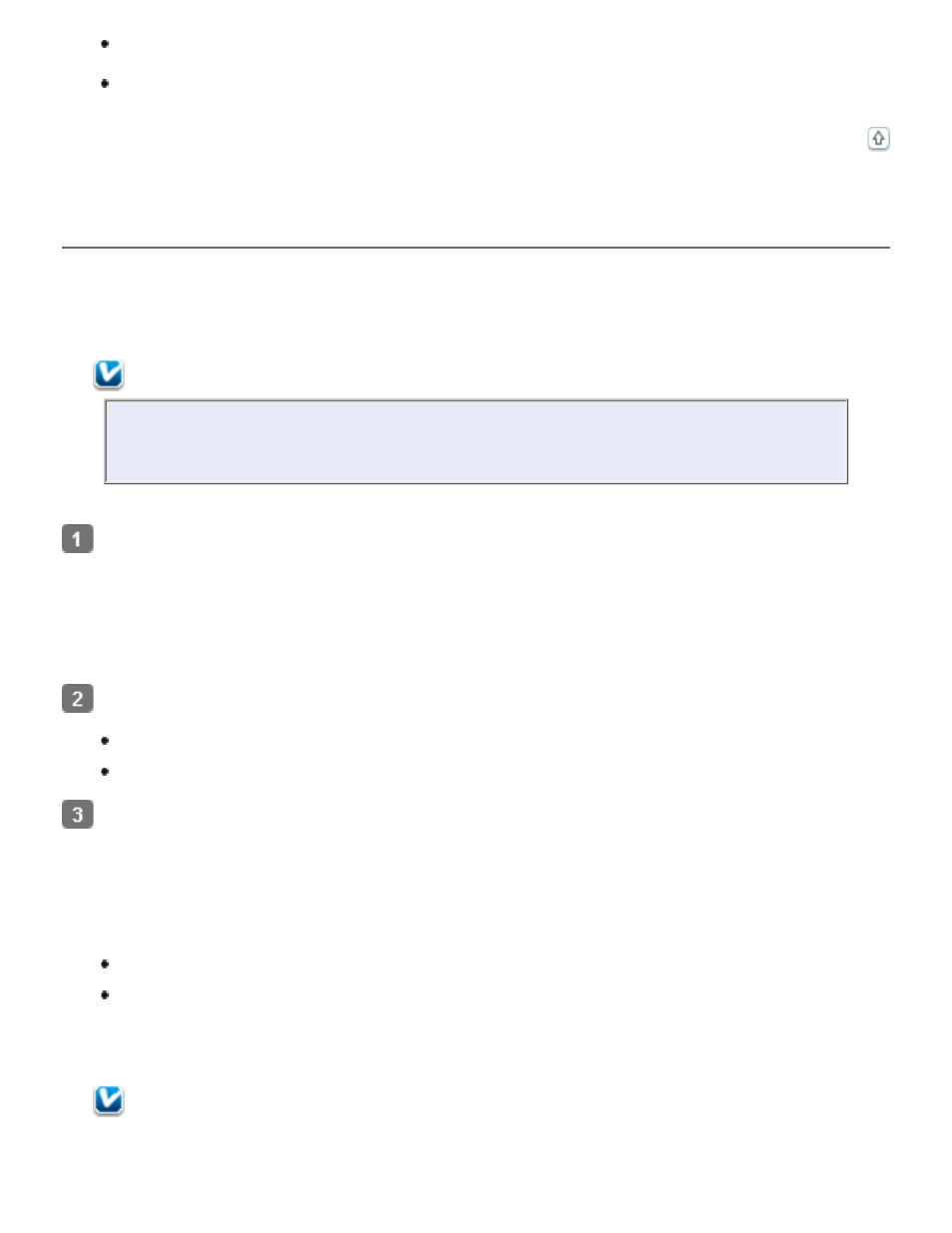
Documents or photos:
Film or slides:
Starting a Scan With Epson Scan (Home/Office/Professional Mode)
You can scan multiple document pages, photos, film images (Home/Professional Mode only), or
slides (Home/Professional Mode only) and save them as one PDF file on your computer using
Epson Scan.
Note:
In Windows, you need Adobe Reader or Acrobat to view PDF files. You can
download Adobe Reader for free from Adobe’s website.
Place the first page of your original document (or your photos or film). See one of these
sections for instructions.
Film or slides:
Start Epson Scan. See one of these sections for instructions.
Documents or photos:
Starting a Scan With Epson Scan
Starting a Scan With Epson Scan
When the Epson Scan window appears, set the scan mode to Home Mode, Office Mode,
or Professional Mode. Then select the basic settings for the type of original(s) you are
scanning and select the destination setting for the way you will use your image(s).
Home or Professional Mode:
See one of these sections for instructions.
Documents or photos:
Office Mode:
Click the Help button in the Epson Scan window for instructions.
Note:
