Film or slide scanning problems, You cannot scan film or slides, Negative film preview images look strange – Epson Perfection V500 User Manual
Page 222
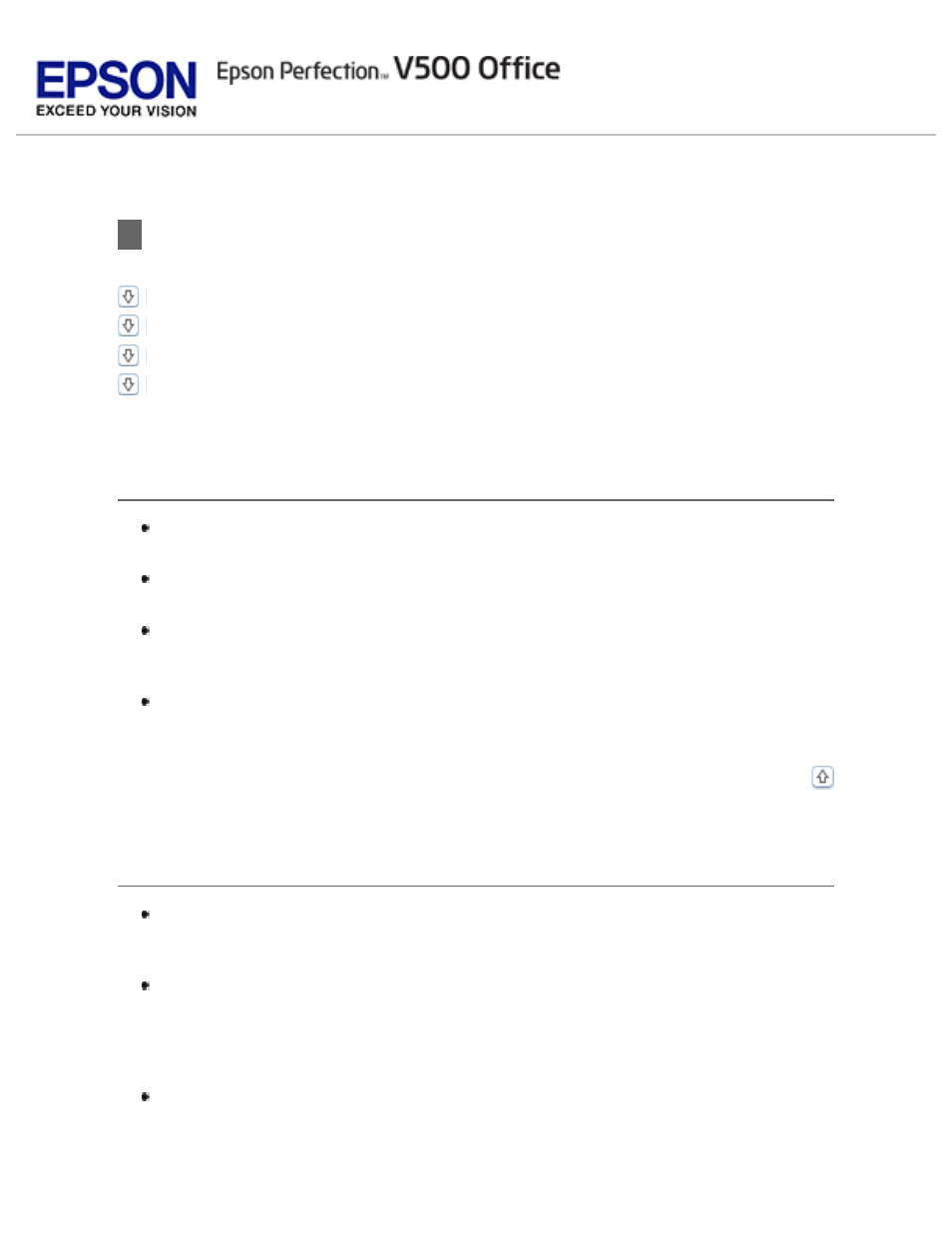
Film or Slide Scanning Problems
You Cannot Scan Film or Slides
Negative Film Preview Images Look Strange
Striped Rings Appear in Your Scanned Image
A Line Appears in the Previewed Image
You Cannot Scan Film or Slides
Make sure the document mat is removed from the scanner cover. See
Make sure the scanner cover is securely connected to the scanner’s
OPTION port. See
for instructions.
Make sure the Document Type setting (Home Mode) or Document Type
and Film Type settings (Professional Mode) are set correctly for your film/
slide type. See
Make sure your film or slides are placed on the scanner correctly. See
for instructions.
Negative Film Preview Images Look Strange
Make sure the Document Type setting (Home Mode) or Document Type
and Film Type settings (Professional Mode) are set correctly for your film.
See
for instructions.
In normal preview, the dark area around the film and the frame of the film
holder is perceived as white. This alters the exposure and causes images to
appear darker. Create marquees on the image area you want to scan as
described in
Previewing and Adjusting the Scan Area
. Then click the Zoom
button to preview the area.
Try previewing images in thumbnail preview instead. See
for instructions on switching the preview type.
