Epson Perfection V500 User Manual
Page 113
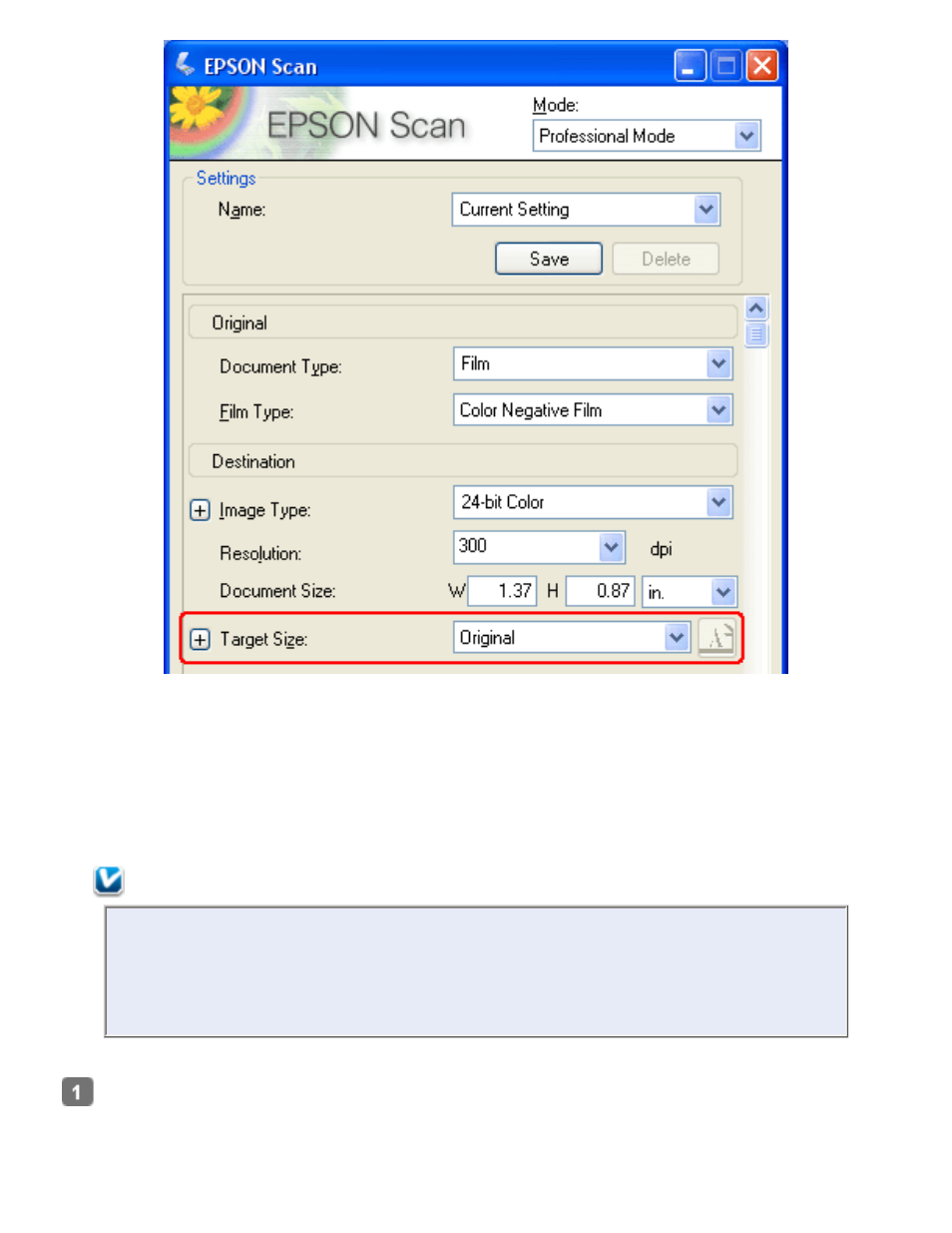
If you are going to scan your image to a particular size, you should select the Target Size setting
after previewing it, but before adjusting your scan area (indicated by the marquee). This sets
the scan area to the correct proportions so your image will not be cropped unexpectedly.
For instructions on previewing your images, see
Previewing and Adjusting the Scan Area
. Then
follow these steps to select the Target Size setting.
Note for Home Mode users:
When you use the Thumbnail preview with film or slides, Epson Scan automatically
selects a target size of 4 × 6 in. for you. If you need to select a different target
size, complete all of the steps in this section. If you do not need to adjust any
target sizes, go to step 5.
You can choose a predefined scan size from the Target Size list. Click the arrow in the list
and select the size you want. A marquee (dotted line) proportioned for that size appears
on your preview image.
- PERFECTION V600 PHOTO (164 pages)
- PERFECTION V600 PHOTO (2 pages)
- Perfection V500 (2 pages)
- GT-30000 (140 pages)
- GT-30000 (21 pages)
- GT-30000 (148 pages)
- Perfection V330 Photo (2 pages)
- PERFECTION 4990 PRO (8 pages)
- Perfection V200 Photo (9 pages)
- Expression 836XL (4 pages)
- Expression 10000XL- Photo E10000XL-PH (36 pages)
- ES-600C (8 pages)
- GT 8000 (11 pages)
- Grayscale Scanner (16 pages)
- Perfection V100 Photo (8 pages)
- CaptureOne 90DPM (2 pages)
- PSB.2003.04.004 (8 pages)
- 10000XL (96 pages)
- V750 (10 pages)
- Perfection 1650 (2 pages)
- Perfection 1250 (3 pages)
- STYLUS PHOTO 875DC (12 pages)
- II (13 pages)
- PERFECTION 2450 (5 pages)
- Perfection 636 (6 pages)
- GT-5500 (64 pages)
- PERFECTION V350 (10 pages)
- 4870 (6 pages)
- PERFECTION 4870 PRO (8 pages)
- 4990 Pro (8 pages)
- Perfection Photo 2400 (8 pages)
- V350 (4 pages)
- V350 (10 pages)
- Perfection Photo Scaner 1670 (8 pages)
- H6440 (2 pages)
- 1650 (5 pages)
- 1650 (2 pages)
- TM-S1000 (58 pages)
- 1640XL (167 pages)
- 836XL (120 pages)
- GT-20000 (2 pages)
- CX7800 (8 pages)
- EXPRESSION 10000XL (8 pages)
- 1680 (159 pages)
