Uninstalling your scanning software, For instructions on, Do not reinstall epson scan. see – Epson Perfection V500 User Manual
Page 226: Uninstall epson scan as described in, Uninstalling epson, Scan, Epson scan. see, And reinstall epson scan. see, Uninstalling your scanning, Software
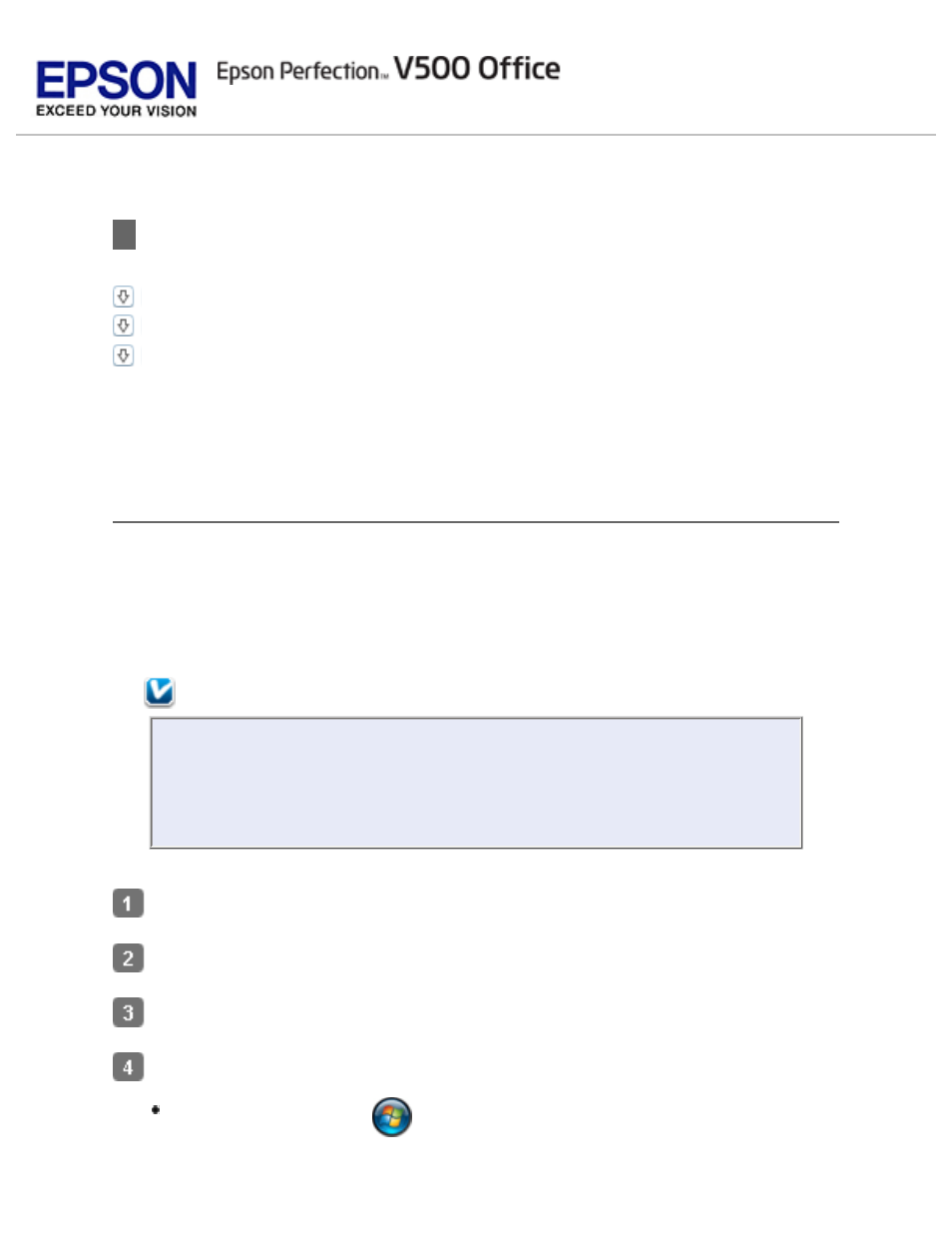
>
Uninstalling Your Scanning Software
Uninstalling Other Epson Software
Uninstalling the On-screen User’s Guide
You may need to uninstall and then reinstall your scanner software to solve certain
problems or if you upgrade your operating system.
Uninstalling Epson Scan
Follow the instructions in the section for your operating system to uninstall Epson
Scan.
Uninstalling Epson Scan for Windows
Note:
To uninstall programs in Windows Vista, XP, or 2000, you need to log
on as a user with a Computer Administrator account (Windows Vista or
XP) or as a user who belongs to the Administrators group (Windows
2000).
Turn off the scanner using its power switch.
Disconnect the scanner’s USB cable from your computer.
Quit all running applications.
Do one of the following.
Windows Vista: Click
> Control Panel > Uninstall a Program
