Anywhere polling, Polling, Running a session – Turning Technologies TurningPoint 5 User Manual
Page 93
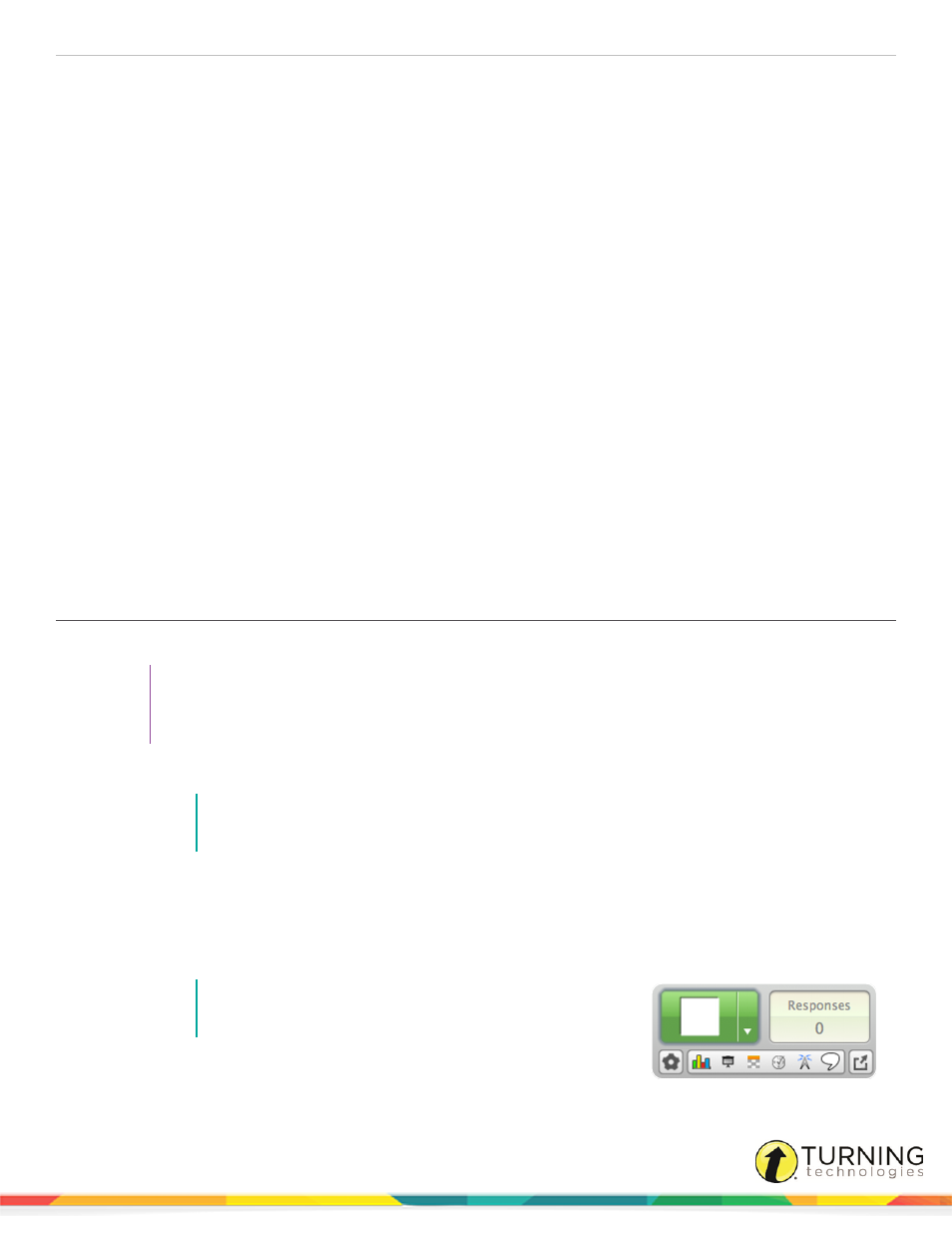
TurningPoint 5 for Mac
93
ANYWHERE POLLING
Anywhere Polling allows the user to poll atop any application, including web pages, videos and documents, using a floating
interactive toolbar.
This chapter covers the following sections:
Polling
The polling function in the Anywhere environment allows a user to poll an audience with any application.
This section covers the following topics:
About the Anywhere Polling Showbar
Marking a Question as Anonymous
Using the Real-Time Registration Tool
Running a Session
Anywhere Polling allows for polling atop any application.
TIP
If polling over a PowerPoint or Keynote presentation, select the Use Floating Windows preference to
prevent the presentation from exiting the slide show when the Anywhere presentation window is
displayed.
1
Plug in the receiver or establish a ResponseWare session.
NOTE
For information on how to establish a ResponseWare session, see
2
Open TurningPoint and select a participant list and a question list, if applicable.
3
Click Anywhere Polling.
The TurningPoint Dashboard closes and Anywhere Polling opens. For more information on the Anywhere Polling
showbar, see
About the Anywhere Polling Showbar
NOTE
If using a question list, it will be visible on the Anywhere
showbar.
4
Click Open Polling.
Participants may now respond to the question.
turningtechnologies.com/user-guides
