Overwriting session scores, Sessions, Excluding a session – Turning Technologies TurningPoint 5 User Manual
Page 116
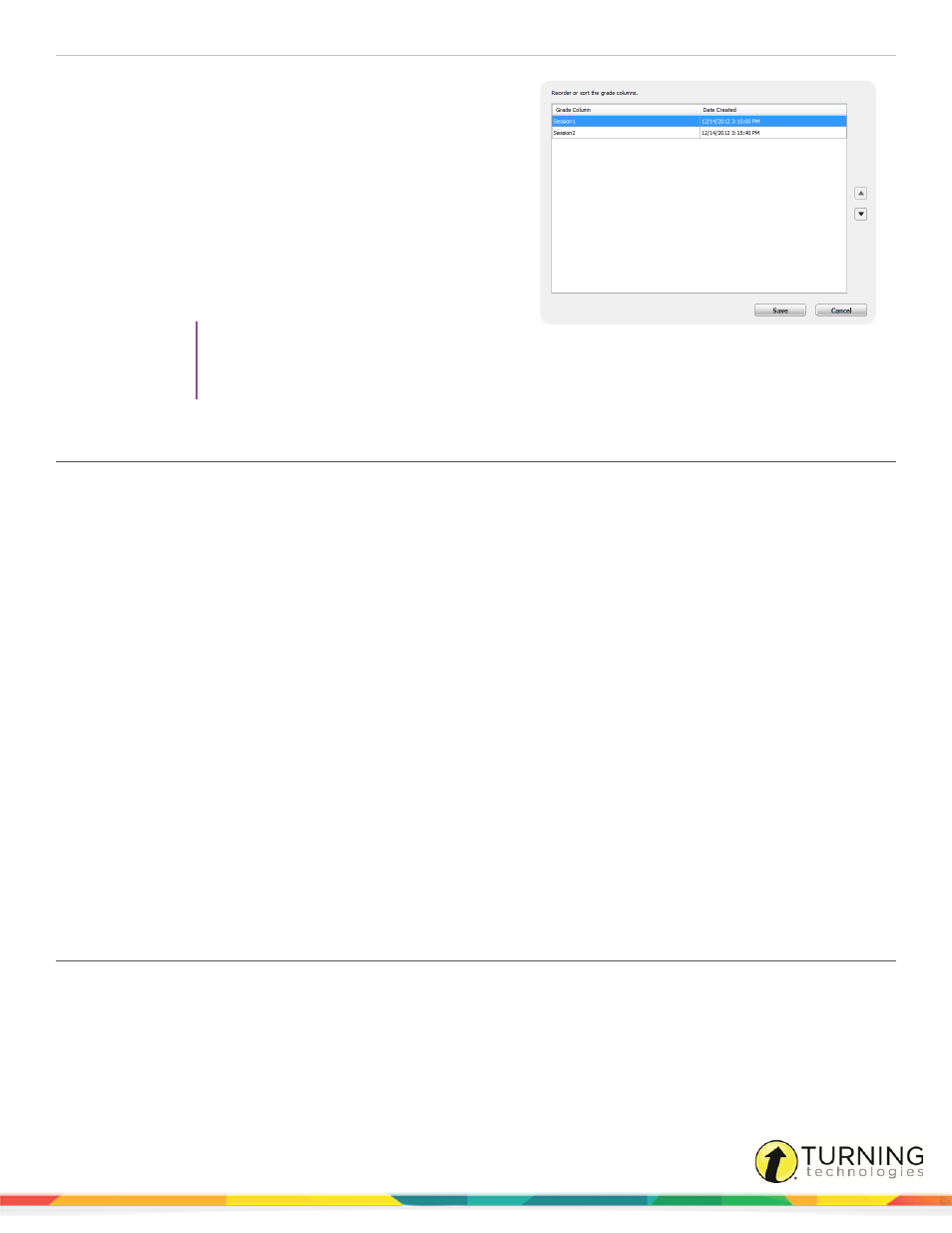
TurningPoint 5 for Mac
116
1
From the Manage tab, select a participant list and click
Results Manager.
2
Click the Columns icon and select Reorder Grade
Columns.
The Reorder Grade Columns window is displayed.
3
Use the up and down arrows to reorder the sessions.
Alternatively, sessions can be dragged and dropped into
place or sorted by clicking on the column headers.
4
Click Save to apply the changes.
The sessions now appear in user defined order.
TIP
The sessions will also reflect the new
order in the Manage tab under the
associated participant list.
Overwriting Session Scores
Results Manager allows users to manipulate scores when needed. This is useful if grading on a curve or if a new score needs
entered for a specific participant.
1
From the Manage tab, select a participant list and click Results Manager.
2
Locate the participant and the session column.
3
Double-click the cell and enter the new grade.
The upper left corner of the cell will turn black to flag modified grade values. Modified grade values will be updated in all
averages and scores throughout the software.
Sessions
Sessions in Results Manager are setup in a gradebook format. Sessions can have performance points, attendance points and
grades that can be manually edited. Sessions can also be excluded from the overall score and average calculations. Any
sessions associated with a participant list are automatically generated into Results Manager.
This section covers the following topics:
Setting Session Performance Points
Excluding a Session
Sessions that are excluded from the Overview are not calculated into the total performance points, total points or the total
percentage for the participant.
1
From the Manage tab, select a participant list and click Results Manager.
2
Select a session header.
turningtechnologies.com/user-guides
