Exporting a session to an export scheme, Exporting the results manager overview – Turning Technologies TurningPoint 5 User Manual
Page 128
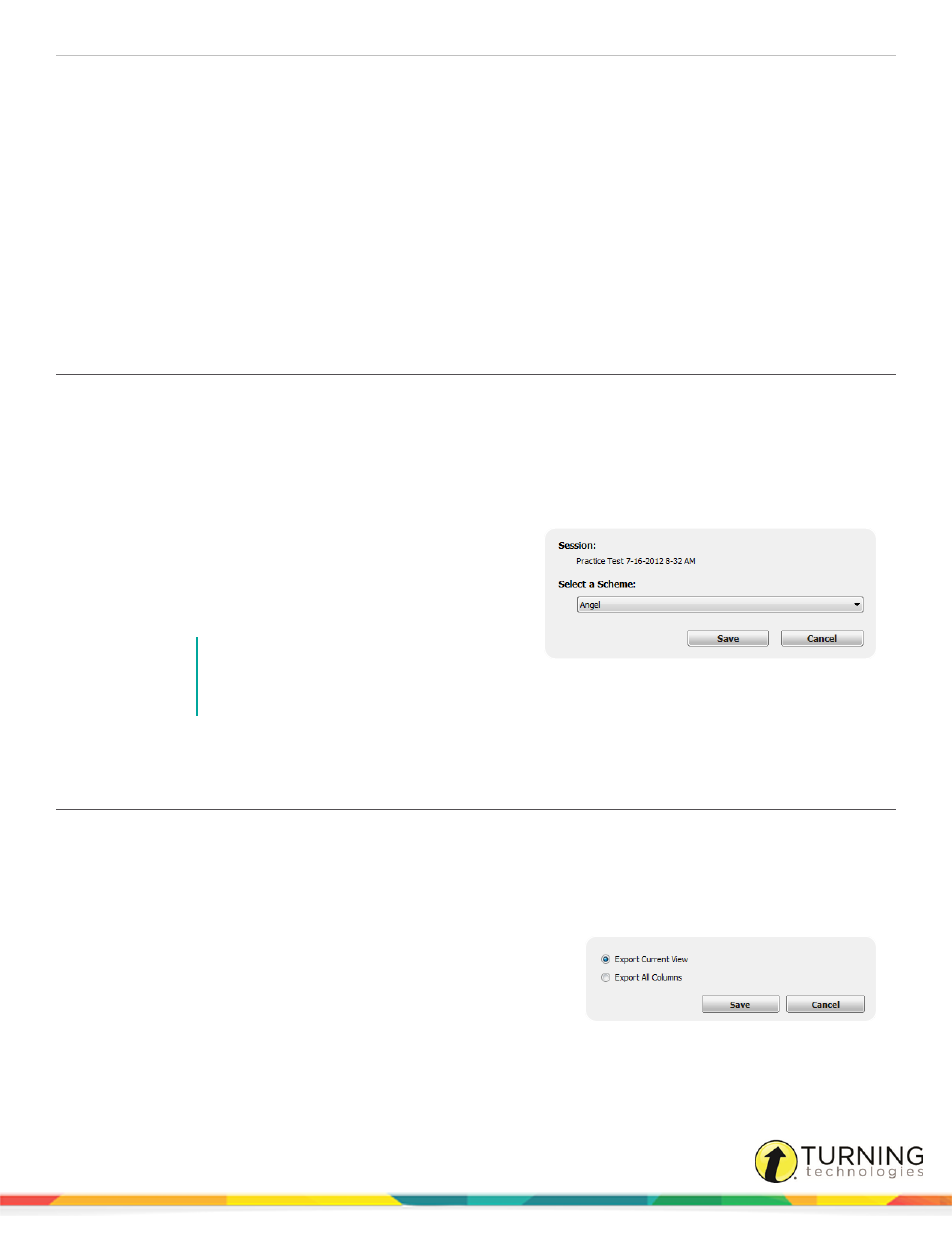
TurningPoint 5 for Mac
128
l
Benchmark - Displays the benchmark for the participant for all sessions in the report.
l
Performance Scale - Displays the participant’s letter grade based upon the set performance scale for the
participant list.
6
Select which participants to include in the report. All participants or individual participants can be selected from the
Print Options drop-down menu.
7
The report is now ready to be printed or saved. A print preview option is also available.
a
Click Save to save the report as a CSV file.
b
Click Preview to display a print preview of the report or to save the report as a PDF file. A print option is available
from the preview screen.
c
Click Print to print the report.
Exporting a Session to an Export Scheme
Sessions can be exported to an export scheme.
1
From the Manage tab, select a participant list and click Results Manager.
2
Click on a session header to select the session column.
3
Click the Export icon and select Session.
The Export Session to Data Scheme window opens.
4
Choose an export scheme from the Select a Scheme
drop-down menu.
5
Click Save.
6
Enter a file name for the export file and click Save.
NOTE
Depending on the scheme selected in step
4 above, specific criteria may be required
for the export to function properly.
The file is now saved and can be imported into the system selected in step 4 above.
Exporting the Results Manager Overview
The session overview can be exported to a CSV file.
1
From the Manage tab, select a participant list and click Results Manager.
2
Click the Export icon and select Overview.
The Export to CSV window opens.
3
Select one of the following options:
l
Export Current View - Exports the current view of the
Overview. This view can be customized based on the
options set in
Opening the Results Manager Overview
l
Export All Columns - Exports the current view and all other columns even if they are not selected in View
Options. Columns include: session columns, attendance points per session, total performance points, possible
turningtechnologies.com/user-guides
