Questions – Turning Technologies TurningPoint 5 User Manual
Page 59
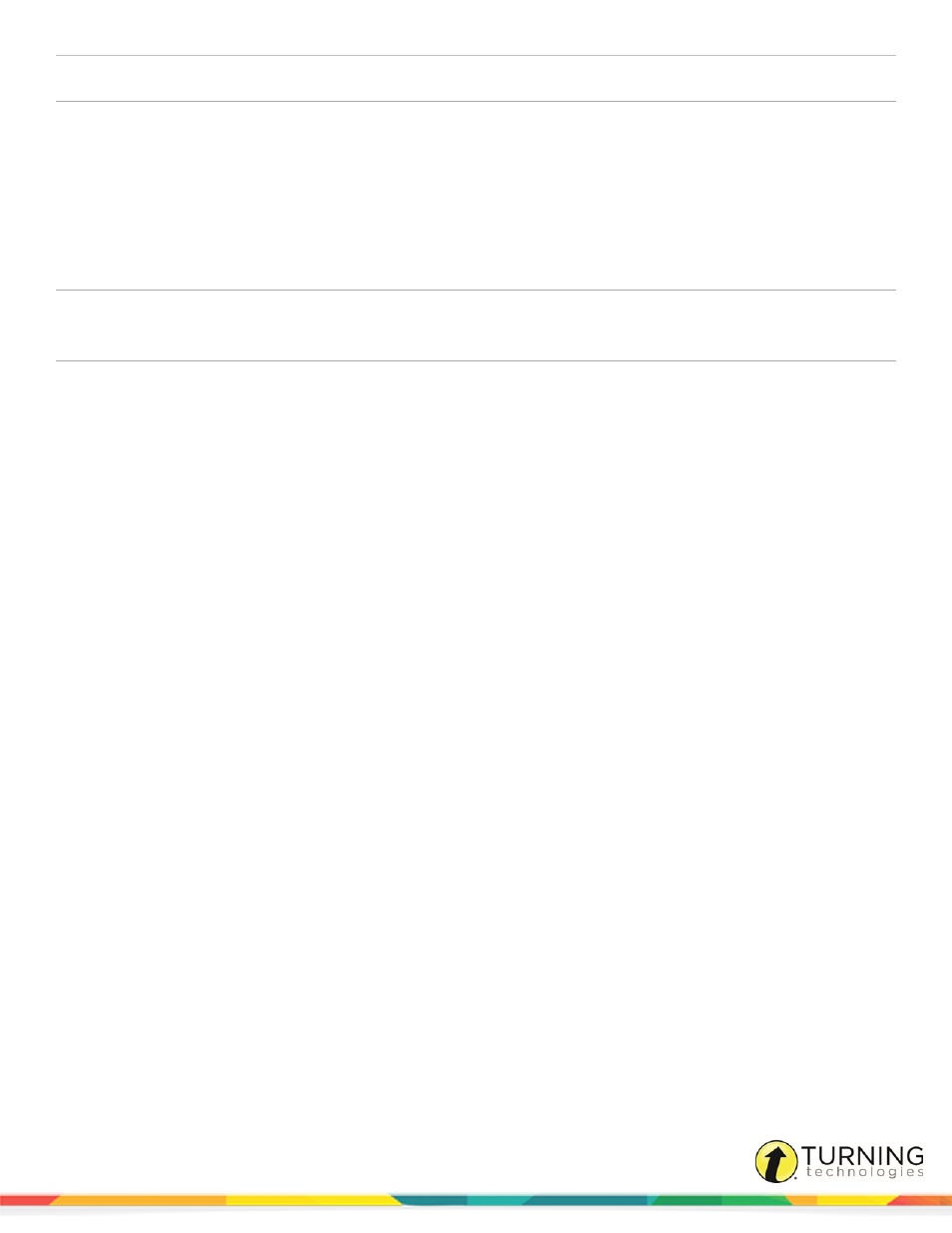
TurningPoint 5 for Mac
59
Show Results
When checked, a chart is displayed when polling is closed.
Results Display
Determines whether the results are displayed during polling or after polling.
Questions
This section enables the user to view and change question preferences.
Accept First Response
Only
When checked, TurningPoint only accepts the first response sent by each participant.
Bullet Format
Determines the type of answer notation for polling slides. The available options include:
alphabetic uppercase [A, B, C, D], alphabetic lowercase [a, b, c, d], numeric starting at 1 [1, 2, 3,
4] or numeric starting at 0 [0, 1, 2, 3].
Countdown Timer
Determines if a countdown object will be automatically inserted on new slides.
l
Countdown Seconds - Set the number of seconds a countdown object will display. The
acceptable range is 1 - 999. The default is set at 30 seconds.
l
Countdown Sound - A sound file can be added to a countdown timer. To add a
countdown sound click ..., browse to the location of the sound file and click Open.
turningtechnologies.com/user-guides
